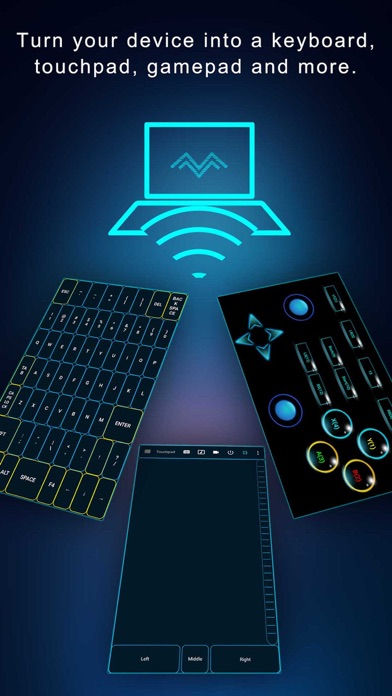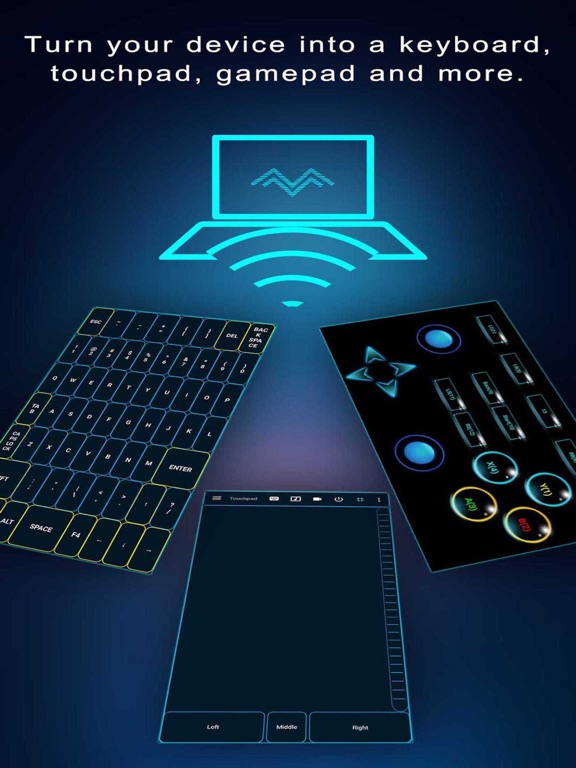168 votes - Utilities - First release: 2014-10-04T02:32:55Z
Screenshots
Description - 4+
Please install PC Remote Receiver on your computer before using PC remote. Download the PC Remote Receiver at our official site for free: https://www.monect.com Here are features: • Remote desktop - Stream PC's screen and audio to iOS device, support multi-touch and paint board. • Devices simulation - Turn your device into a keyboard, touchpad, gamepad and more. • Game play - Play all kinds of PC games with specified button layouts (race,fly,GTA...). • Multimedia controller - Adjust computer volume, play pause video. • PPT sync - You can see the ppt pictures and notes directly on your phone even play select & mark. • And many more... Note : If cannot connect, please make sure the phone and the pc are in the same network and check the firewall setting on PC.