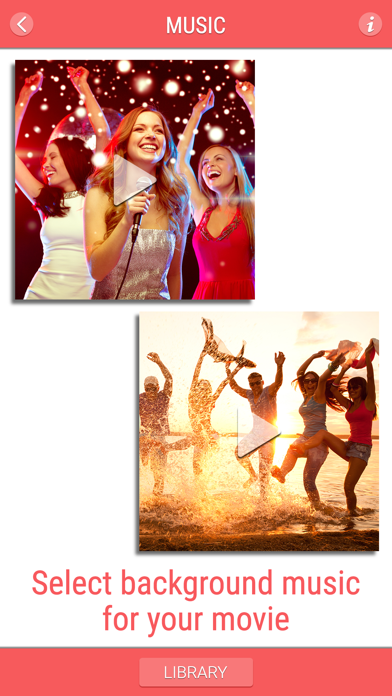131 votes - Photo & Video - First release: 2014-04-01T21:28:19Z
Screenshots
Description - 4+
Update: After seeing all reviews, we did a major update to this application. It includes Awesome U.I (User Interface) design, Bug Fixes and added new Features. This changes you still won’t find on Free MakeMyMovie app. Tired of plenty of slide show apps? Recurring subscription fees for creating movies from Photos? or downloaded a app which won’t work at all? Here is a solution to all your Photo to movie problems. “MakeMyMovie” is the answer to all those problem. Our Latest Make My Movie (MakeMyMovie in IOS App Store) App will turn your photos into a sensational movies by adding beautiful animations and music to your beautiful photos. It allows you to select the Theme/effects and Audio of your Choice, and allows you to create & Share your Stunning Video. It's never been easier like this before to make videos from your images. Key Features:- * New:- Awesome U.I design * Create Stunning Video from your Photos * Add our in-built effects to your photos * Add Music from our in-built library * You can choose song or music of your own choice if you wish * You can arrange the images according to your choice * Add Title to your Video/Photo * This app will auto recognize your face to focus on your face. * Option to choose photos from your camera roll * In-built option to share your Awesome video with social networking sites * You can share on Facebook, Instagram, email, YouTube, Viddy etc Steps to create your movie 1. Select all photos from your album. 2. Alter photo order by pressing on image and drag to another position to change the location 3. Select your theme 4. Select music from music library or from our app 5. Add effects to photos 6. Enter your movie title 7. Click on done button to create your movie 8. Share with your friends(supports Facebook,Instagram, email,YouTube ,Viddy etc) New Features in Version 1.7: 1. Focus or Crop: After choosing photos now you can focus the image easily. To do that, just single click on photo to open zoom or crop panel 2. Delete Photo: After choosing photo you may feel you want to delete one photo, that time you can press on delete button and it will shows image selection option. Select any image and click delete button again How Does MakeMyMovie App Works? You don't need be a video editor at all to use this app. Just use our app as a movie maker. MakeMyMovie app will analyze your photos and focus on users automatically and creates a professional looking movie from photos that you have selected. It will give you an option to select effect and music according to your Choice/mood and make your video even more interesting/Compiling. ----> Download Now <----