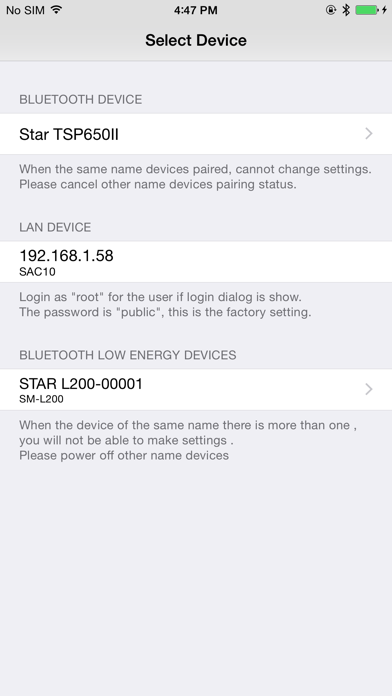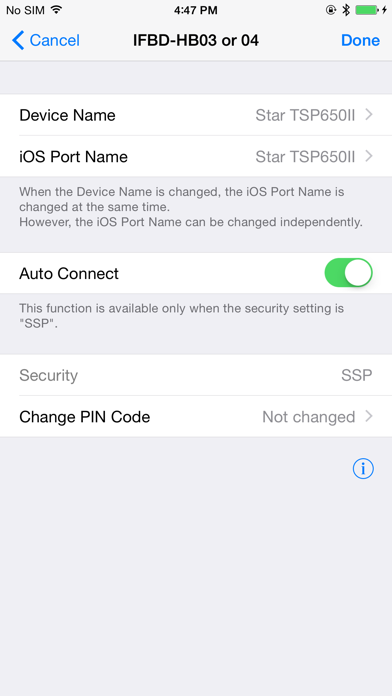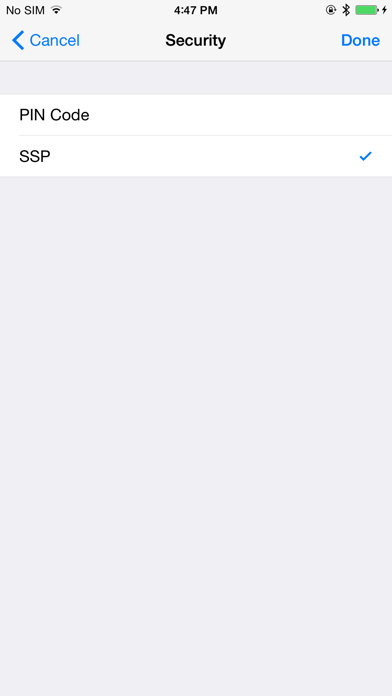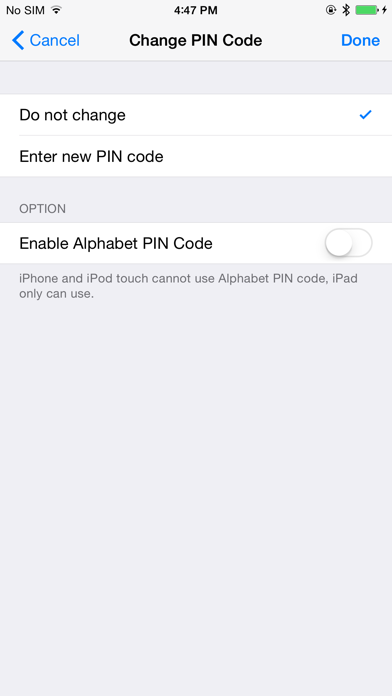8 votes - Business - First release: 2013-07-02T07:00:00Z
Screenshots
Description - 4+
Compatibility: Requires iOS 8.0 or later. Star Setting Utility enables the user to change the Bluetooth and Ethernet setting of Star Micronics products. ***** Application features ****** For Bluetooth setting - Connect the Star Micronics products to an iOS device - Change Device Name and iOS Port Name - Auto connection ON/OFF - Security setting - Change the PIN code For Ethernet setting - Search the Star Micronics products on a network. - Open Ethernet setting page ***** Supported Star Micronics products ***** Desktop Receipt Printers - FVP10 : Ethernet/Bluetooth - TSP650 : Ethernet - TSP650II : Ethernet/Bluetooth - TSP700II : Ethernet/Bluetooth - TSP800II : Ethernet/Bluetooth - SP700 : Ethernet/Bluetooth Peripheral - DK-AirCash : Ethernet/Bluetooth Portable Printers - SM-S210I : Bluetooth (Required F/W Ver: 3.0 or later) - SM-S220I : Bluetooth (Required F/W Ver: 3.0 or later) - SM-T300I : Bluetooth (Required F/W Ver: 3.0 or later) - SM-T400I : Bluetooth (Required F/W Ver: 3.0 or later) - SM-S230I : Bluetooth - SM-L200 : Bluetooth Low Energy ****** Note ******* To Star Bluetooth Utility users, please use this Star Setting Utility instead of Star Bluetooth Utility because we will not update Star Bluetooth Utility.