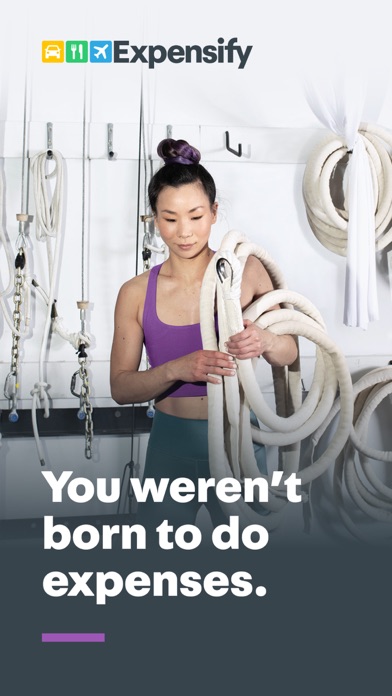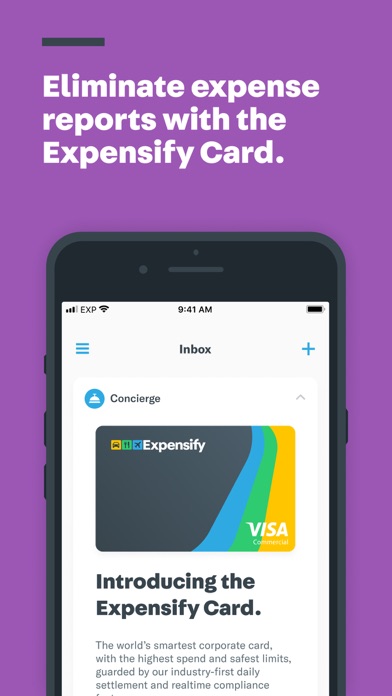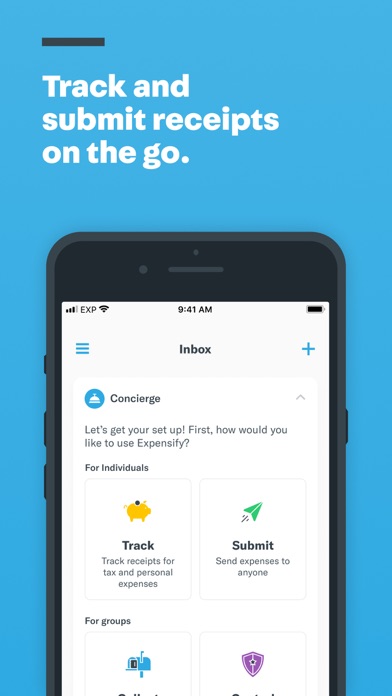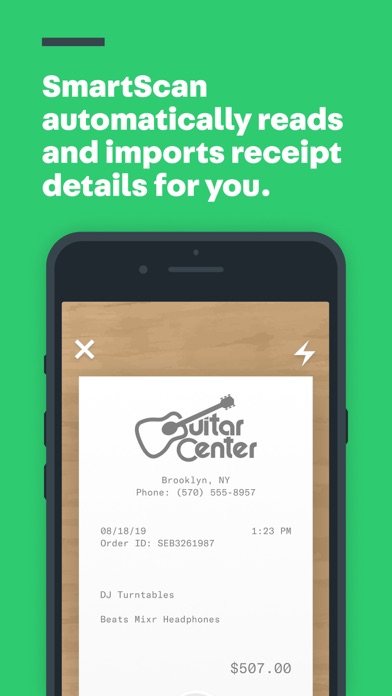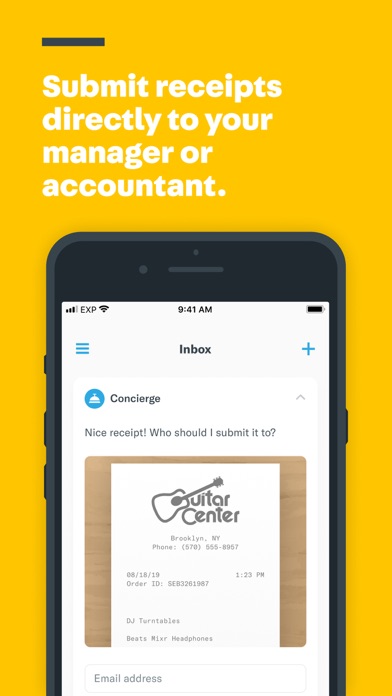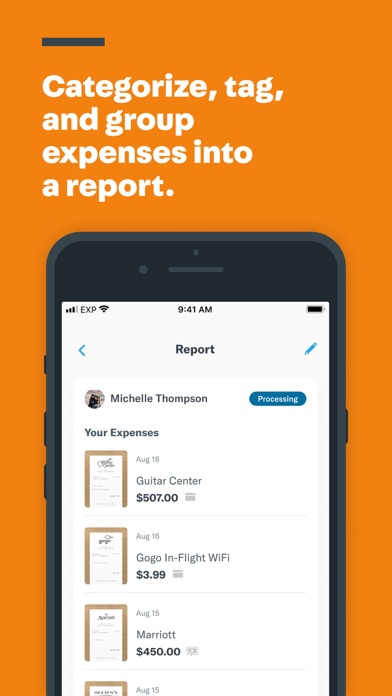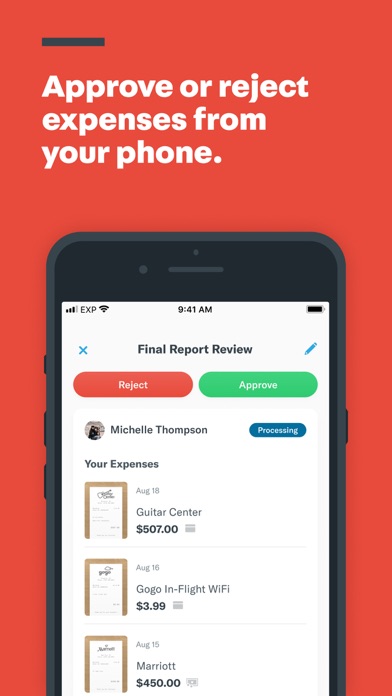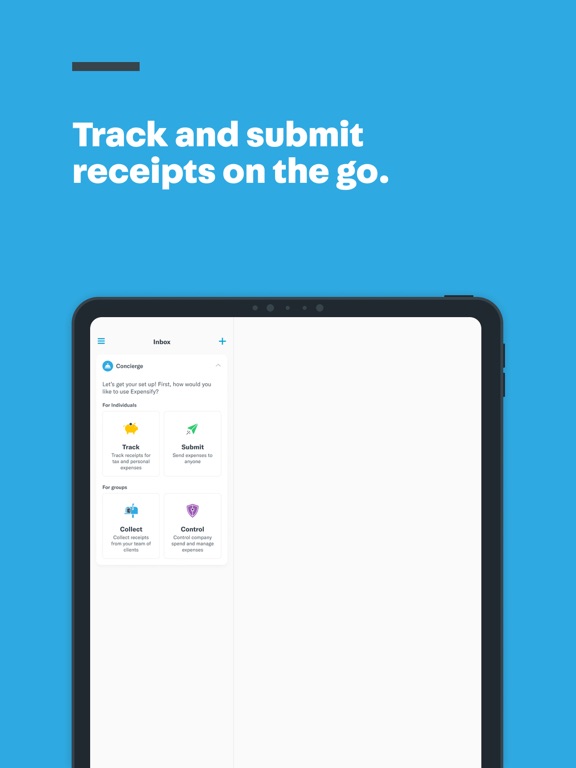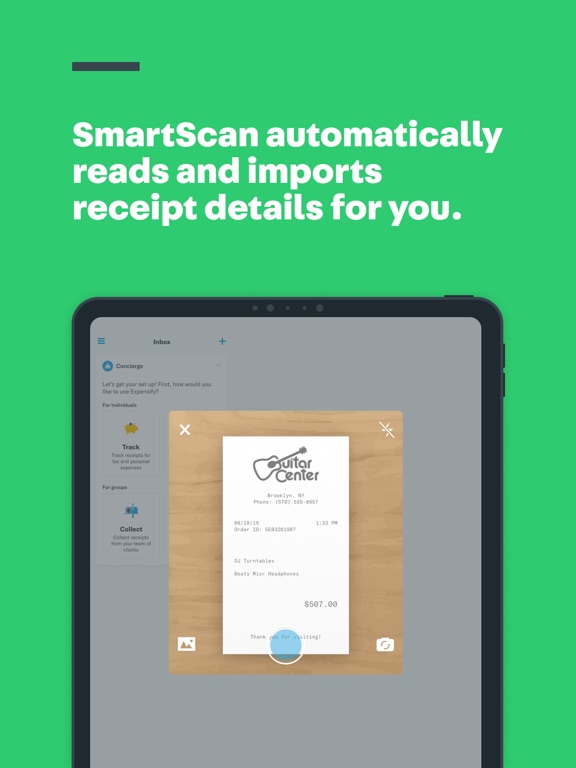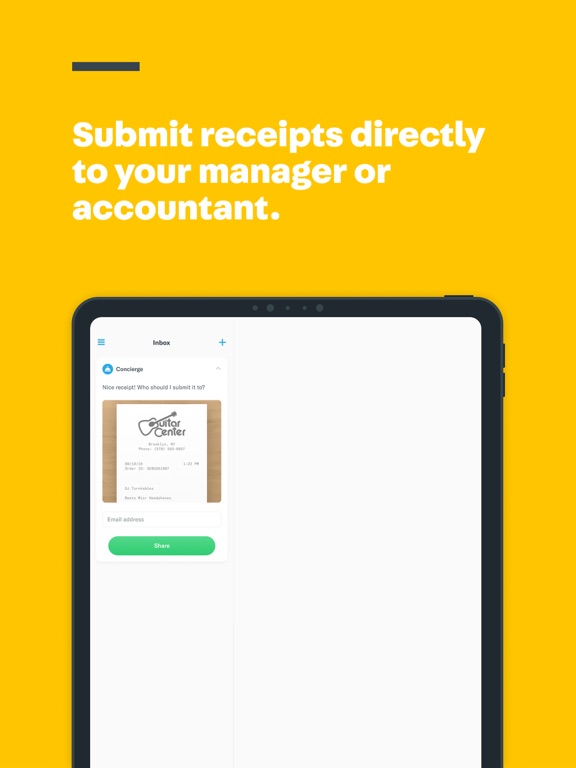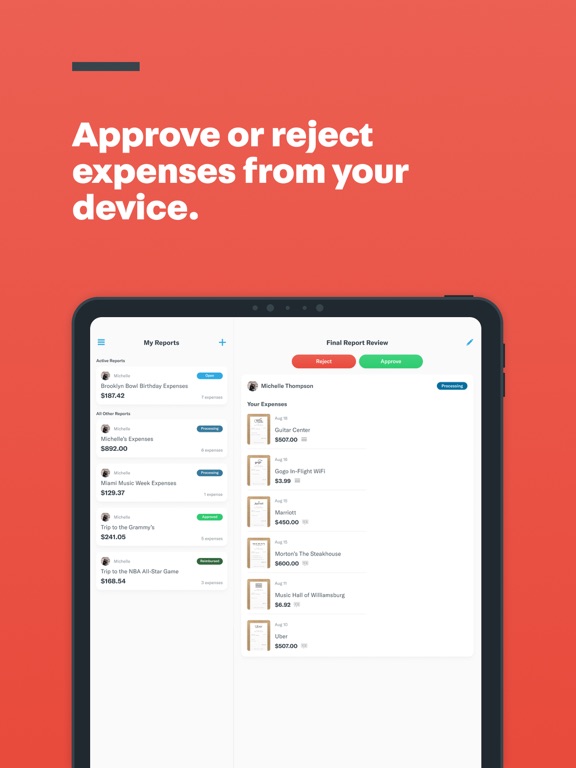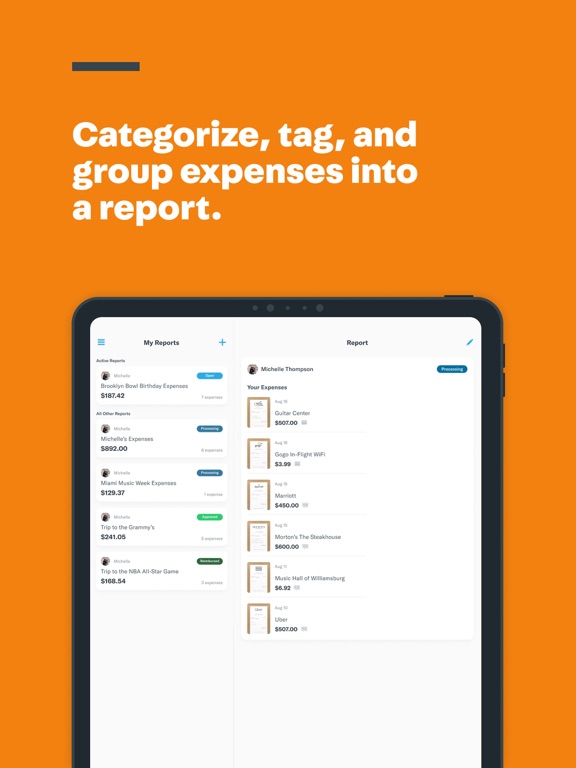96740 votes - Finance - First release: 2011-10-22T04:12:53Z
Screenshots
Description - 4+
Scan receipts, track business and personal expenses, and book travel all in one app. Download Expensify today and join millions of people worldwide managing their spend stress-free. Unlimited receipt scanning: Snap a photo of any receipt and Expensify’s SmartScan technology captures the details. Better yet, get the Expensify Card and say goodbye to receipts forever. Corporate card purchases: Just swipe the Expensify Card and your expenses are done. Add the card to your Apple Wallet for contactless payments. Expense management: Expensify codes and submits business expenses for easy approval, next-day reimbursement, and automatic sync with accounting software. Travel booking: Concierge books your flights, hotels, and cars for you in one simple chat. It’s a 24/7 corporate travel assistant that learns your preferences on the go. Additional features include: Multi-level approval workflows Mileage tracking Automatic credit card import Corporate card reconciliation Per diem support Candidate reimbursement Receipt integrations (Uber, Lyft, Hotel Tonight, Grab) Accounting integrations (QuickBooks, Xero, NetSuite, Sage Intacct, and more!) PCI-compliant security Configurable policy rules Custom report exports Advanced tax tracking Delegated access Multi-level coding Automatic currency convertor SAML SSO Awards: - Preferred expense solution - AICPA and CPA.com - Top 50 Finance Products - G2 - Editors' Choice - PCMag - Winner, Readers' Choice Awards - CPA Practice Advisor - Innovation Partner of the Year - NetSuite - App Partner of the Year - Xero - Best 100 Cloud Companies Worldwide - Forbes - Top-Rated Expense Management Software - TrustRadius In the press: "The Best Business Travel App" - Business Insider "Expensify is like a virtual accountant" - Wall Street Journal "A mobile app that helps you run your business" - Forbes "You'd be surprised that Expensify is actually enjoyable to use" - PC Mag ---- Payment for the Expensify subscription will be charged to your iTunes Account at confirmation of purchase and will automatically renew monthly unless auto-renew is turned off at least 24 hours before to the end of the current period. Your account will be charged for renewal within 24-hours prior to the end of the current period. You can manage your subscription and auto-renewal may be turned off by going to your Account Settings after purchase. Any unused portion of a free trial period, if offered, will be forfeited when you purchase a subscription to that publication, where applicable. For further details, visit our terms and conditions (https://use.expensify.com/terms/) and privacy policy (https://use.expensify.com/privacy) pages.