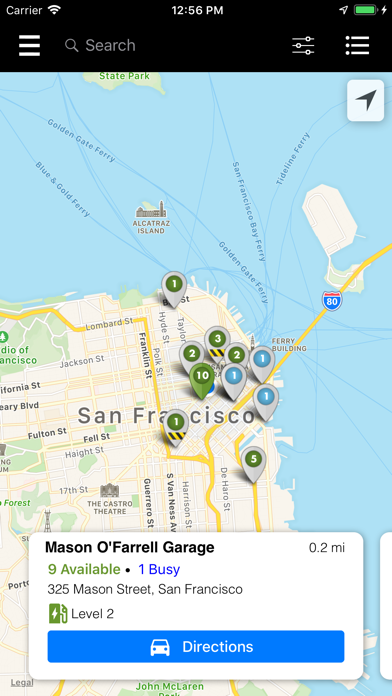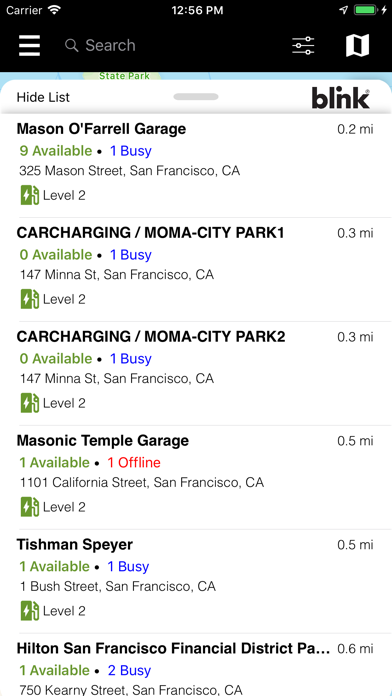185 votes - Navigation - First release: 2011-09-06T23:57:18Z
Screenshots
Description - 4+
With Blink Mobile, you can find exactly where Electric Vehicle charging stations on the Blink Network are. The Blink Mobile app brings the Blink Network wherever you go. Features: • Find public Electric Vehicle Charging Stations on the Blink Network. Use your current location or search using a specific location. • Filter for chargers compatible with your electric vehicle. View Electric Vehicle Charger Information and Status • Tap an EV charger location icon to view real-time EV charger information and status, such as: • Type of EV charging available (Level 2 or DC) • EV charging status (available, busy, or unavailable) • Description of EV charging station location and applicable fees • Host or property site information Receive Electric Vehicle Charging Status Updates • Check the status of your EV charge. The notifications features can provide you with updates to the status of your EV charging session. Get notifications for all statuses, including: • Charging • Charging Completed • EV Unplugged • Fault Occurrence View/Edit Blink Member Account and Notification Settings • Choose how you receive EV charging status updates and notifications (email or SMS text message), and edit account information.