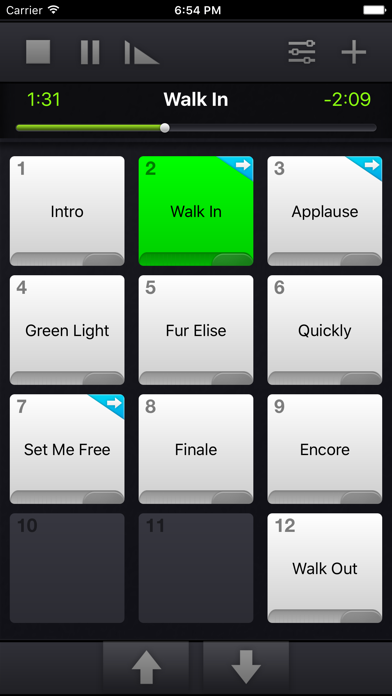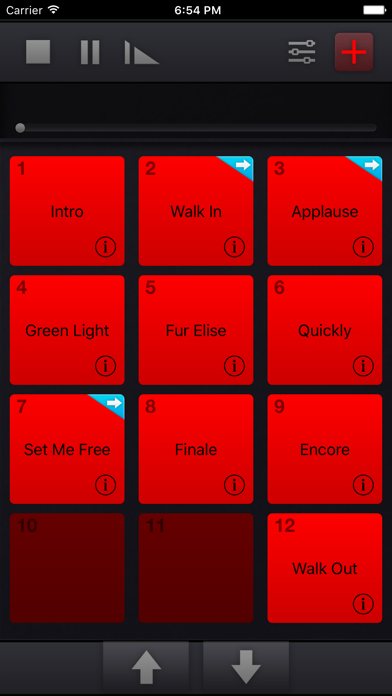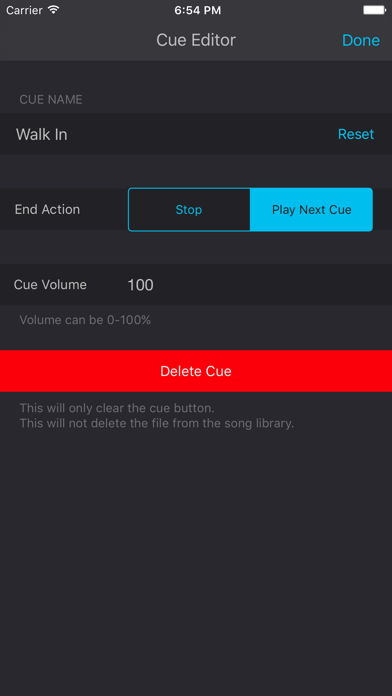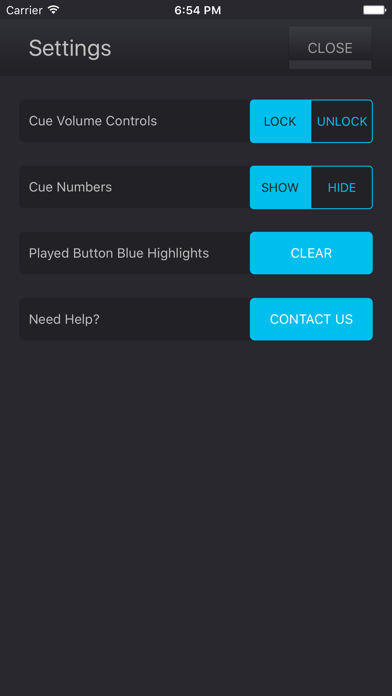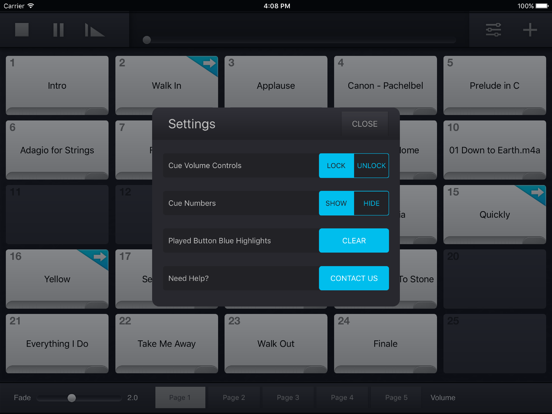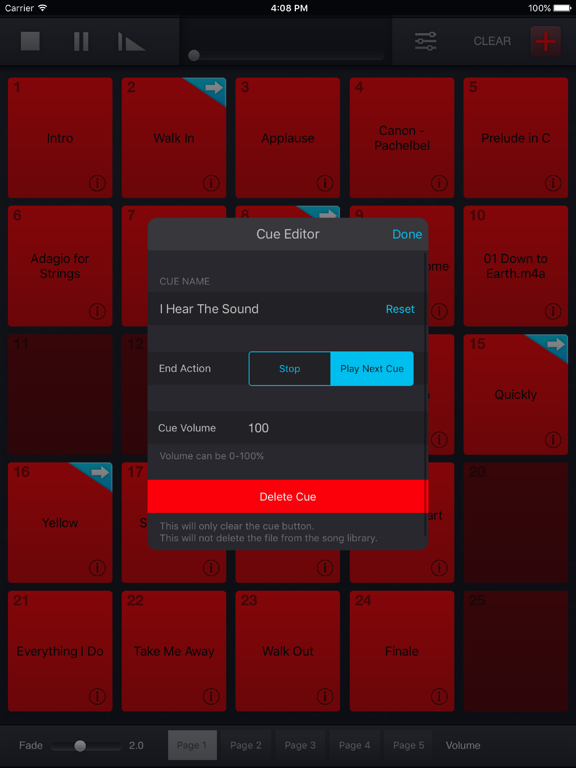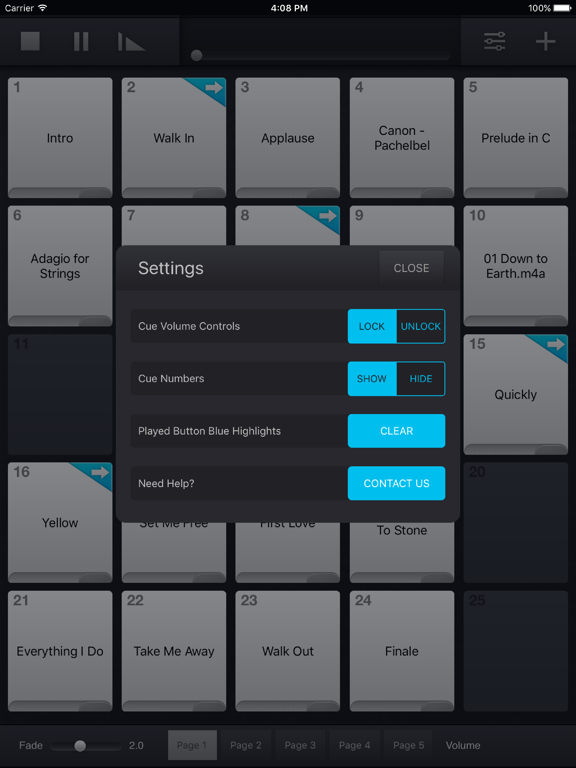37 votes - Music - First release: 2011-05-11T22:21:40Z
Screenshots
Description - 4+
Sound your best with Professional Live Track Playback for the iPad AND iPhone Playback your audio tracks at the touch of a button. Great for musicians, bands, traveling singers, live audio engineers and even radio and television production work. Key features: - Instantly play back audio files with the press of a button - Drag and drop cue buttons to rearrange cues quickly - Playback stops after the track is finished, waiting on your next cue - Pressing a new playback button immediately stops the current song and begins playing the new track - Supports bluetooth and AirPlay (*AirPlay does not support fadeout feature) - Easily manage 125 cue buttons - Find your songs fast with an intuitive song library browser - Control playback with stop, pause/play buttons and custom fade times (custom fade times coming soon to the iPhone) - Jump to any point in a song using the play bar - Monitor your song with count-up and count-down timers Support for iTunes File Sharing (in addition to iPod library support) - Quickly transfer and store your audio directly in the app over USB - Your transferred audio is played back in exactly the same format you saved it in - Uncompressed audio stays uncompressed! (Supports .wav) - Email us if you have File Sharing questions ([email protected]) Song library browser - The interface has been optimized to quickly assign songs to play buttons - The library browser can be "locked", keeping it on screen while you assign multiple buttons - Slide the library window left or right with a "swipe"! - The browser keeps your place in the library even when it's put away picking up right where you left off *Supports DRM-free iPod files and iTunes File Sharing (including .wav files) Have questions or comments about SoundCue? Email us at [email protected] We would love to know how SoundCue is working for you and what we can do to make it better.