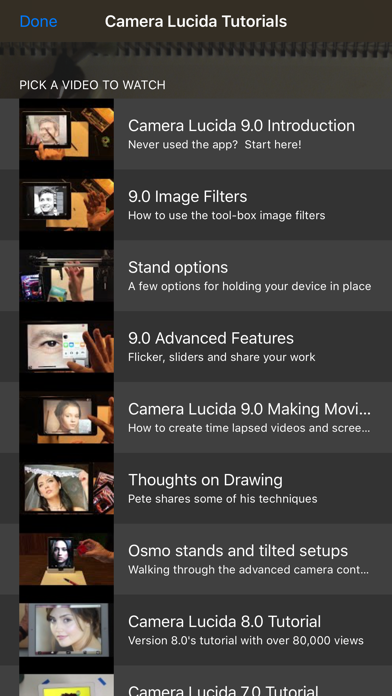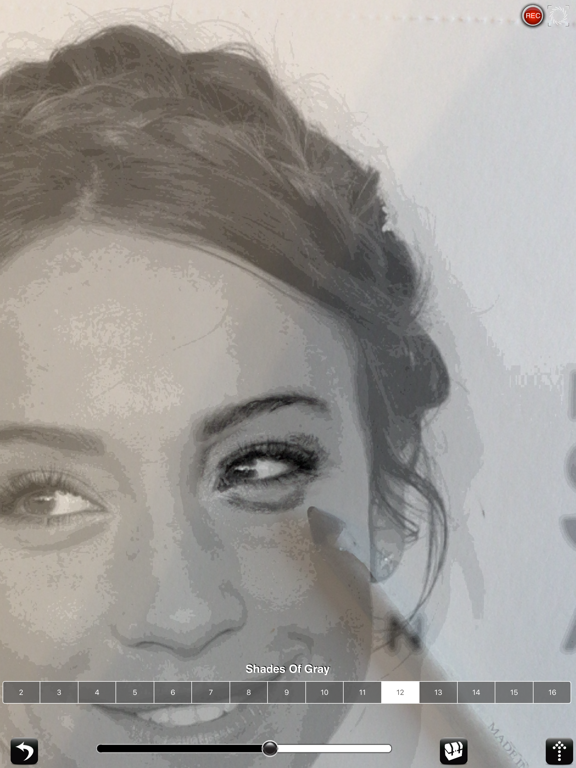343 votes - Graphics & Design - First release: 2010-03-20T17:39:03Z
Screenshots
Description - 4+
"In love with drawing again!" Whether you're drawing on paper with a pencil, or cookies with royal icing, Camera Lucida will help you to be a better artist. Unlike hundreds of apps that enable you to create digital art, Camera Lucida instead enables you to create amazing physical art! Our app works by having your iPhone or iPad's camera pointed at your drawing surface. By watching your screen as you draw, you will be able to to see your reference image superimposed with your drawing - guiding your hand as little or as much as you want while you create your art. Better than a projector and more versatile than a light table, Camera Lucida has been fine-tuned for a decade to provide artists with the features they need to be accurate and creative. For over a century, artists have made use of the camera lucida optical device to superimpose a live view of their subject onto their drawing or painting surface. Allowing the artist to trace what they see in front of them, the camera lucida is an invaluable aid in creating a lifelike and realistic drawing. Our app is truly a camera lucida for the 21st century! With our Camera Lucida iPhone/iPad application, artists and non-artists alike can now draw anything they have a photo of. When looking at your screen, you'll be able to simultaneously see the image you want to draw as well as your drawing surface as you create your work of art. Additionally, Camera Lucida has image processing filters that can be used to simplify the drawing process further. Functions such as posterizing, color reduction, comic book effects, edge detection, etc. help tremendously for guiding your hand while producing your next masterpiece. Our app also supports professional features you won't find in other copycat apps such as: - Time-lapsed recordings of you creating your drawing you can share on social media. - In-App purchases to support computer vision based camera view correction for use with a front mirror or any tilted setup. - Support for external bluetooth keyboards to aid in creating large art through mirroring your display. - Advanced tools such as vertical split screen sliders, timed image fading in and out, etc. - Video tutorials you can watch from within the app or from YouTube. - A full user manual available from within the app. - Customer support that you can count on and much, much more. To use our application, you just place your iPhone or iPad between your drawing surface and your eyes and trace what you see on the screen! A ton of fun for artists young or old, amateur or professional, the Camera Lucida app makes a great addition to any artist's toolbox. IMPORTANT: To use Camera Lucida, you need to fix your iPhone or iPad in place above your drawing. We use a stack of books or a flower vase to do this. Tutorials are included in the app to help you get started. Splash art by Carolyn Hall Young, 1953-2016.