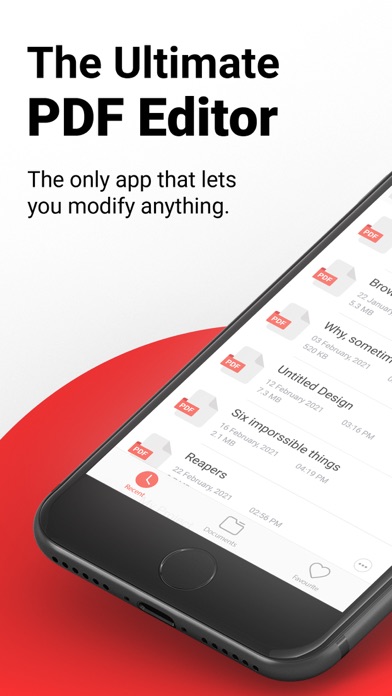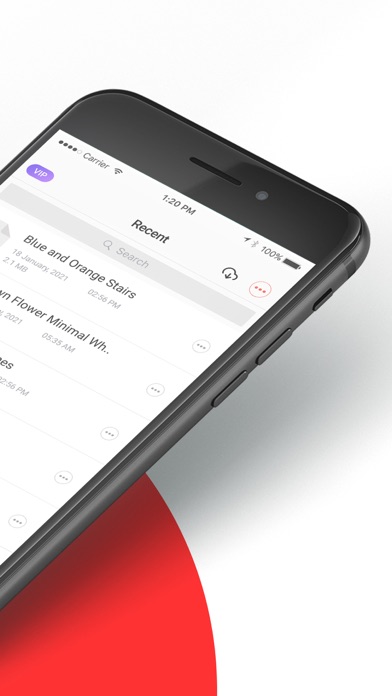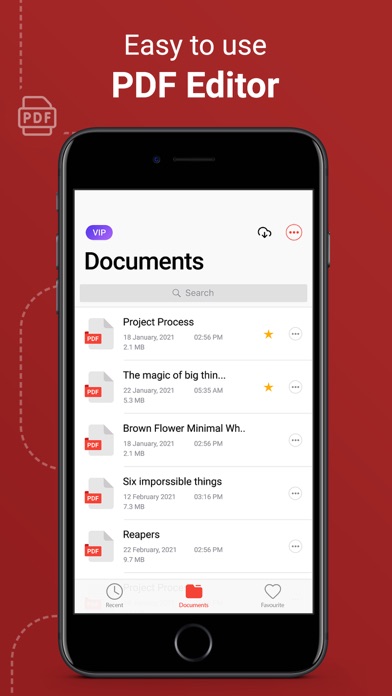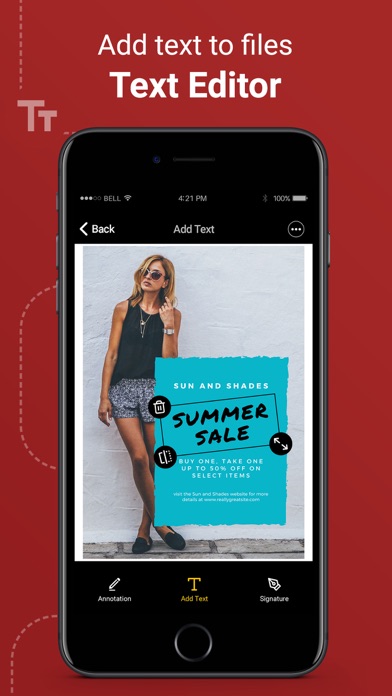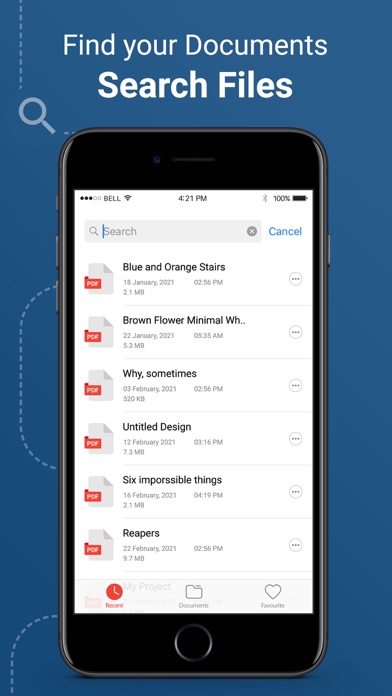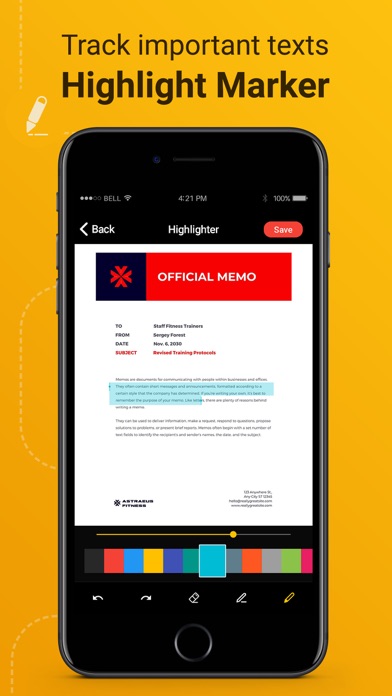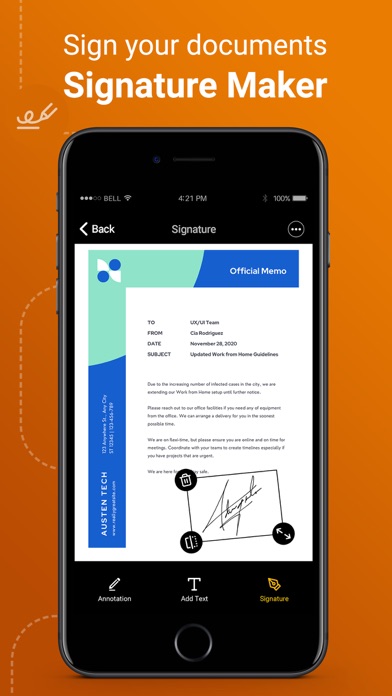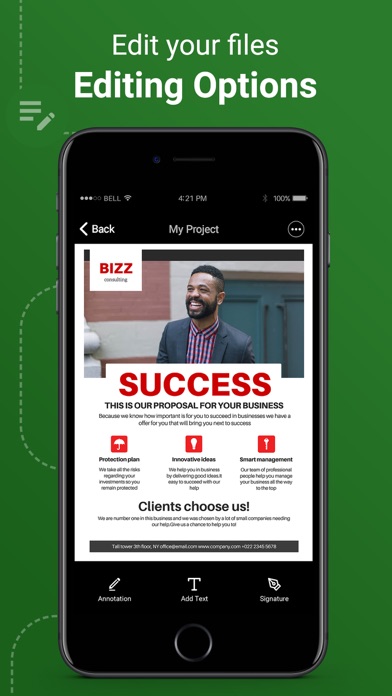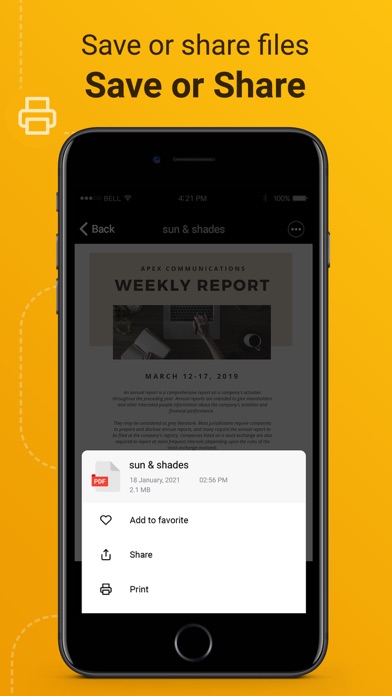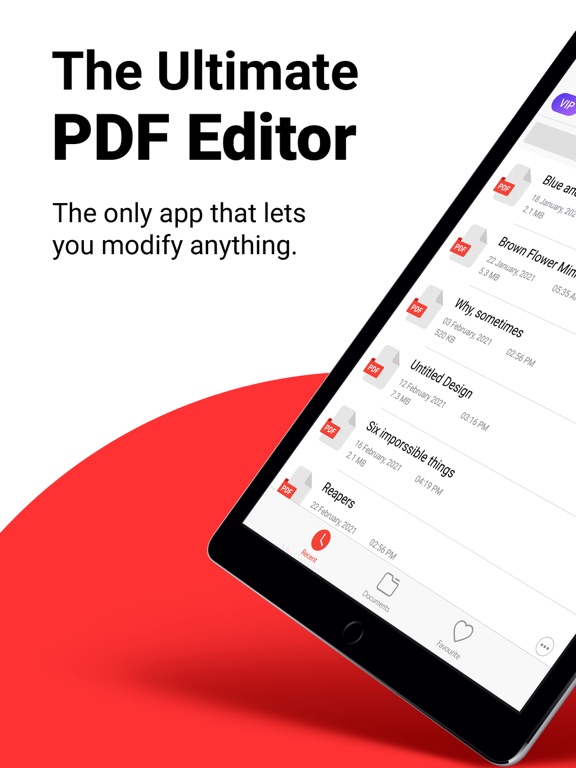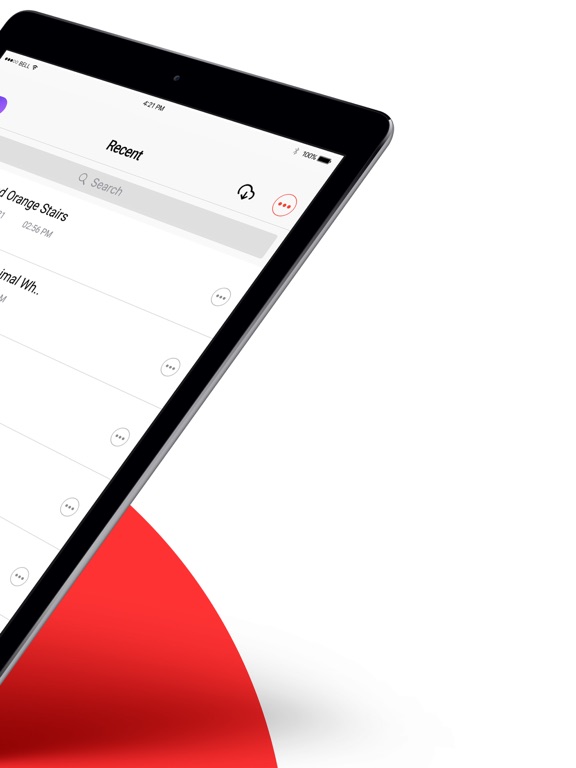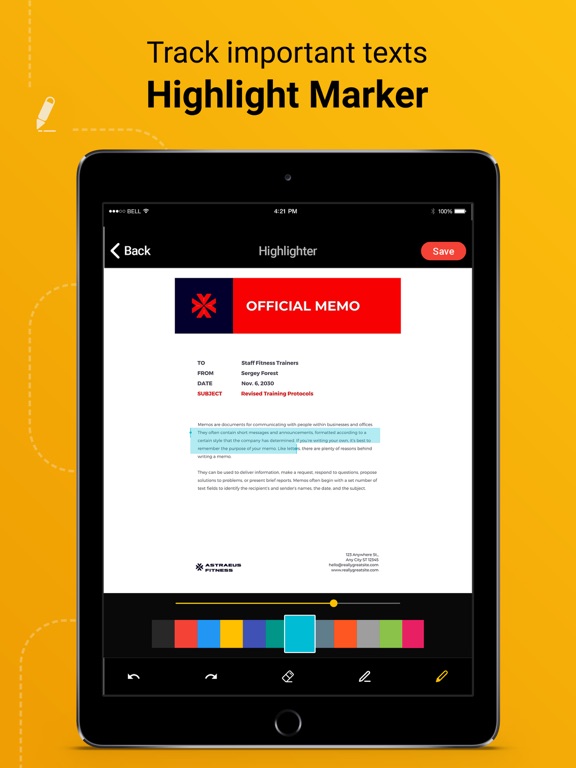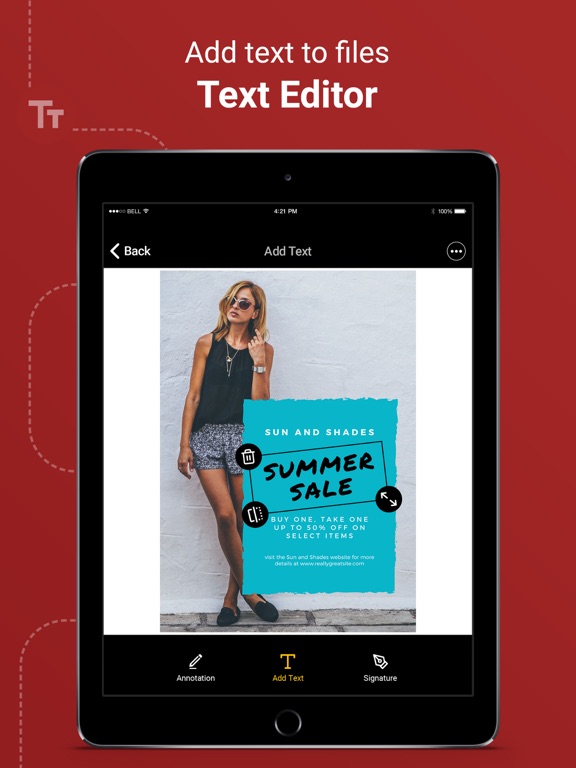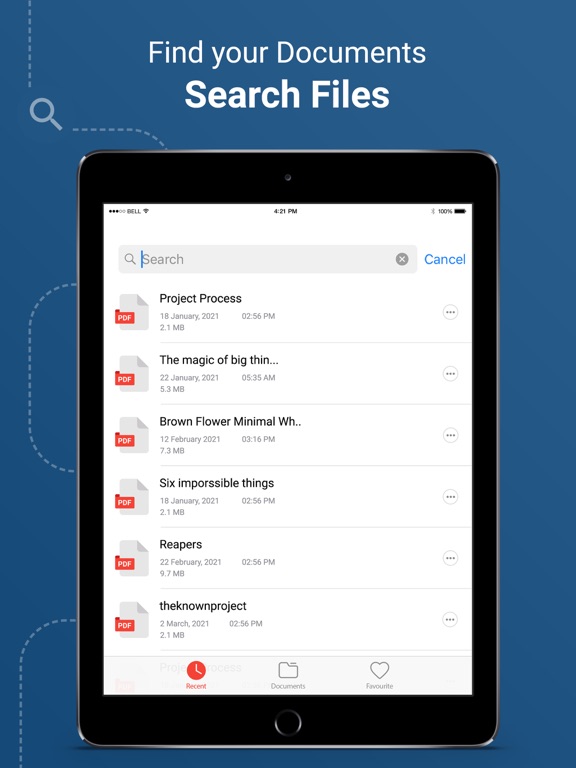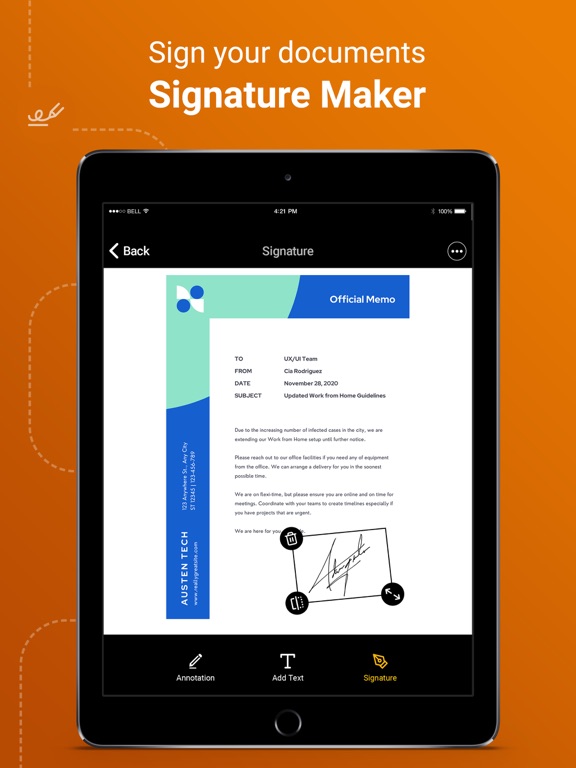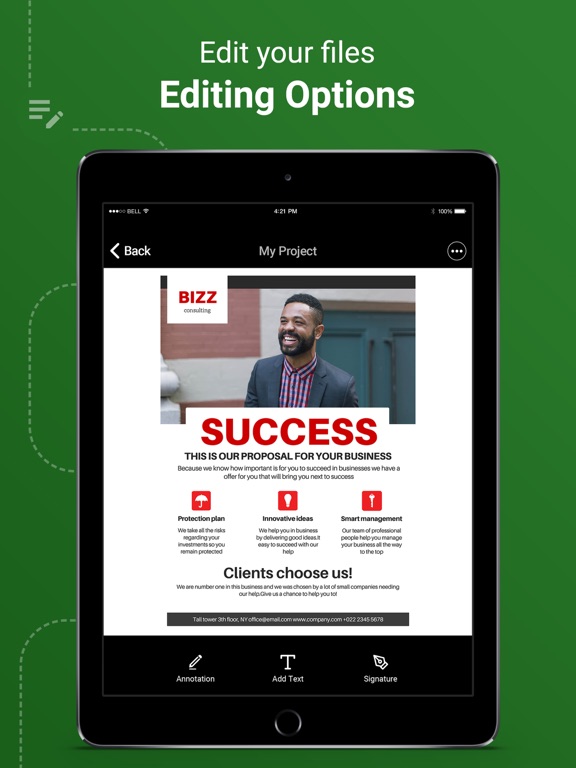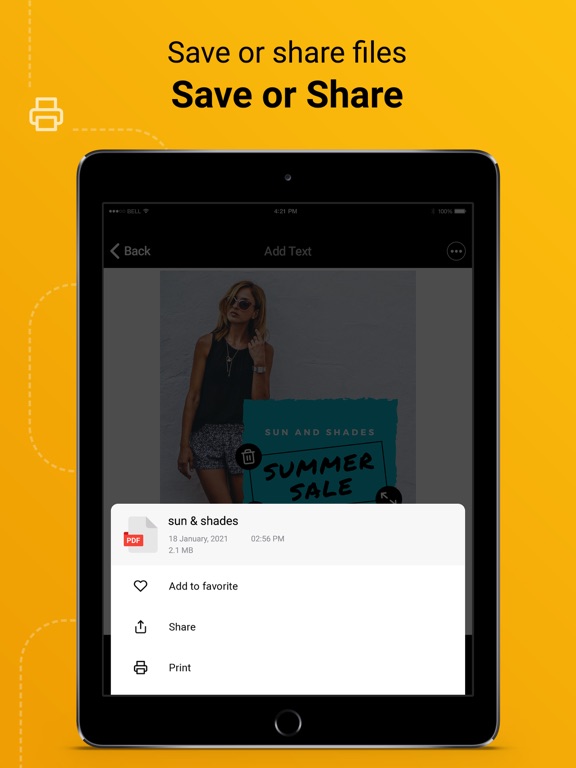106 votes - Utilities - First release: 2021-06-03T07:00:00Z
Screenshots
Description - 4+
Do you want a PDF editor? Try Simple PDF Editor. The PDF editor app allows you to view and annotate PDF files on iOS devices. The PDF Editor app also offers advanced features including Export PDF, Edit PDF, Sign PDF and Protect PDF, etc. It's fast, intuitive, and powerful to allow you to effortlessly complete literally any PDF task. PDF Editor - Read and Edit PDF offers you the following capabilities: Read PDF files with ease • Quickly open PDF documents from email, social media, the web, or any app that supports "Open in ..." • Enable full-text search, scroll, zoom in and out on the pdf files. • Choose single page or continuous scroll mode. Highlight and annotate all PDF files • Mark important information in books or documents with annotation tools: highlight, underline, and more. Edit Text in PDF • Edit or modify text in PDF. Add text with font, size, and opacity so you can make edits easily. Add Signature Easily • Create your own signature. • Change the color or size of the signature • Drag and drop the signature to any coordinate • Rotate the signature What Simple PDF Editor can offer you: • 100% compatible with the current PDF ecosystem. • The lightweight app does not drain your device's resources. • Quick opening without long waits to open PDF files. • View and manage all PDF files easily. • Easy user interface with bookmark management features. • Save and share PDF files.