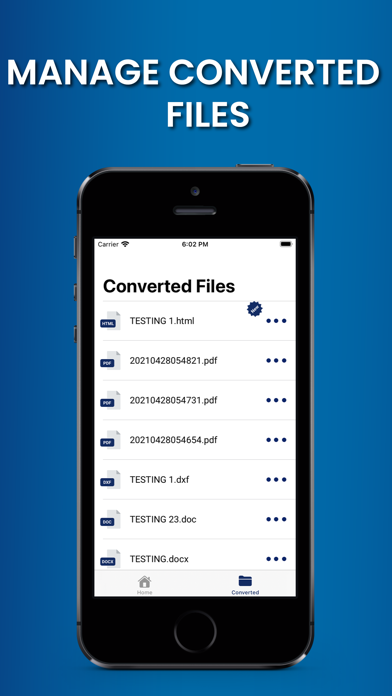75 votes - Productivity - First release: 2021-05-03T07:00:00Z
Screenshots
Description - 4+
SVG Converter is now providing following conversions. - SVG to PDF - SVG to EPS - SVG to PSD - SVG to PNG - PNG to PDF - JPG to PDF - HEIC to BMP - HEIC to PSD and 100s of other converters. Convert your files in few east steps. Select Your File Choose output format. Press Convert button! It will only take a while to convert. We’re obliged that conversion is done on a secure cloud server, which makes operation secure, fast & easy. You must have a good and active internet to use this application for any conversion. Any document you upload, will be deleted from the server immediately after operation has been performed. You should be aware that by using this app, you agree that your files will be sent over to internet from the app to the conversion server. This app includes an optional auto-renewable subscription: Premium Pass beings with a free trial period, then an auto-renewable monthly subscription when trial ends. Yearly Plan has no free trial. Payment will be charged to your iTunes account at confirmation of purchase and will automatically renew (at the duration/price selected) unless auto-renew is turned off at least 24 hrs before the end of the current period. Account will be charged for renewal within 24-hours prior to the end of the current period. Current subscription may not be cancelled during the active subscription period; however, you can manage your subscription and/or turn off auto-renewal by visiting your iTunes Account Settings after purchase. Any unused portion of the free one week initial period will be forfeited when you purchase a subscription. Privacy Policy: https://www.coloringlaze.com/privacy-policy Terms of Service: https://www.coloringlaze.com/terms-of-use