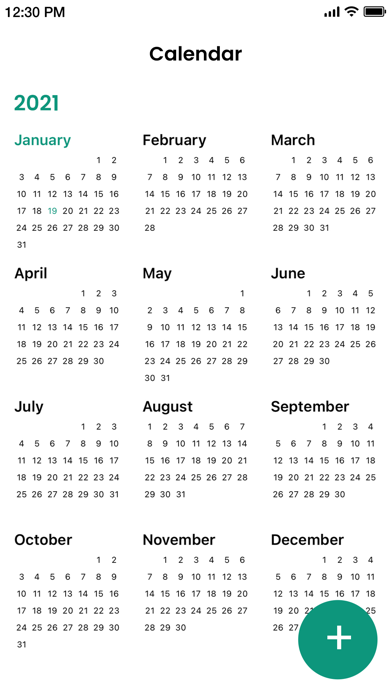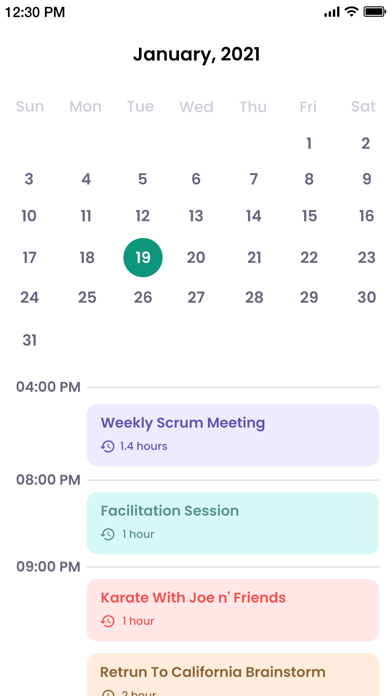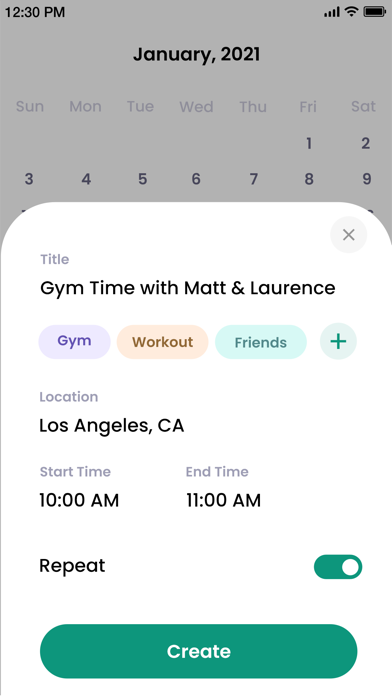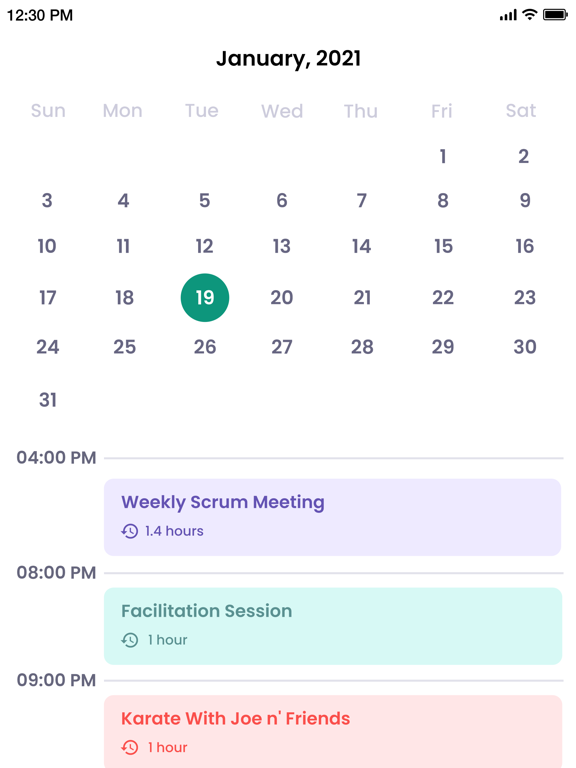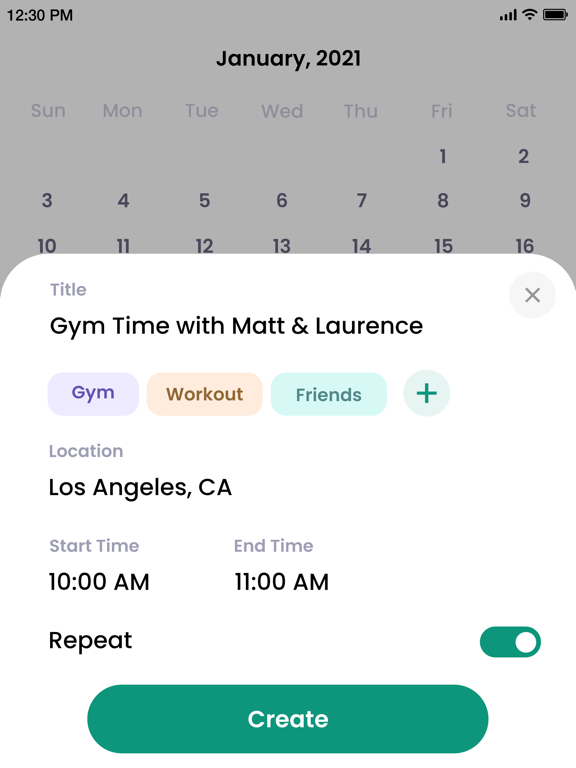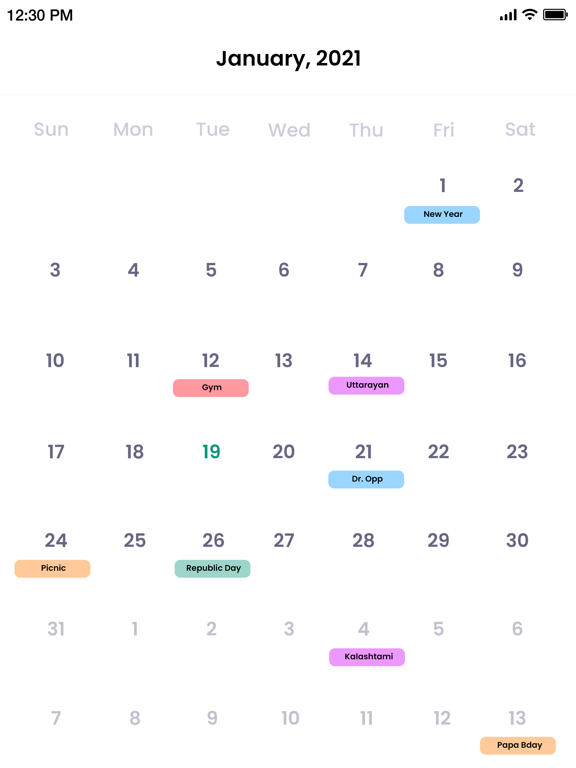575 votes - Productivity - First release: 2021-01-19T08:00:00Z
Screenshots
Description - 4+
Calendar app has everything you need to organise your diary. Add events, set reminders and even sync other digital calendars to stay on top of your routine. Calendar is a personal calendar app that lets you take comprehensive control of your daily tasks. If you've got a device, this is a very interesting tool to jot down different plans and issues. The interface in Calendar is quite simple, with no frills to distract you from your main aim. To add an event to the calendar just tap the day in question and then move on to add an event and its duration. A Calendar Feature: • Send and receive meeting invitations. • Add a special calendar for the birthdays of people in your Contacts list. • Events from Gmail - Flight, hotel, concert, restaurant reservations and more are added to your calendar automatically. • To-dos - Use Reminders to create and view to-dos alongside your events. • Goals - Add personal goals—like “run 3 times a week”—and Calendar will schedule time for them automatically. • View all your calendar accounts in a single app and see all your events in List, Day, Week, or Month view (as well as Year view on iPad). • View and manage all your appointments, events and birthdays. • Touch and hold a blank space in your day to quickly create a new event. Or drag an appointment to change your schedule. • Subscribe to calendars for holidays, your favorite sports teams, and more. • Add the address of your event to receive Time to Leave notifications based on how long it will take to reach your destination. Simple Calendar - Easy Schedule & Agenda Planner • Calendar Lite - Daily Planner, Event Schedule, Agenda Management in iCal • XP Calendar - Manage your tasks, meetings and birthdays in iCal • Different ways to view your icalendar - see all your events in List, month, week and day view. • Tasks - Create, manage, and view your fantastical tasks, agenda alongside your events in icalendar. • All your calendars in one place - kalendar works with all calendars on your phone, including Exchange. Internet Calendaring and Scheduling Core Object Specification Calendar offers various options to set reminders and program alarms so you don't forget any of your tasks. This helps ensure you arrive on time for any appointment or important reunion. Plus you can always save important dates such as birthdays or anniversaries. Calendar to schedule your next meeting New, amazing calendar application! My Calendar is the best calendar application for Windows 10. Customisable calendar views, many Live Tile options, birthdays with photos and task management with task categories. Calendar - Agenda, Tasks and Events Keep track of your schedule and share it with others using Calendar. Create separate calendars for home, school, work, and more. See all your calendars in a single window or view just the calendars you want. So every change you make on one device automatically appears across all your devices. Calendars: Planner & Reminders With Calendar you should have no problem keeping track of all the activities and events in your daily life. All you have to do is add each event to the calendar and select the time period that each activity will happen. There's no need to keep buying a new paper calendar every year. Because your Galaxy phone's digital Calendar has everything you need to organise your daily schedule. Add events, set reminders, and even sync other digital calendars, so you can always stay on top of your routine. With Calendar, you can quickly schedule meetings and events and get reminders about upcoming activities, so you always know what’s next. Calendar is designed for teams, so it’s easy to share your schedule with others and create multiple calendars that you and your team can use together. A calendar is a system of organising days. Calendars – online and print friendly – for any year and month and including public holidays and observances for countries worldwide.