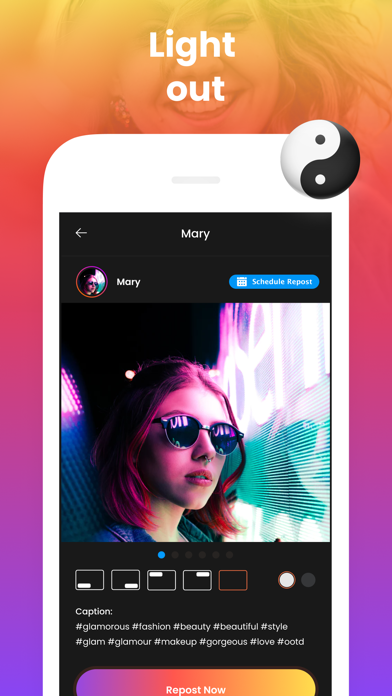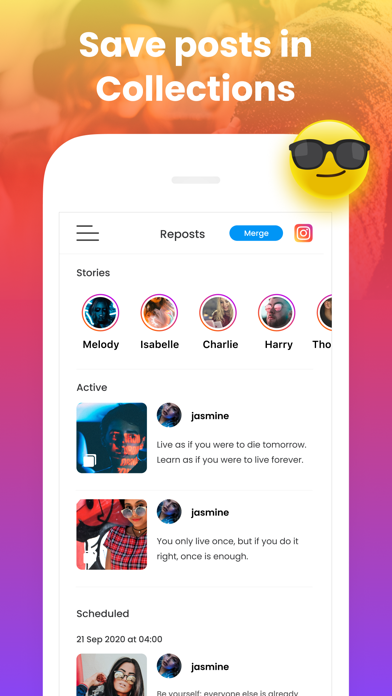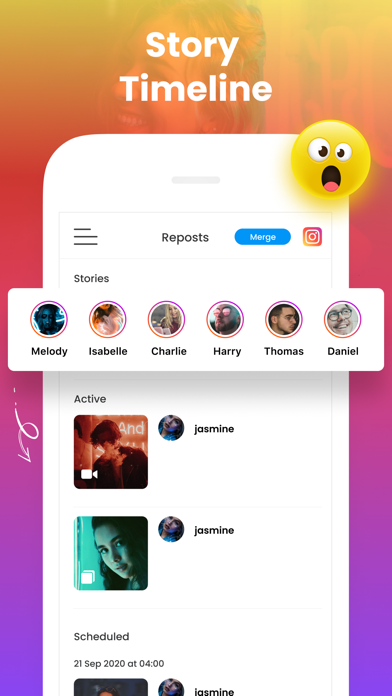36 votes - Social Networking - First release: 2021-01-14T08:00:00Z
Screenshots
Description - 4+
Easy way to repost stories, photos, and videos from Instagram? Repost an Instagram post in 3 simple steps: 1. Open Instagram and find the photo, story, or video you want to repost 2. Tap ••• button in the top right corner and select "Copy Link" 3. Open Repost App and the post shows up automatically Features: - Repost photos and videos or story from Instagram. - Support for posts, stories, reels, IGTV, and posts with multiple media. - Search Box to find your saved posts! - Merge multiple saved posts into one post. - Night or Light mode for watermarks and entire app. - Remove watermark from post. - Schedule Reposts. Choose a date and time to repost later. - Get post caption and Hashtags for Instagram. - Repost Instagram App for Businesses & Influencers - No Advertising inside the App. PRIVACY POLICY https://privaterepost.app/privacy.html TERMS OF USE https://privaterepost.app/terms.html SUBSCRIPTION POLICY Payment will be charged to your iTunes account at confirmation of a purchase on a once a week basis. Subscription automatically renews unless auto-renew is turned off at least 24-hours before the end of the current period. Your account will be charged for renewal within 24-hours prior to the end of the current period. Subscriptions may be managed by you and auto-renewal may be turned off by going to your Account Settings after purchase. The price for Repot Pro Features is $5.99 USD per month or 7 Days Trial and then $19.99 USD per year