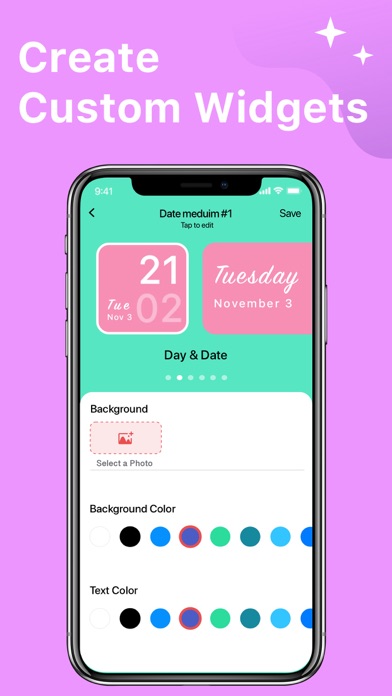2554 votes - Productivity - First release: 2020-11-20T08:00:00Z
Screenshots
Description - 4+
The ”Best Widgets“ allows you to freely add stylish widgets and customize the home screen! Here are some cool widgets that look beautiful! As the organizer of the home screen, Best widgets can greatly improve the convenience of using iPhone. With the best Widget, you can decorate the iPhone home screen and enjoy iOS14 Widget! -Support three sizes of small components You can choose the size of small, medium and large components according to your preferences. -Powerful home screen editor You can add calendar, time, photo and even text to the home screen to become a personalized dream calendar widget, time widget, photo widget, countdown widget, battery widget; You can add date and time information to our widgets to facilitate your life; It can also use photo widgets. You can decorate the home screen with your favorite photos, such as exciting moments, favorite idols, cute pets, etc. You can add your favorite text on the home screen, such as inspiring sentences. It can even use cheat sheets, you can add reminders of important events, even words that are difficult to remember, and you can play them at will! -Countdown widget On the countdown widget, you can add required holidays, such as Christmas, New Year's Day, Valentine's Day, etc.; you can also add deadlines. Check how many days you can get to this exciting day anytime, anywhere. -Battery components By adding our battery widget, you can check the remaining battery power of your phone from time to time, without having to panic anymore, and can provide you with a complete sense of battery security! -Health widget & Activity Widgets help to check your exercise status -Clock widgets beautify your homescreen -Added Album Widget and Virtual Clock widget -Reminder widgets ensure nothing will be forgotten -Multicolor background, DIY background picture You can choose different colors, and even customize photos to DIY your personal component background and enjoy the best Widget! Gorgeous Themes All kinds of themes make your home screen more personalized! Note: Color Widgets optionally integrates with Apple Health app. This data is used to show your step and activity if you choose health or activity widgets. ◆ SUBSCRIPTION TERMS ◆ Tittle:one.month.subscription.widget Length of Subscription: 1 month Price: Free for 3 days, then $9.99/ month after free trial Tittle:one.week.subscription.widget Length of Subscription: 1 Week Price: Free for 3 days, then $3.99/ week after free trial • Payment will be charged to iTunes Account at confirmation of purchase • Subscription automatically renews unless auto-renew is turned off at least 24-hours before the end of the current period • Account will be charged for renewal within 24-hours prior to the end of the current period, and identify the cost of the renewal • Subscriptions may be managed by the user and auto-renewal may be turned off by going to the user's Account Settings after purchase • Any unused portion of a free trial period, if offered, will be forfeited when the user purchases a subscription to that publication, where applicable • You can cancel a free trial or subscription anytime by turning off auto-renewal through your iTunes account settings. This must be done 24 hours before the end of a free trial or subscription period to avoid being charged. The cancellation will take effect the day after the last day of the current subscription period, and you will be downgraded to the free service If you have any issue, feedback, suggestion, or just want to say hi, please feel free to let us hear from you at " [email protected] " so we can continue to bring you the best experiences and updates. Privacy Policy: http://wid.mobilestudio.cc/privacy.html Term of Use: http://wid.mobilestudio.cc/useragreement.html