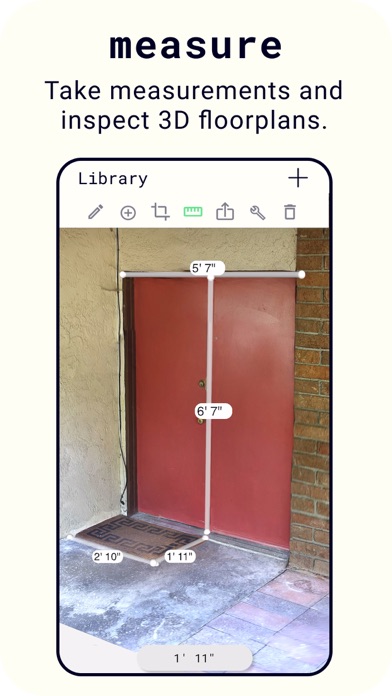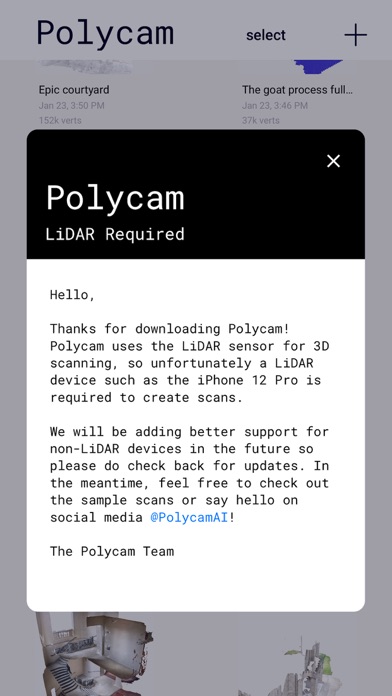1642 votes - Photo & Video - First release: 2020-09-28T07:00:00Z
Screenshots
Description - 4+
LiDAR scanning requires an iPhone 12 Pro, iPhone 12 Pro Max or 2020 iPad Pro . Capture your world in 3D with Polycam! Polycam uses the LiDAR sensor on new Apple devices to enable you to quickly create color 3D scans of objects and spaces. Polycam's colorization engine is optimized to generate the highest quality color 3D scans in the least amount of time. Single room captures take only seconds to process, and all computation happens securely on your device -- no internet connection is required. There is no limit to the number of scans you can make or process. Polycam 3D captures are also dimensionally accurate, enabling you to easily measure the distance between any two points. Measurements are generally accurate down to about one inch, or a couple centimeters. View examples of Polycam captures on the web here: https://skfb.ly/6WD8G Pro users have many options for exporting their scan data. Polycam currently supports: * Export mesh data as .obj, .glb, .usdz, .dae and .stl or direct upload to Sketchfab * Export color point cloud data as .dxf, .ply, .las, .xyz and .pts * Export floorplan data as .dae We are excited to see what you create with Polycam! If you share something online, tag us on twitter @PolycamAI to let us know what you’ve captured! Please note: Polycam requires a device with a LiDAR sensor to work, and is not able to function otherwise. Currently, we are unable to restrict access on the App Store to only devices with a lidar sensor, so it is possible you may be able to download this app even if it does not function on your device. If this is the case, we sincerely apologize for the inconvenience, and hope you will consider re-downloading Polycam in the future if you happen to purchase a new device with LiDAR. Privacy Policy: https://polycam.ai/privacy_policy.pdf Terms of Use: https://polycam.ai/terms_and_conditions.pdf Video music: https://incompetech.com/