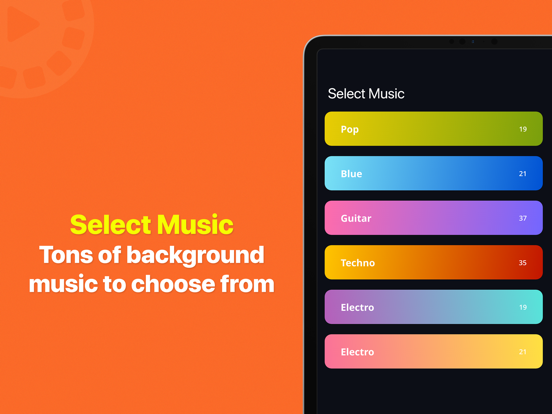2534 votes - Photo & Video - First release: 2020-10-01T07:00:00Z
Screenshots
Description - 4+
Slideshow Maker is the most popular app for creating stunning slideshows and music videos. Get an amazing project done within a few minutes. For an instant result, simply pick a mood and select your photos and our smart algorithm will do everything from audio selection, applying transactions, and adding filters. Share your slideshows with friends online and take your projects to the next level. KEY FEATURES: • One Tap Editing: Simply select your photos and a mood. The one tap editing feature will automatically make your project ready. • Premium Filters: Select the filter that fits your taste, we have got a bunch of filters to choose from. • Custom Sequence: Use the Manage tab to reorder your photos exactly like you want. • Built-in Music Library: We have implemented a huge collection of background music from multiple genres so that you never run out of music. • Variable Duration: Apart from the default duration for each slide, you can change the duration as per your need as well. • Color Picker: Using the Color Picker tool, you can choose background from approximately 16 million color options. • Multiple Canvas: We understand that you may use the slideshow for different platforms. This is why we have added 9 custom canvas sizes in the app. SUBSCRIPTION DETAILS: • Slideshow Maker currently offers 2 different subscription plans: Monthly Subscription and Yearly Subscription. • Monthly subscription costs USD $9.99 per month while Yearly subscription costs USD $49.99 per year. • Subscription renews automatically unless you turn off the auto-renew feature at least 24 hours before the end of the current period. • Payment will be charged at your iTunes account at the confirmation of purchase. • Any unused portion of the free trial period (if offered) will be forfeited with a purchase of the subscription, where applicable. • You can manage the subscription anytime by going to the Account Settings of your device after your purchase. PRIVACY POLICY: https://sites.google.com/view/slideshow-pp TERMS OF USE: https://sites.google.com/view/slideshow-tos