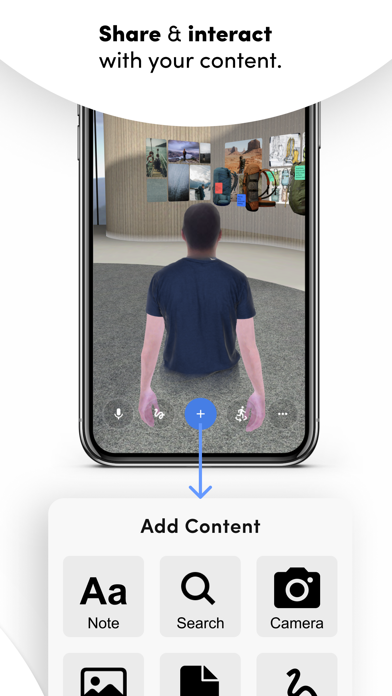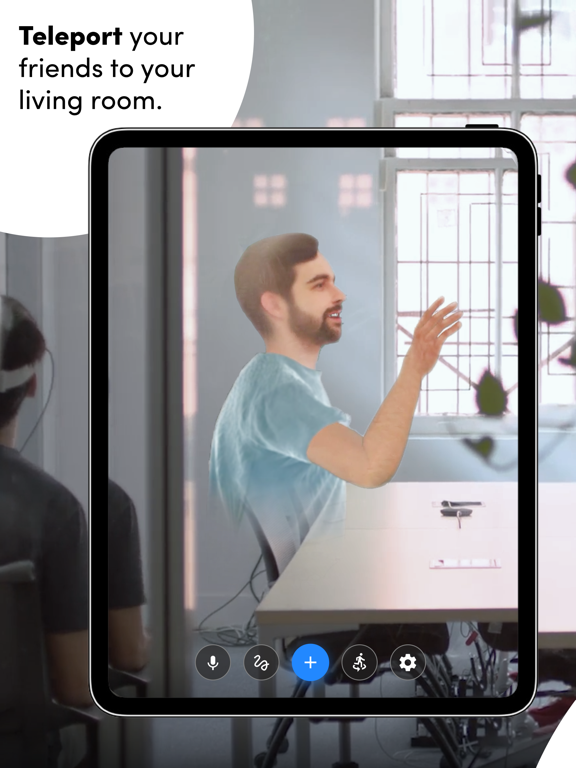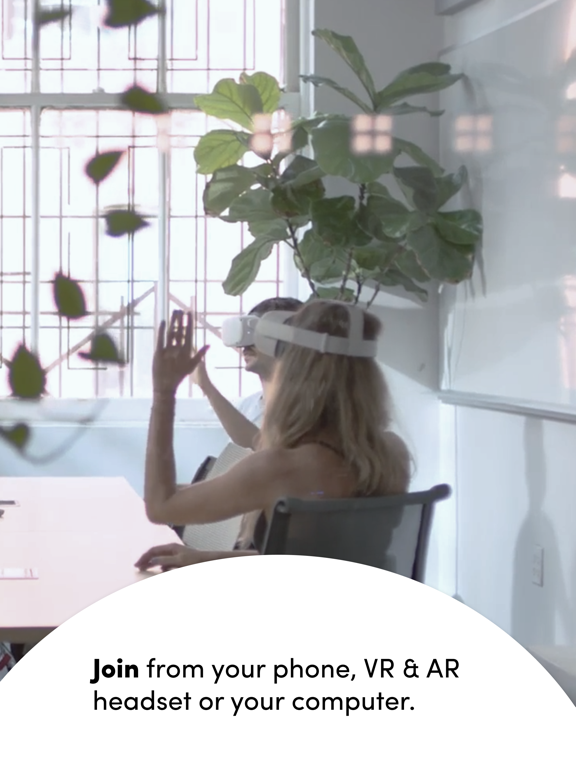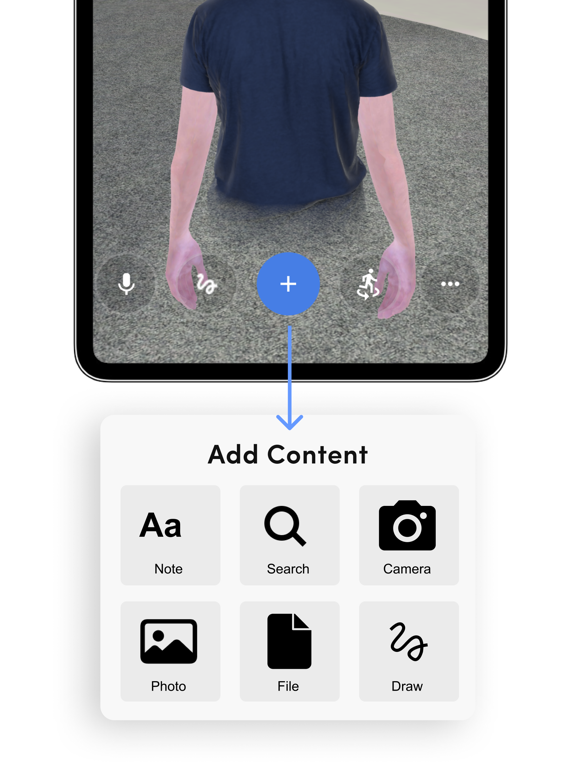31 votes - Business - First release: 2020-12-14T08:00:00Z
Screenshots
Description - 17+
Take a selfie to create your life-like avatar, then join with other people using your phone. Switching to AR mode will turn your environment around you into a digital experience. The Spatial mobile app allows you to fully participate in an immersive meeting even if you don't have a virtual reality (VR) or augmented reality (AR) headset. Spatial's mobile app brings people together using lifelike avatars for hangouts, immersive presentations, team planning, product reviews, & brainstorms in virtual spaces. In AR mode, the Spatial mobile app allows you to beam avatars of your friends or team-mates right into your living room to collaborate in the real space around you. The Spatial mobile app is so easy to use - simply hold up your phone and tap the link and you’re in! During a time when collaboration and meeting together feels disconnected, unclear, and inefficient, Spatial enables you to - CONNECT WITH EACH OTHER FROM ACROSS THE WORLD - Create your lifelike 3D avatar from a selfie in seconds - Your avatar talks, moves, and interacts with objects and content MAKE YOUR VIRTUAL ROOM YOUR MONITOR & YOUR HANDS YOUR MOUSE - Fill your virtual room with files and images - Enjoy beautiful immersive 3D environments - Express and share ideas w/ whiteboarding, notes, search, photos, & 3D models USE ALL YOUR FAVORITE TOOLS - Seamlessly upload many 2D/3D file types from your cloud services - Integrate with Slack, Google Drive, Microsoft 365, and Figma to bring in content - In-app browser (from a headset) + screen sharing (from the web app) - Take photos, and upload from your cloud service apps, easily. JOIN FROM ANY DEVICE - Spatial is cross-platform. Join a room in VR, AR, mobile & from a web browser (PC/mobile). RECOMMENDATIONS - We encourage mobile users to join Spatial rooms with at least one person using a VR or AR headset. - Spatial's mobile app accompanies VR & AR headsets, nicely.