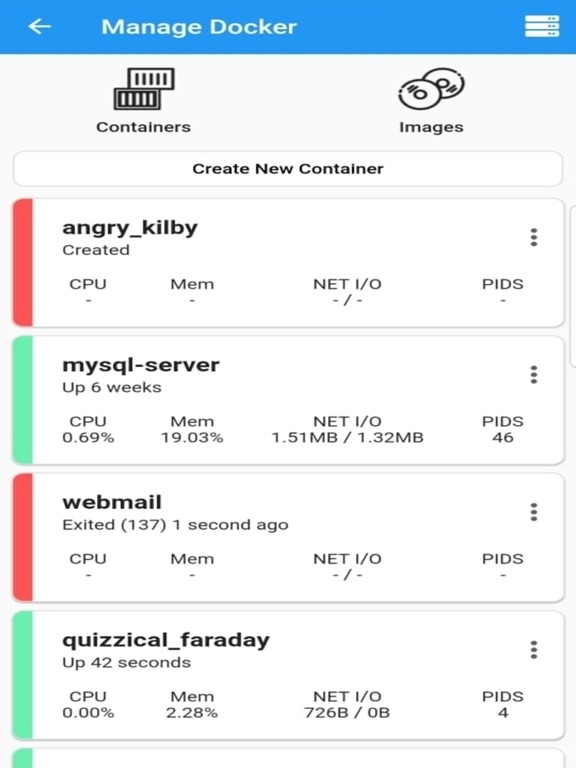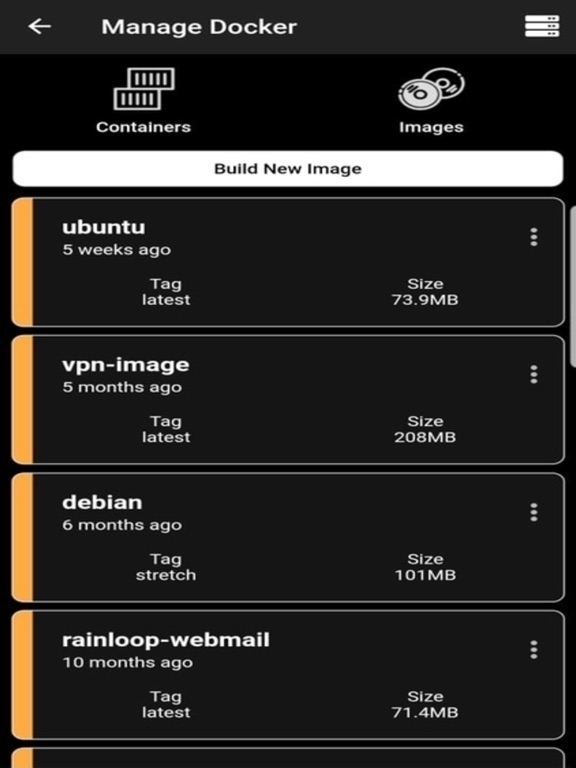2 votes - Developer Tools - First release: 2020-08-14T07:00:00Z
Screenshots
Description - 4+
Connect via ssh to your Linux server and manage your docker (no docker API is required). This application allows you to: - connect to multiple servers - list containers - create containers - start containers - stop containers - restart containers - remove containers - view resource usage of containers - view live logs of containers - list images - build images - remove images - connect through password or rsa key Features - credentials are encrypted - server info is stored on phone only (the data is wiped out if app is removed) Q/A Q: Why I can not connect with non-root users? A: The docker commands are executed by the app without "sudo" so you will need to add your non-root user to the docker group with the following command: sudo usermod -aG docker $USERsudo reboot Q: Why I can not connect to Synology server with non-root user? A: The non-root user has to in the docker group and also when ssh-ing to Synology server, the .bashrc profile is not loaded by default so the following command are required: sudo synogroup --add docker $USER sudo chown root:docker /var/run/docker.sock sudo ln -s /volume1/@appstore/Docker/usr/bin/docker /usr/bin/docker NOTE: "/volume1/@appstore/Docker/usr/bin/docker" might be different for your case. Q: Why my ssh key is not working? A: The ssh agent accepts only RSA format keys so if you are using another format (openssh) please convert it with the following command: ssh-keygen -f -p -m pem -P PASSPHASE -N PASSPHASE NOTE: add "" if there is no passphase for the ssh key Found a bug? Send an email to: [email protected]