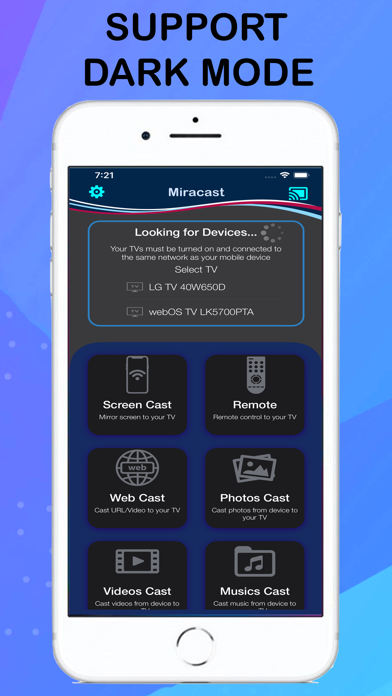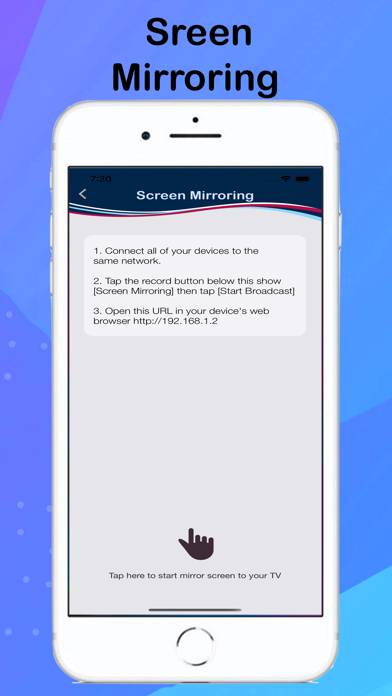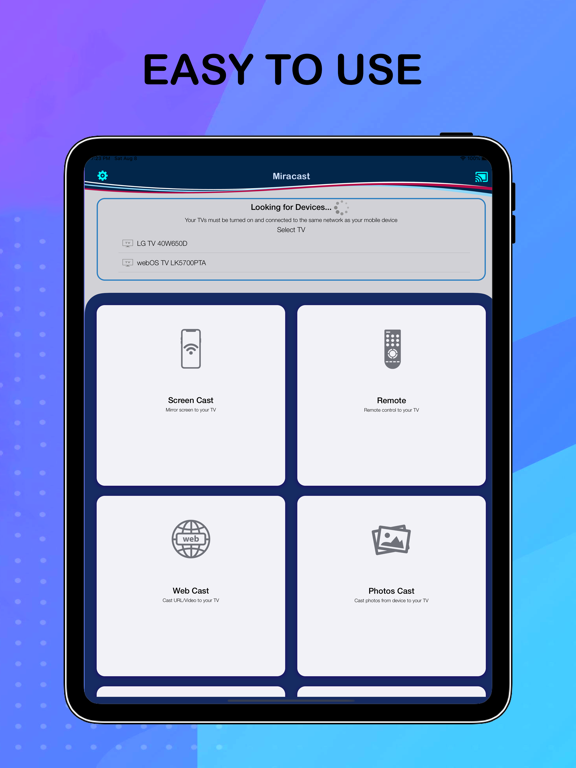2110 votes - Utilities - First release: 2020-08-09T07:00:00Z
Screenshots
Description - 4+
Miracast the easiest mirror app to share your iPhone or iPad screen on your Smart TV in high quality with zero delay. • Features: + Smart mirror iPhone, iPad screen to TV + Sreaming or casting photos, videos, Music, Remote + Web video cast to TV + Latency is supreme (below 1 second) • Supported TV models: + Samsung Smart TV (DLNA) + LG Smart TV (WebOS) + Sony TV (Chromecast) + Roku TV + Fire TV... • Support dark mode when using the application at night. • Your iPhone/iPad and your web browser device must be connected to the same wifi. Please do not use VPN, Proxy, VLANS and Subnets. • The application only plays content through the browser, not controlling any hardware device to your TV. • You don't need a companion App on your TV or Receiving device • For support or feedback, please contact us via e-mail to [email protected] * How to start mirroring? - Connect your iPhone/iPad and your TV to the same wifi network - Open the app and connect the app to your TV - Allow your TV connect to your iPhone/iPad - Open the app and click on Start Mirroring to start mirroring on your TV Disclaimer: This app is not affiliated with any of the trademarks mentioned here."