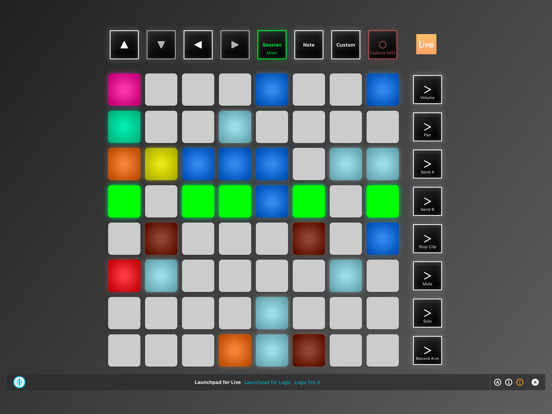3 votes - Music - First release: 2020-05-27T07:00:00Z
Screenshots
Description - 4+
Main features Mackie Control - Faithful replica of the glorious Mackie Control Surface - Customized templates for the main DAWs: Logic Pro (Logic Control emulation) Cubase/Nuendo Ableton Live Studio One FL Studio Reaper Reason Cakewalk Adobe Premiere Adobe Audition Sony Vegas Waveform Bitwig Digital Performer - Generic Mackie Control Universal template for other DAWs - Dynamic buttons (labels and colors change depending on the current context) Launchpad - Faithful replica of Novation Launchpad X - Compatible with Ableton Live and Logic Pro 10.6 - Play/record clips (Live) and live loops (Logic) - Control mixer parameters: Volume, Pan, Sends, Solo, Mute, Record Arm - Play notes - Billboard mode: display scrolling messages at different speed and color Modular MIDI Controller - Compose your MIDI controllers with a few touches - Choose between dozens of customizable modules: Faders, Knobs, Buttons, Pads, Keyswitches, XY Pads, Envelopes, Stepper, Background panels - Four amazing themes: Default, Minimal, Modern and Retro - Many customizable controls styles - Configure your control’s aspect and actions, each with custom events: MIDI Messages (CC, Note On/Off, etc.), MMC commands (Transport, Punch In/Out, etc.), OSC commands, Pitch Bend, Realtime Messages, RPN/NRPN - Add background textures and images. Apply effects to backgrounds. - Organize your controller in multiple pages - Add help, comments and best practices for your collaborators Other features: - Supports wired, LAN and Bluetooth connections - Compatible with MacOS and Windows* hosts - Independent MIDI configuration for each controller - iPadOS 13 multi window support - Switch between your controllers with a single tap - Share your controllers with friends and collaborators - Save your controllers on iCloud Drive - Optimized layouts for all iPad models, from the Mini to the iPad Pro 12.9" - Step by step guides to MIDI connection and DAW configuration - Online tutorials and videos *For Network MIDI connections with Windows PC, an RTP MIDI compatible driver is required. rtpMIDI is a free software fully compatible with Control. Some MIDI interfaces also come with RTP MIDI drivers.