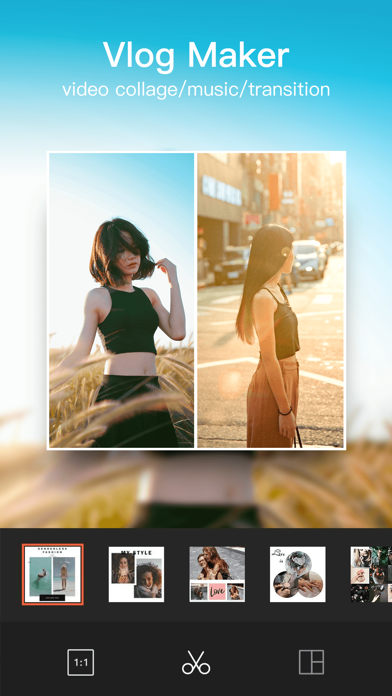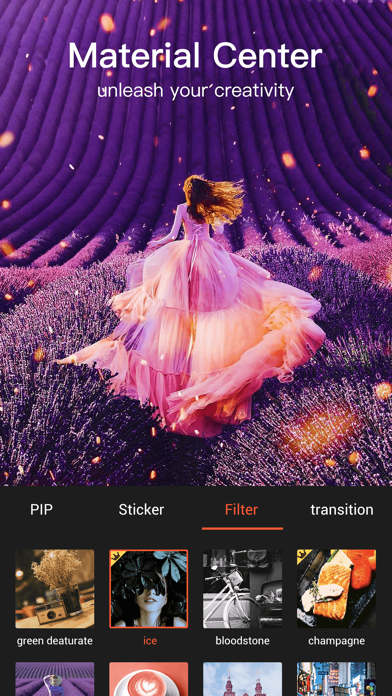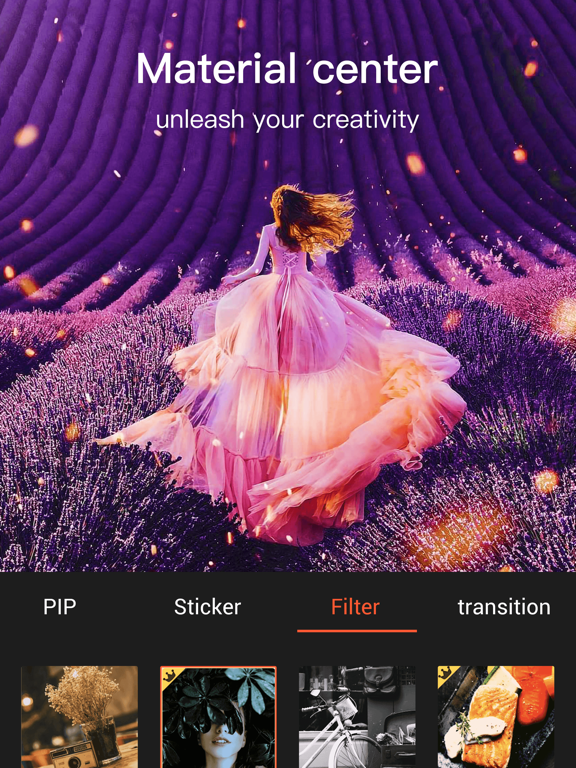196 votes - Photo & Video - First release: 2019-12-04T08:00:00Z
Screenshots
Description - 4+
VideoShow help beginners and photographers edit video like a pro on the go. • Exclusive Features Video Collage: collage your video or photo with various layouts Pixel Art: add mosaic anywhere you want Custom Cover & Video Overlay • Cut/merge/trim/split/reverse/rotate/convert/flip/dub/compress video with ease. • Material Center + You can use fully licensed music from our catalogs or add local songs from your device. + Trendy theme, transition, after effects, filter and beauty camera help you gain more followers and likes on social media and become a video star. + Subtitles & Graffiti: Choose text styles/outline color/fonts easily. Change your voice into robot/minions or extract audio from any video. • Share We support 4K export, 1080P HD export with no duration limit. Square theme and no crop mode are customized for Instagram. Sharing your video on Facebook, YouTube, Instagram, Tiktok, Twitter. Record special moments like wedding, birthday, Valentine's Day, Christmas, Halloween, Thanksgiving... [VideoShowVIP Subscription Service] 1. Subscribing to VideoShowVIP membership includes the following features: Watermark removal, HD video export support, scrolling subtitles, adjustable sound changes, long video GIF production, and all paid material/music/subtitle/theme/sticker privileges. 2.Length of subscription: Depending on your choice, VideoShow VIP offers a free trial (renewed on a monthly fee), an annual fee, and a permanent subscription. The price depends on the subscription package that you choose, and the subscription fee will be charged when you confirm your purchase. All paid features and content of VideoShow can be used unlimitedly during the membership period. 3. Payment will be charged to iTunes Account at confirmation of purchase. 4. Account will be charged for renewal within 24-hours prior to the end of the current period, and identify the cost of the renewal. Subscription automatically renews for the same price and duration period as the original"one month"/"one-year" package unless auto-renew is turned off at least 24-hours before the end of the current period. You may cancel a subscription during its free trial period via the subscription setting through your iTunes Account. This must be done 24-hours before the end of the subscription period to avoid being charged. You can go to your iTunes Account Settings any time to manage your subscriptions and turn off automatic renewals.No cancellation of the current subscription is allowed during an active subscription period. Please visit http://support.apple.com/kb/ht4098for more information 5. Any unused portion of a free trial period will be forfeited when the user purchases a VideoShow VIP Subscription. 6. All prices are subject to change without notification. We occasionally run promotion prices as incentives or limited time opportunities for qualifying purchases made during the promotional time period. Due to the time sensitive and promotional nature of these events, we are unable to offer price protection or retroactive discounts or refunds for previous purchases in the event of a price reduction or promotional offering. 7. Privacy Policy: https://jinshuju.net/f/rvdzDE Terms of use: https://jinshuju.net/f/9Zh7KL