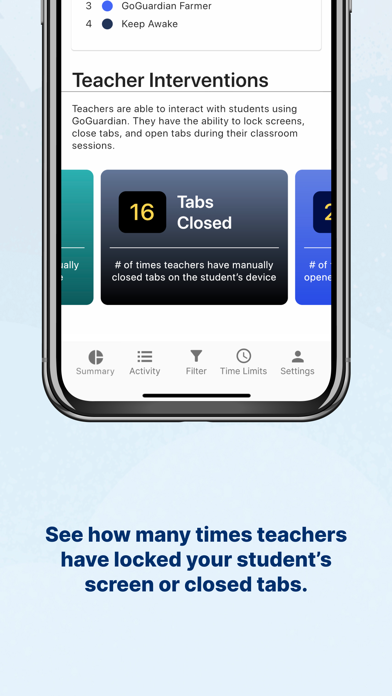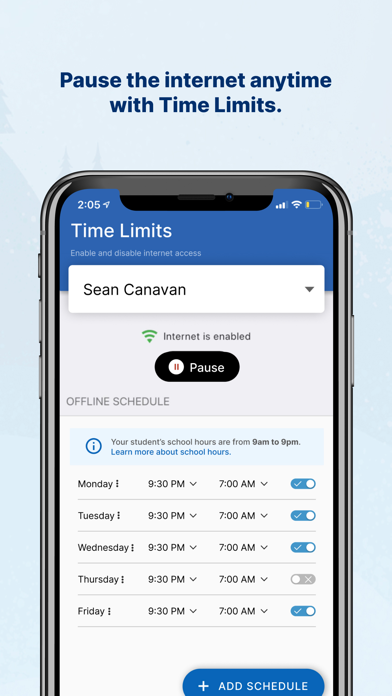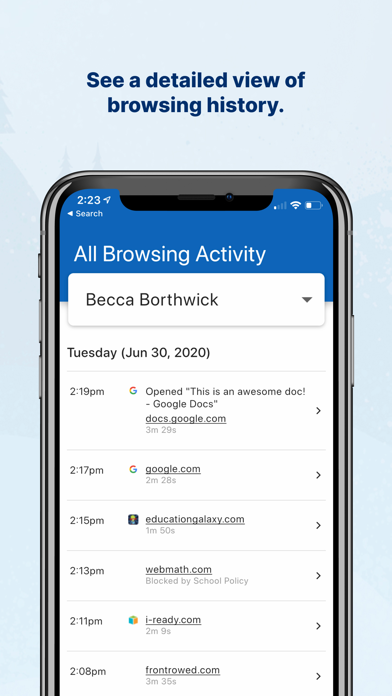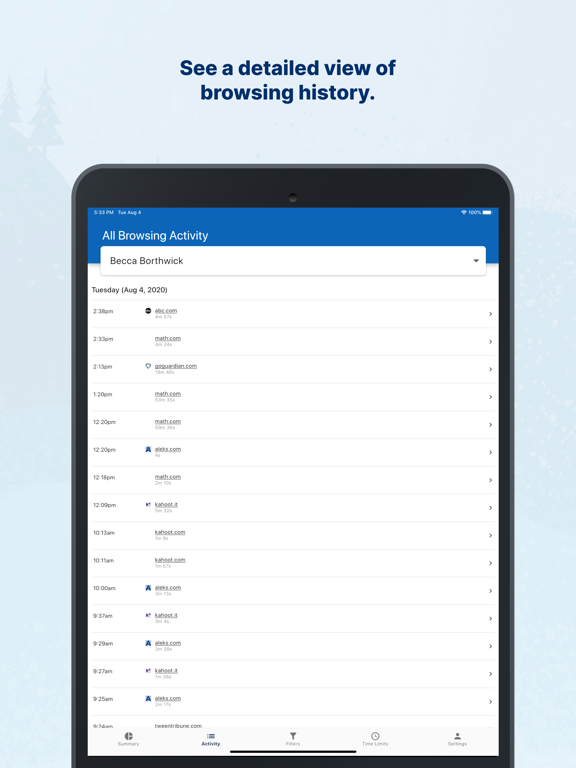158 votes - Utilities - First release: 2019-10-23T07:00:00Z
Screenshots
Description - 4+
Do you wonder about the content your child interacts with on school-issued devices? If your child’s school uses GoGuardian and enables parent reporting, you can use this app to obtain direct access to the data you need to have open and honest conversations with your child. See which websites, apps, and extensions your child uses. Gain internet controls for school-issued devices at home. Also, if your child’s school uses GoGuardian Teacher, see how often teachers have issued intervention commands, like locking screens or closing tabs. Features: -View the top 5 websites your student accesses -View the top 5 apps and extensions your student uses -View the number of times teachers have locked your student’s screen -View the number of tabs teachers have closed for your student -View the number of tabs teachers have opened for your student -View the number of times your student has reached a blocked page -Select the period of time you’d like the data to display -View a more detailed browsing history for your student -Block specific websites on school-issued devices during out-of-school hours -Pause internet access on-demand or at a scheduled time on school-issued devices during out-of-school hours Learn more about GoGuardian Parent App Here: https://www.goguardian.com/parent-app/ Learn more about GoGuardian’s Privacy Information: https://www.goguardian.com/privacy-information/ Privacy Policy: https://www.goguardian.com/product-privacy/ Terms of Service: https://www.goguardian.com/parent-portal-terms/