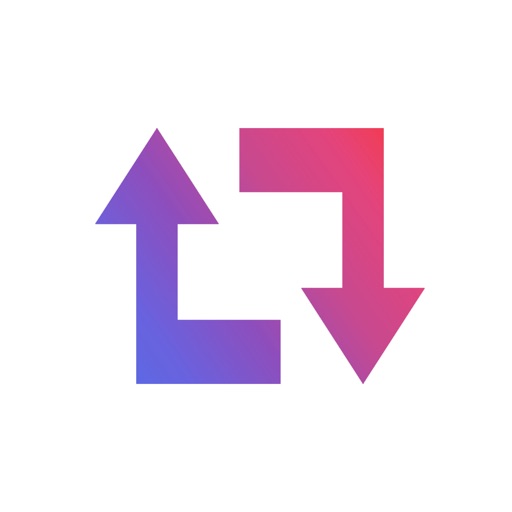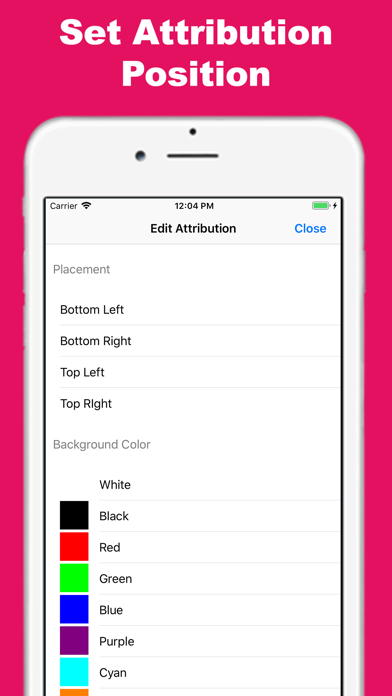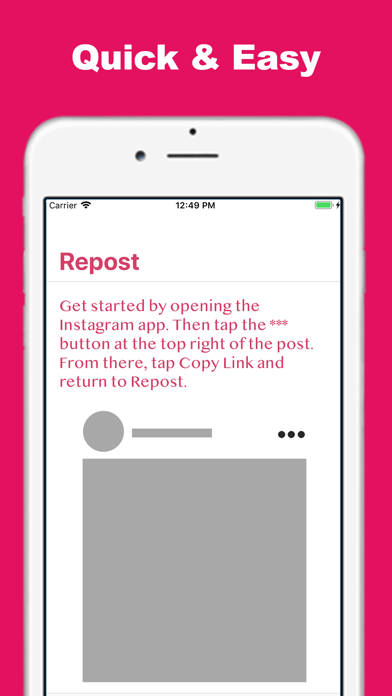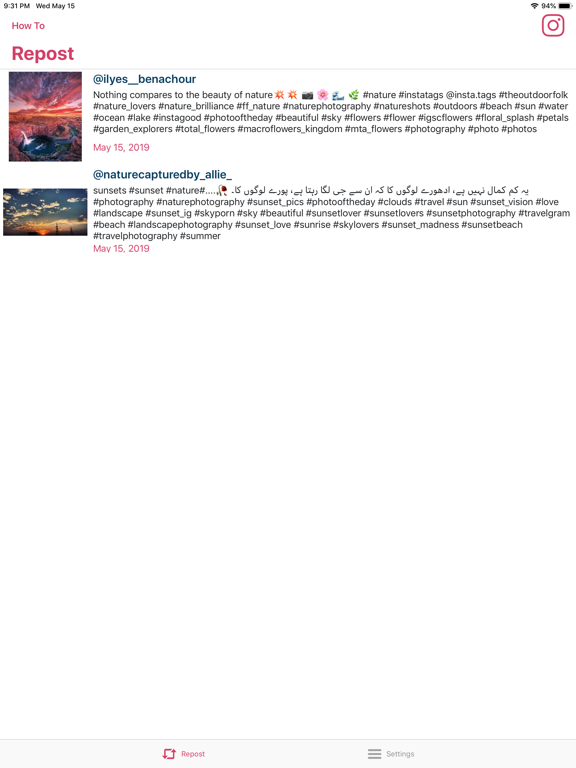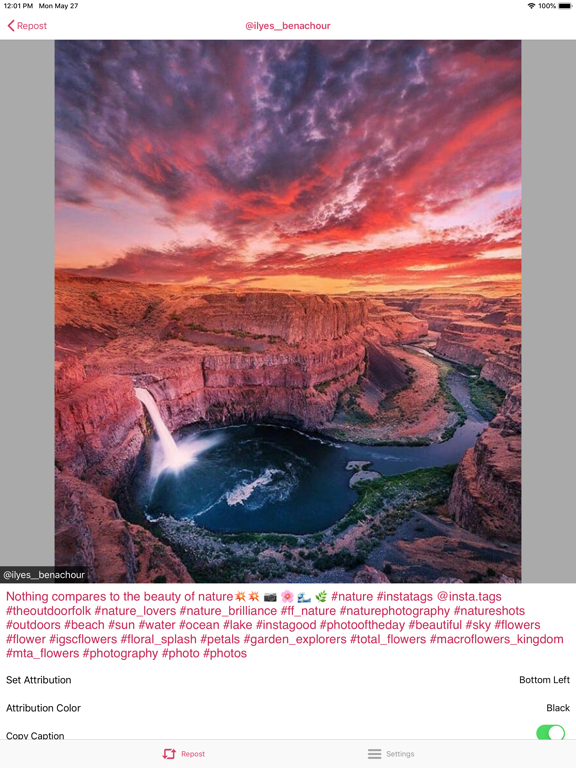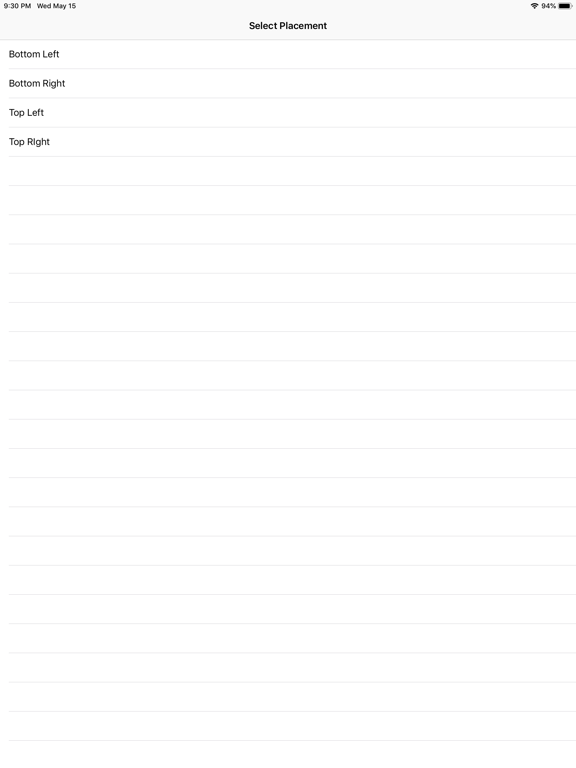524 votes - Photo & Video - First release: 2019-05-17T06:55:17Z
Screenshots
Description - 4+
Repost is the easiest and simplest way to share Photos and Videos to your Instagram Profile! **Features** - Repost Photos & Videos with ease - Supports Carousel Posts (posts with multiple photos) - Options for Attribution Color / Placement - Optionally copy the Caption from the Repost also ** Repost in 3 Simple Steps ** 1) Open Instagram & find what you want to repost 2) Tap the option button (•••) and select Copy Link 3) Open the Repost app and wait for the post to be imported automatically (a few seconds) Whether you want to share media across multiple Instagram accounts you have or show your friends something cool you found - we've got you covered. Attribution: Every photo or video you repost will automatically be attributed with the Original Poster as to always provide credit. Private Accounts: Repost does NOT support Private Account media. We respect every users privacy and respectively - if you copy a link of a photo or video that is private, we will let you know it's private and that we cannot import it. Share Link: While you can get the share link from the Instagram media itself, it is not required. You may get it from a website share link or elsewhere. Happy Reposting! ------ Please do not hesitate to reach out with questions, suggestions, and all other feedback.