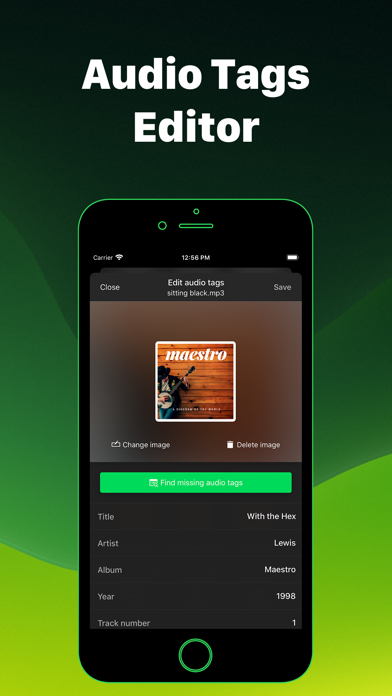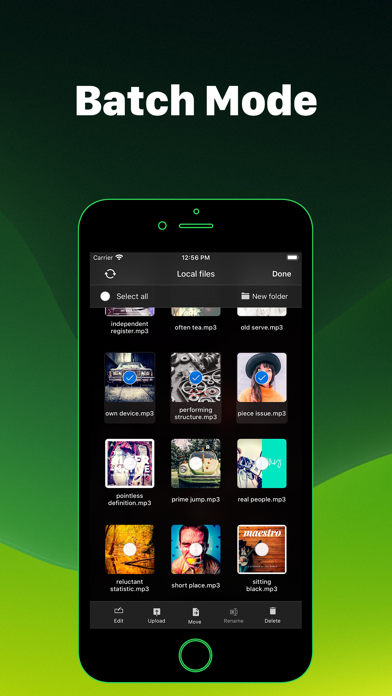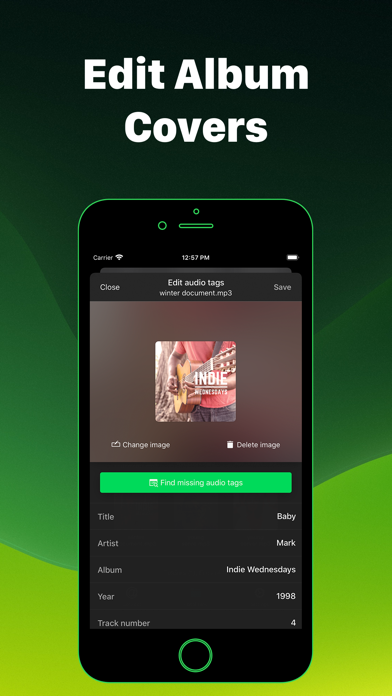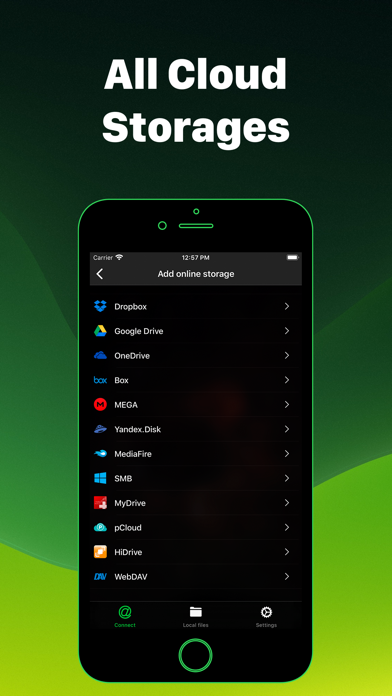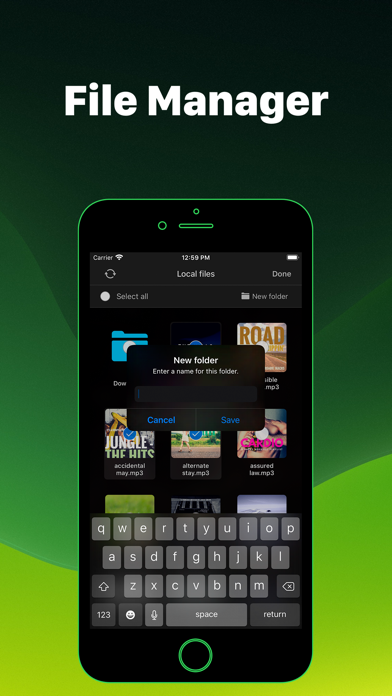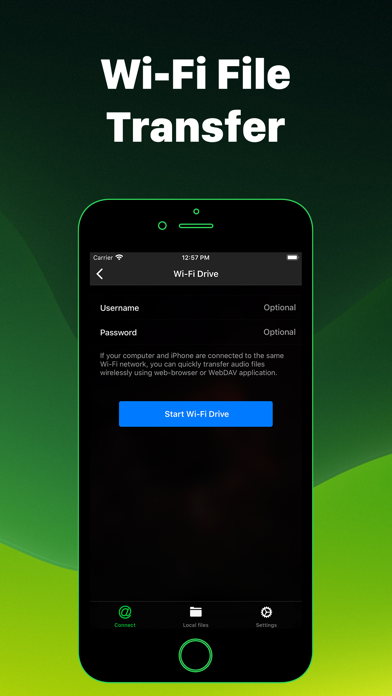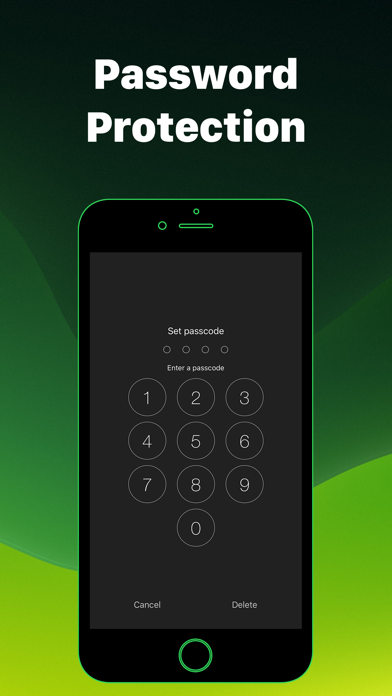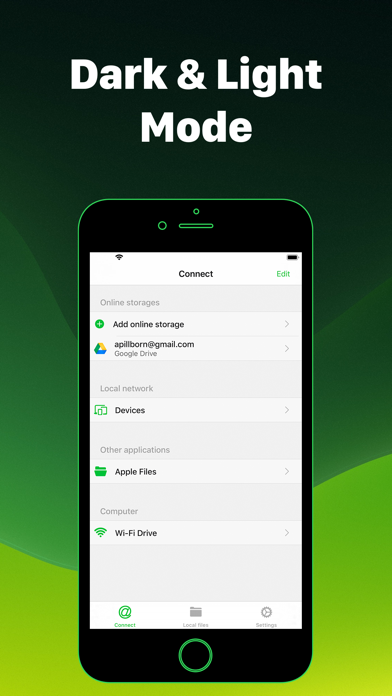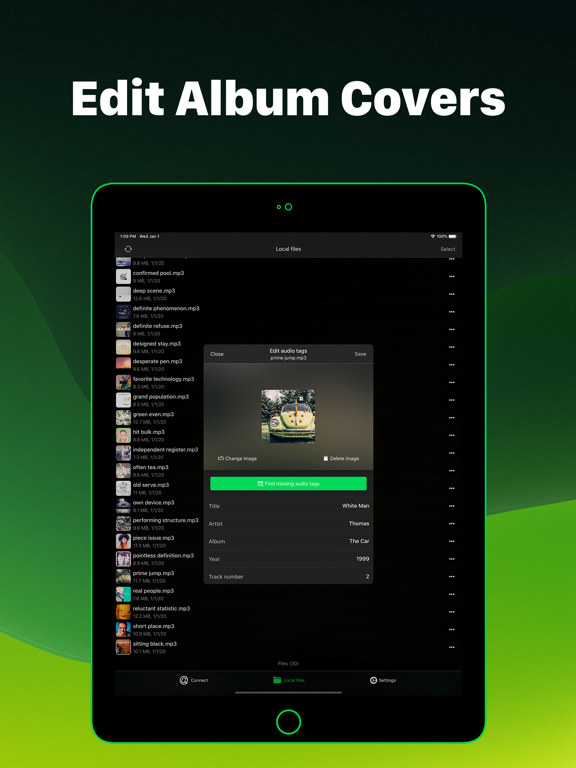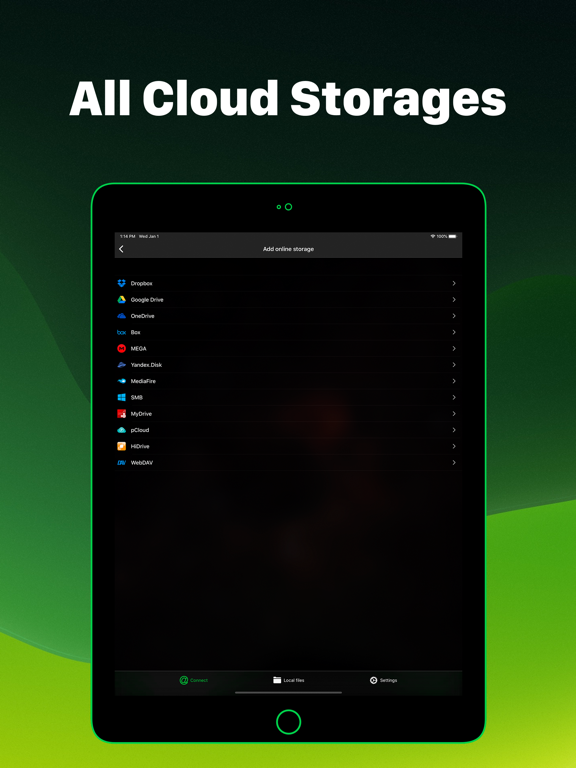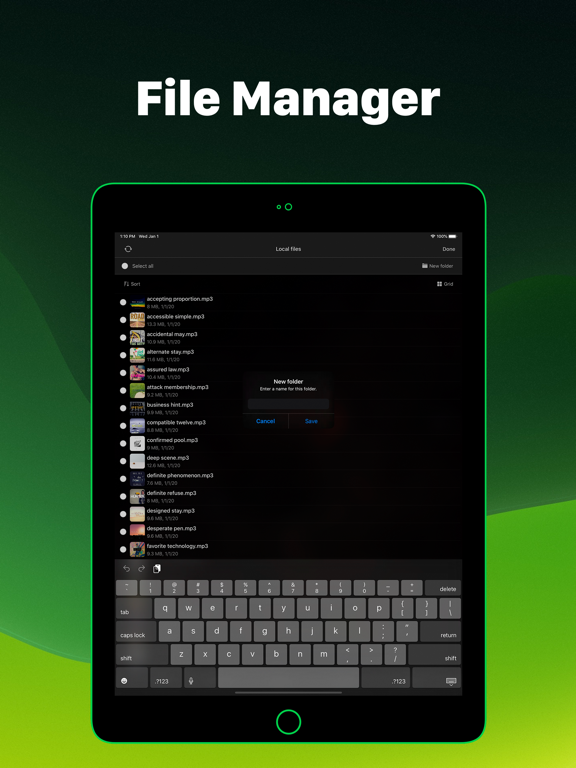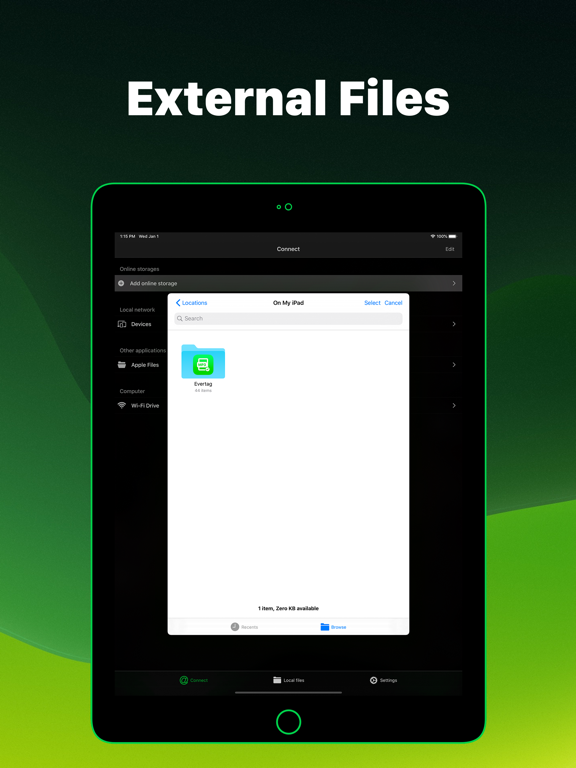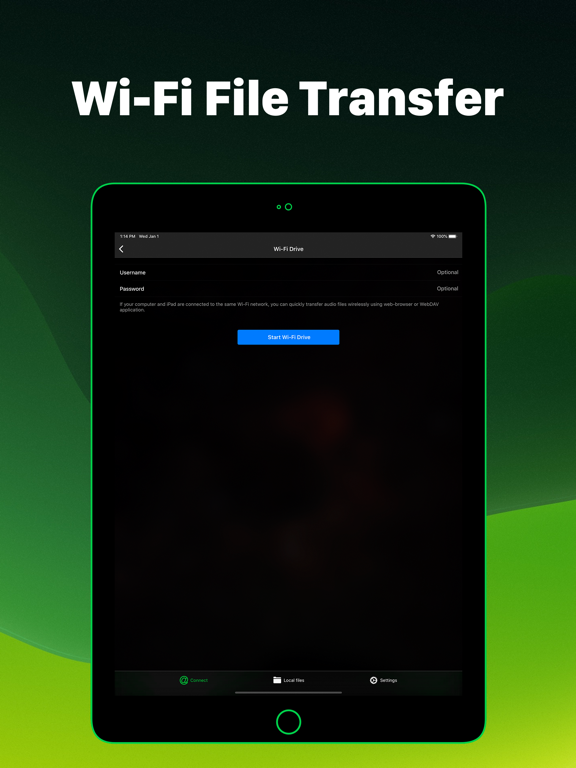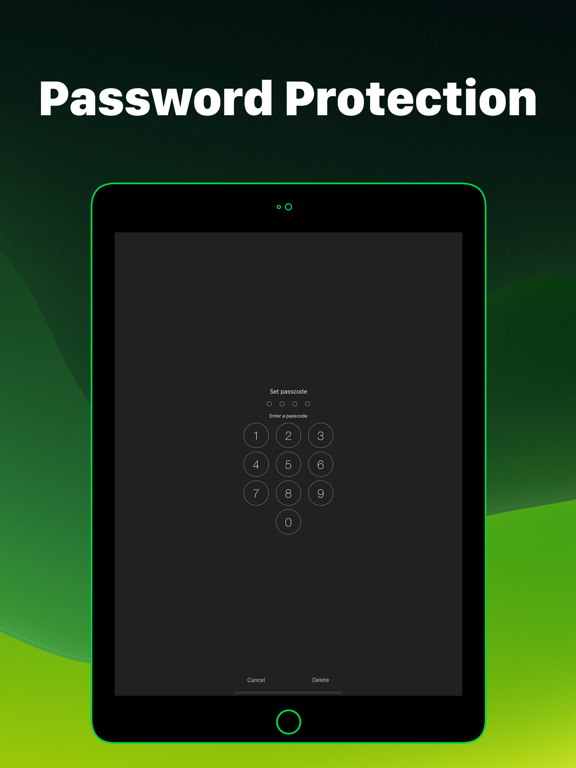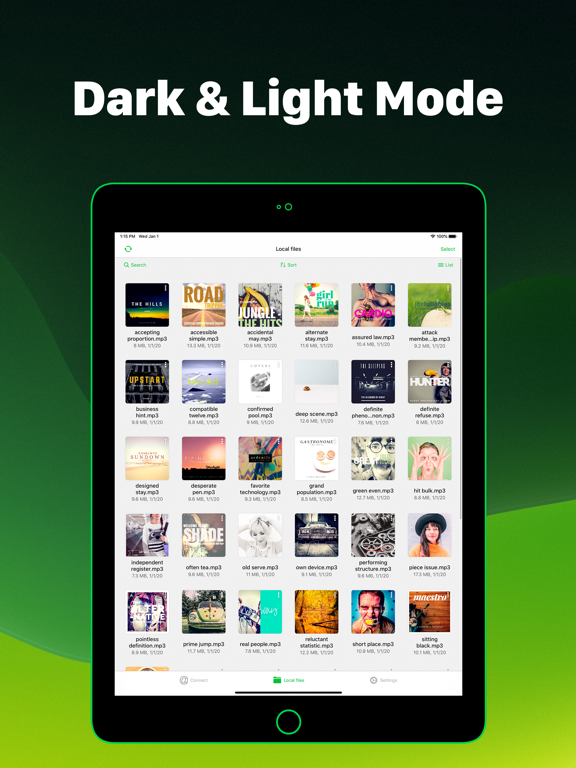1414 votes - Utilities - First release: 2020-01-12T08:00:00Z
Screenshots
Description - 4+
Evertag - audio tags editor and metadata manager. - Audio Formats. The most popular audio formats are supported: MP3, OGG, OGA, FLAC, MPC, WV, SPX, OPUS, TTA, M4A, M4R, M4B, M4P, MP4, 3G2, M4V, WMA, ASF, AIF, AIFF, AFC, AIFC, WAV, APE, MOD, MODULE, NTS, WOW, S3M, IT, XM. - Audio tags. This application supports all popular audio tags: TITLE, ARTIST, ALBUM, ALBUM ARTIST, COMPOSER, COMPILATION, GENRE, SONG NUMBER, DISK NUMBER, YEAR, BEATS PER MINUTE, RATING, COMMENT, DURATION, BITRATE, SAMPLE RATE, NUMBER OF CHANNELS, FRONT COVER. - Batch Mode. Select several files and edit them like one file. Common metadata changing is fast and easy. - Album Covers. Change album covers for your audio files. - Automatic Correction. You can find missed audio tags and automatically correct broken metadata. - Cloud Services. You can connect the most popular cloud services in this application: Google Drive, Dropbox, OneDrive, Box, MEGA, Yandex.Disk, WD MyCloud Home, TeraCLOUD, DLNA, MediaFire, WebDAV, SMB, MyDrive, pCloud, HiDrive. - File Manager. You can manage files with built-in file manager. This application supports all basic operations. - External files. You can edit audio files located on your device using open in place feature. No need to copy audio files from external application you can edit them directly. - Transfer files using Wi-Fi. You can transfer audio files to your device using web browser on your computer. - Dark and Light mode. Beautiful user interface with several dark and light themes.