iPhone Screenshots
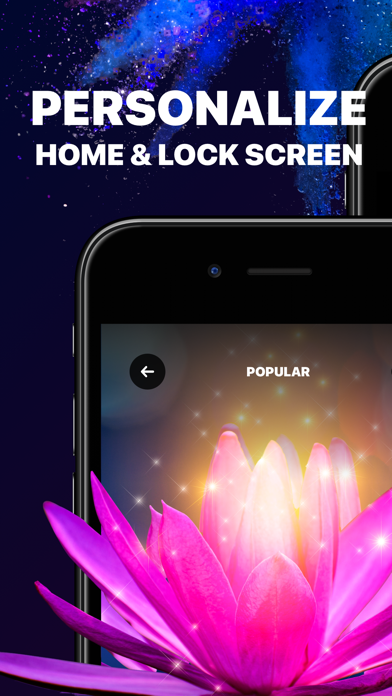

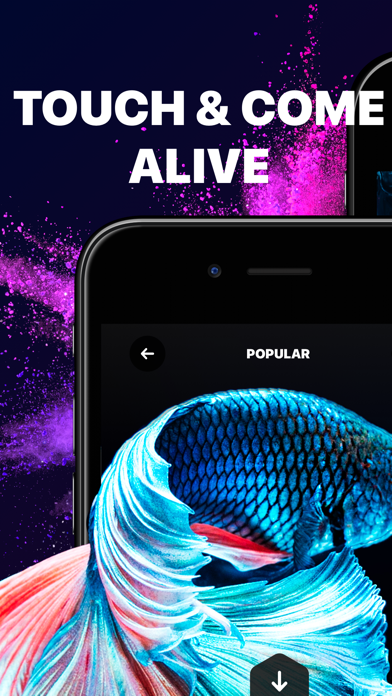
Description
Get COOL Live Wallpapers and HD wallpapers for your iPhone. Make your lock screen come alive. Optimized for iPhone 11, 11 Pro, Xr, Xs, Xs Max, X, 8, 7, 6s and iOS 12.
Animate your Lock Screen with moving wallpapers. It’s so easy - simply choose the dynamic picture you like and save it.
# DISCOVER FEATURES #
- Live Wallpaper Maker - create your exceptional masterpiece for Lock Screen or Home Screen
- Convert any video into Live Photo and use it as live wallpaper on your device
- Crop video with default settings Fill / Fit or scaling video
- Color Filters - funny color filters to decorate your Live Photos or wallpapers
- Animated stickers & GIFs - overlay gifs to decorate your Live Photos and make it unique
- Wallpaper Maker - create your own unique wallpapers from your photos, apply color filters, use image crop, flip & color image correction features to make them unique
- Content Filter - easy-to-use content filter placed at the right bottom of the screen allows you to filter wallpapers, live wallpapers, and shows all available content
- Amend Live Wallpaper Free with our integrated Video Editor
- Amend Wallpapers Free with our integrated Photo Editor
- Quick navigation bar - find what you need faster
- Trending & Popular categories - be on trend with Live Wallpapers on your Lock Screen
- Touch and hold - start the animation like on your lock screen
- Huge catalog of FREE 4k / HD Wallpapers - to set on your Home & Lock Screen
- FREE content updates - choose and edit your lock screen every time you want
- Auto-start video preview - check how animated wallpapers fit your lock screen in full mode
- Share your favorite wallpapers or your unique Live Photos with family and friends
- Step-by-step instruction for easy use
- One-tap download to Camera Roll
# HOW TO USE LIVE WALLPAPERS #
- Save the wallpapers you like the most to your Camera Roll
- Set the animations as Live Photo wallpapers for your Lock Screen
- Touch and hold your Lock Screen to watch animation move!
# HOW TO USE WALLPAPERS #
- Save the wallpapers you like the most to your Camera Roll
- Set the wallpapers for your Lock / Home Screen
# REQUESTED ACCESS #
- Photos - Allows to import backgrounds you like and set them to your Lock Screen
- Notifications - Allows notifications to receive the news about the app, new content, updates, and rewards reminders
# SUBSCRIPTION PRICING AND TERMS #
Upgrade to the Premium Access and unlock content, all features and remove ads!
Choose from different subscription options. Our standard subscription options are:
- 1 week recurring subscription after 7-day FREE trial
- 1 month recurring subscription
- 3 months recurring subscription after 7-day FREE trial
- 1 year recurring subscription
* The price is for US customers. Pricing in other countries may vary and actual charges may be converted to your local currency depending on the country of residence.
* Payment will be charged to iTunes Account at confirmation of purchase
* Subscription automatically renews unless auto-renew is turned off at least 24-hours before the end of the current period
* Account will be charged for renewal within 24-hours prior to the end of the current period, and identify the cost of the renewal
* Subscriptions may be managed by the user and auto-renewal may be turned off by going to the user's Account Settings after purchase
* Any unused portion of a free trial period, if offered, will be forfeited when the user purchases a subscription to that publication, where applicable
* Link to Privacy Policy: https://appicstars.com/privacy-policy/
* Link to Terms of Use: https://appicstars.com/terms-of-use/
App information from Apple App Store. Live Wallpaper & Wallpapers HD and related trademarks belong to Appic Stars LLC.