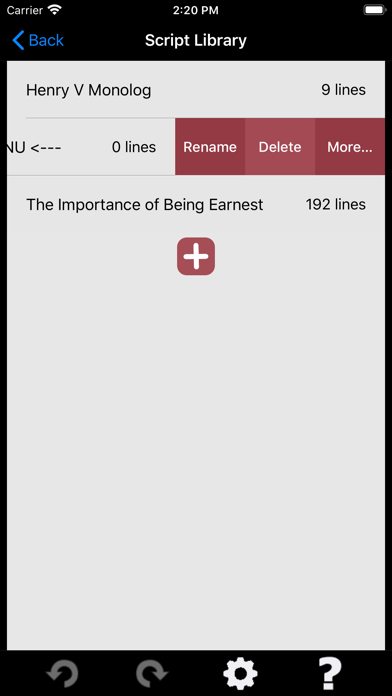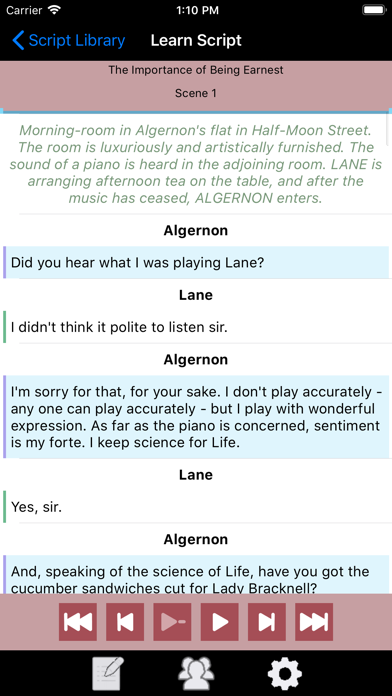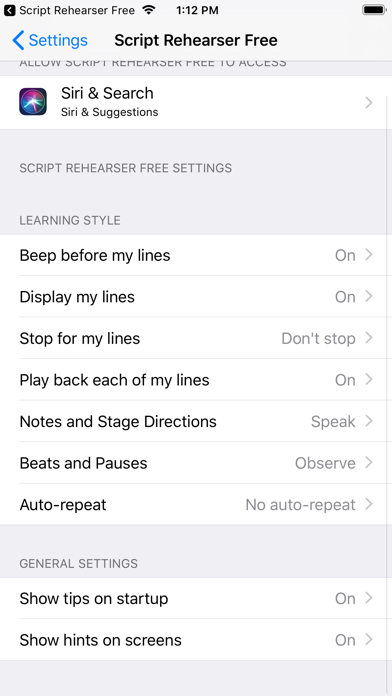60 votes - Productivity - First release: 2019-02-07T10:09:23Z
Screenshots
Description - 4+
Hit the ground running. Save yourself hours and turn up to your rehearsal knowing your lines. Whether it’s a stage script, screenplay, speech or presentation, you can rehearse and memorize like a pro in an effective and convenient way. There’s no need to assemble the rest of the cast, or have a rehearsal partner or reader. Actors, TV pros, business people, public speakers and students - learn your material more effectively with Script Rehearser. You can even practice English language conversation. You can just start recording your own voice straight away. Or you can import your theater or movie script* or simply type in your lines. Script Rehearser will read them back to you whenever you want using its customizable options to prompt you. Optimize how you rehearse as you progress. Features include: • Record your own voice, or use the built-in synthesized voices • Import a script from a PDF file* • Download a script you've created on your PC or Mac, or just type it into your device • Customize scripts with your own notes and stage directions • Play the whole script, or skip forward to your next cue • Designed for phones and tablets Script Rehearser can be configured to support your personal learning style. For example: • Listen Along. Script Rehearser speaks, you listen. You can play, pause, and jump forward to your next line or back to your previous one. • Wait For Me. Script Rehearser pauses for each of your lines until you’re ready to continue • Repeat for Confirmation. Script Rehearser leaves a gap for you to say the line, then automatically speaks the line for confirmation and carries on • Run Through. Script Rehearser leaves a gap for you to say your line, then automatically carries on with the next line Keep in contact: • For news and updates follow us on Twitter: @ScriptRehearser • Find us on Facebook: www.facebook.com/ScriptRehearser • Join us on our forum: www.ScriptRehearser.com/#forum * Note that for a PDF file to import it must contain the text of the script, not just pictures of the text. Some PDFs contain scanned images of the text rather than the text itself, and the app can't import these files as it needs the actual text to work with.