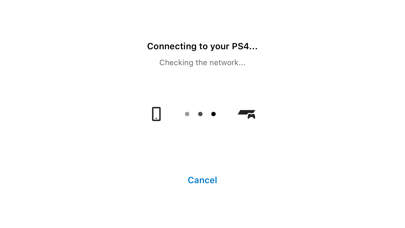8469 votes - Entertainment - First release: 2019-03-09T04:52:16Z
Screenshots
Description - 4+
Use PS Remote Play to access your PS4 or PS5 via Wi-Fi wherever you go. • Display the PS4 or PS5 screen on your mobile device. • Use the on-screen controller on your mobile device to control your PS4 or PS5. • DUALSHOCK 4 controllers can be used with mobile devices that have iOS 13 or iPadOS 13 or later installed. • Join voice chats using the mic on your mobile device. • Enter text on your PS4 or PS5 using the keyboard on your mobile device. You need the following to use this app: • A mobile device with iOS 12.1 or later installed (iPhone 7, iPad (6th generation), and iPad Pro (2nd generation) or later are recommended) • A PlayStation 4 or PlayStation 5 console with the latest system software version • An account for PlayStation Network • High-speed internet access (home Wi-Fi network) Using the DUALSHOCK 4 • For mobile devices with iOS 14 or iPadOS 14 installed, you can use your DUALSHOCK 4 to use the PS button, touch pad, and motion sensor. • For mobile devices with iOS 13 or iPadOS 13 installed, use the on-screen controller to use the PS button and the touch pad function. Notes on the use of this app • This app may not be compatible with some games. • This app can't be used via a mobile network. • If you're using a mobile device with iOS 14 or iPadOS 14 installed, you need to enable local network access for this app so that your PS4 or PS5 can be found.