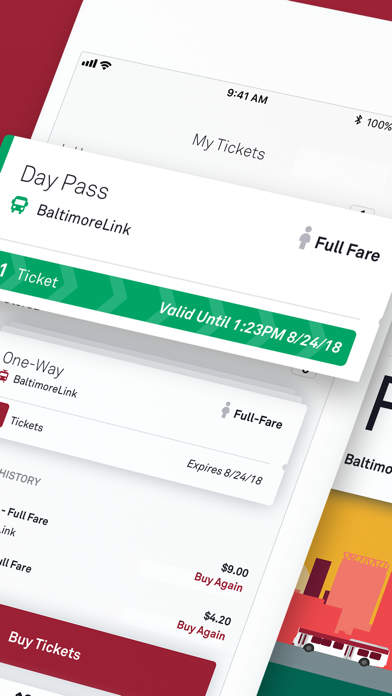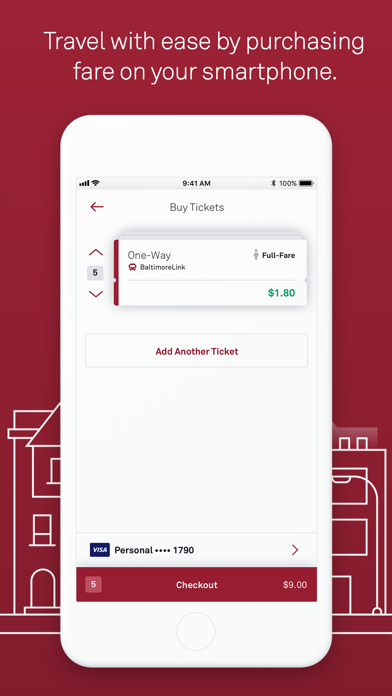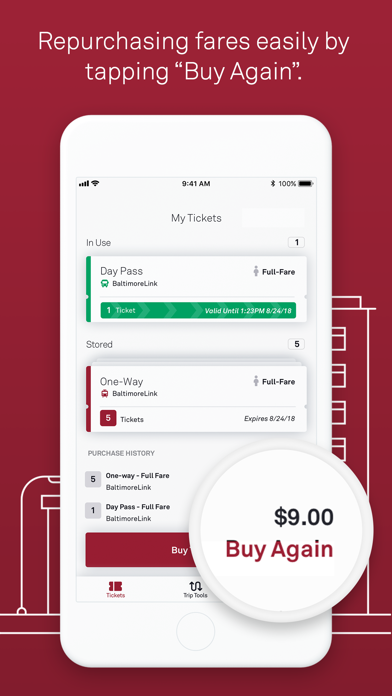10429 votes - Travel - First release: 2018-09-27T08:06:25Z
Screenshots
Description - 4+
The CharmPass app lets you purchase and use fares instantly on your phone—anywhere, anytime. Just download the free app, register your debit/credit card or PayPal account in our secure system, and you're ready to go. WHY YOU'LL LOVE THIS APP: • No paper fares to track. • Purchase BaltimoreLink Local Service, MARC Train, and Commuter Bus tickets all from one app. • No need to carry cash, count exact change, or find a ticket machine. • Buy and use fares instantly using a debit/credit card or your PayPal account. • Pay a single fare or multiple fares for a group of riders. HOW IT WORKS: 1. CHOOSE SERVICE 2. CHOOSE FARE 3. SELECT TICKET TYPE 4. CHOOSE QUANTITY 5. CHECK OUT COMMON QUESTIONS: Q: Do I need to be connected to the Internet? A: Cellular network or a wireless Internet connection is required to purchase tickets, but you can activate your pre-purchased tickets offline. Q: What if my battery dies? A: Just like with paper tickets, you're responsible for making sure you have a valid fare at all times, so be sure to plan ahead! IMPORTANT REMINDERS: • Don't uninstall the CharmPass app or erase your phone while you have active tickets on it. Your tickets are stored on your phone (which makes it possible to use them without a cellular network or a wireless Internet connection), so uninstalling the app can permanently erase your tickets! • Purchase your ticket anytime and activate your fare as you’re boarding. • Show your ticket to the operator of the vehicle. • Watch your battery level! Just like with paper tickets, you're responsible for making sure you have a valid fare at all times.