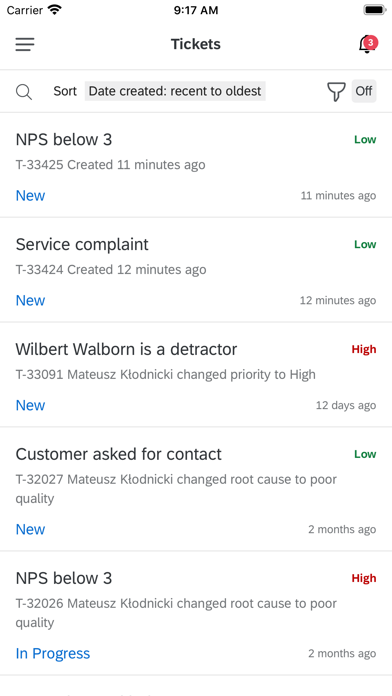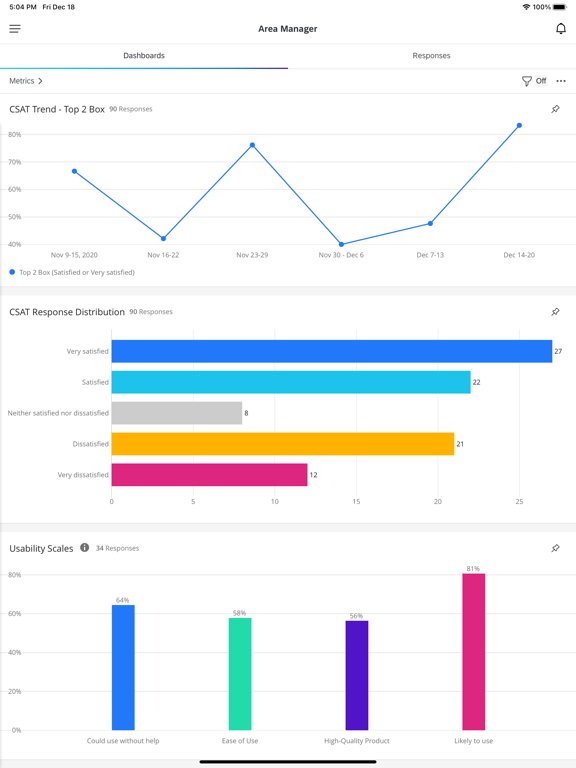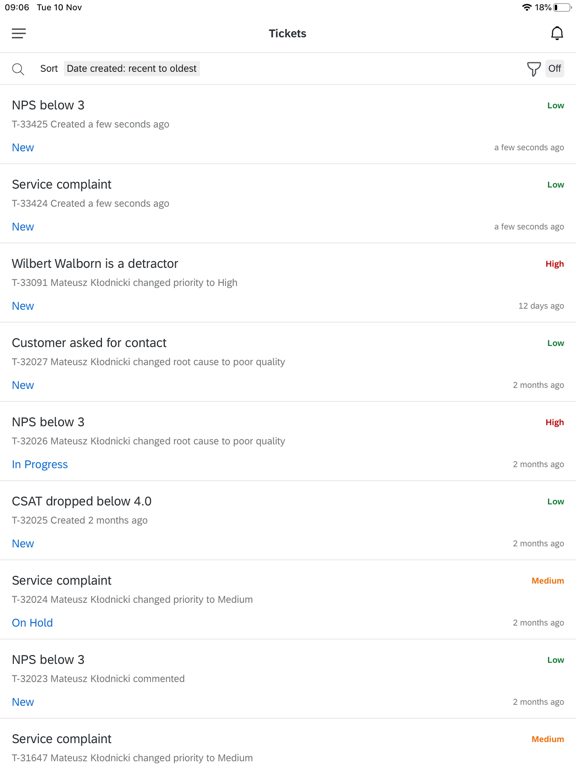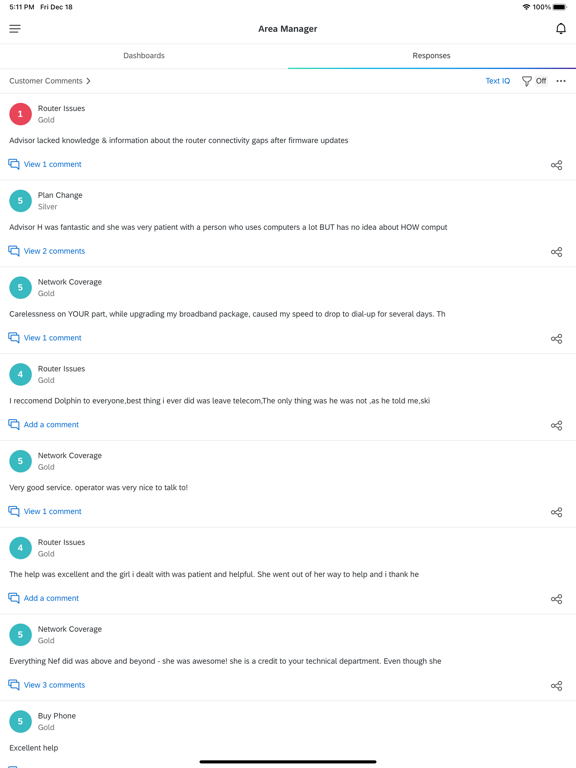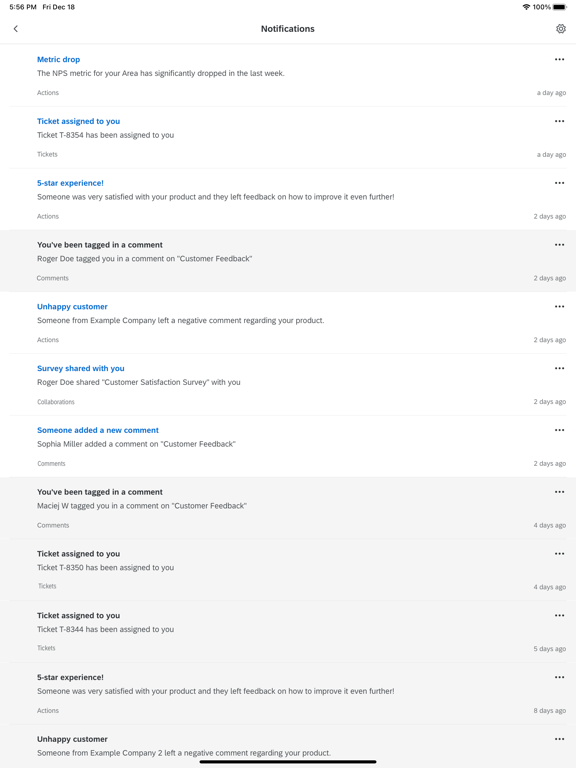235 votes - Business - First release: 2018-05-26T23:39:35Z
Screenshots
Description - 4+
Whether you are at home, in the office, or on-the-go, dashboards, tickets, notifications and powerful analytics make it effortless to monitor and optimize experiences in real time. Use the Qualtrics XM app to: 1. Monitor important experience metrics (e.g. NPS, CSAT, Employee Engagement) with role based dashboards and filtering 2. Reassign, respond, and close the loop on support tickets 3. Receive real-time notifications so you can act before it’s too late 4. View open ended customer responses and activate team members by sharing key insights via text, email, apps, and more 5. Explore powerful analytics like key drivers, trending topics, focus areas, experience journeys, and text analytics to drive impact The XM mobile app is included in your Customer Experience (CX) or Employee Experience (EX) license. After you download the app, please enter your Qualtrics login and password to get started. Then share the good news with a few of your teammates so you can win XM together! About Qualtrics: Qualtrics, the leader in customer experience and creator of the Experience Management (XM) category, is changing the way organizations manage and improve the four core experiences of business––customer, employee, product, and brand. The Qualtrics XM Platform™ is a system of action that helps over 12,000 businesses around the world close experience gaps. Have questions? If you are a Qualtrics customer please contact your Customer Success Manager. If you are not a Qualtrics customer but would like to learn more, please request a demo on this page: https://www.qualtrics.com/platform/mobile/