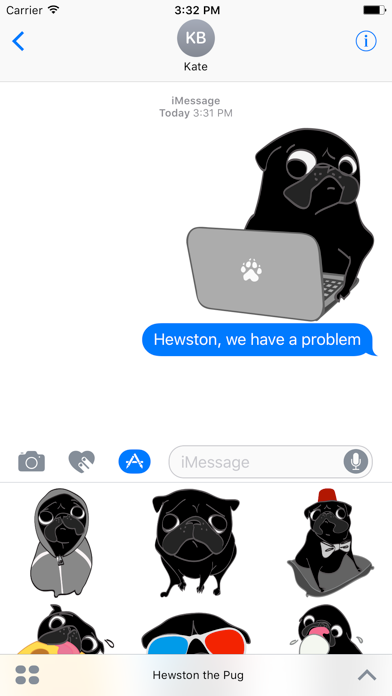16 votes - Stickers - First release: 2017-09-20T10:14:57Z
Screenshots
Description - 4+
"Hewston, we have a problem: Who ate all the cheese?" Where to find Hewston after installing the sticker pack... Open up a message and tap the ">" button Then tap the App button (it looks like an A) Next, look in the lower left part of your screen for the button with the 4 circles and tap this to open your iMessage sticker app drawer Hewston should pop up wearing 3D glasses. Tap the icon to start using the stickers. Enjoy!