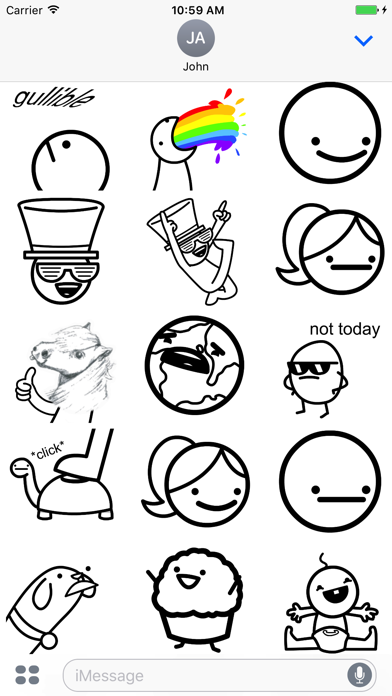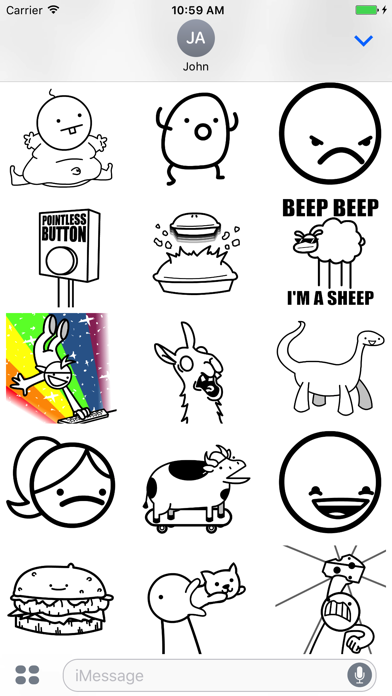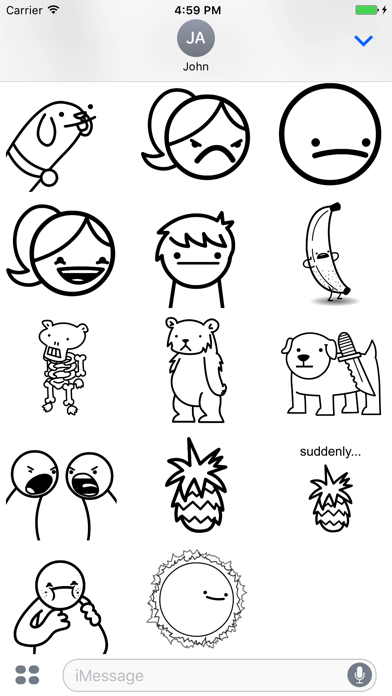11 votes - Stickers - First release: 2017-04-25T23:54:36Z
Screenshots
Description - 4+
They said we could never teach a llama to make a sticker pack but here it is: 47 asdfmovie official stickers from TomSka! Whether you like trains, know how to beep beep like a sheep or just want to do an internet with your friends - there’s something here for you! Tips on installing stickers: • To access iMessage apps, compose a new iMessage to a friend and tap the iMessage App Store icon alongside the compose field. • Tap the four oval icon on the lower left corner to open the app drawer. From there, tap the plus icon labelled ‘Store’ to access the iMessage App Store. • In the App Store, tap the Manage tab in the top right to add your purchased apps to your app drawer. How to use stickers: • TAP a sticker to add it to your message thread • PEEL & PLACE stickers on top of message bubbles or photos, just tap, hold and drop! • LAYER stickers over each other in conversations in iMessage • SCALE & ROTATE stickers by using a second finger before you place it on a bubble