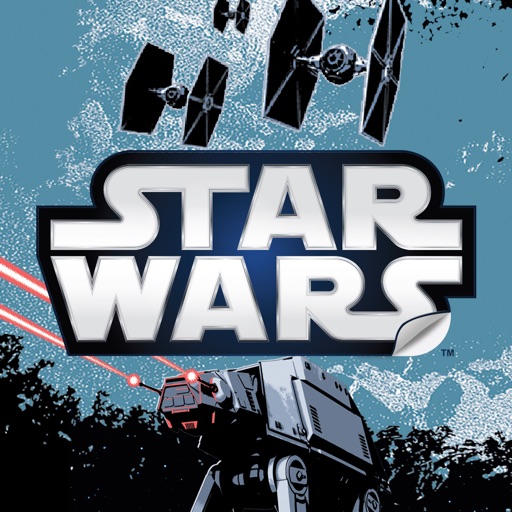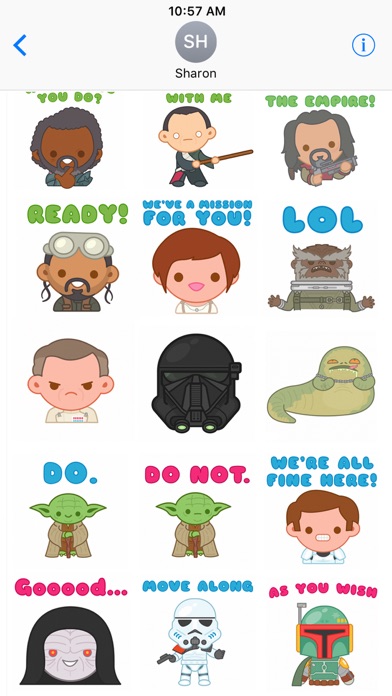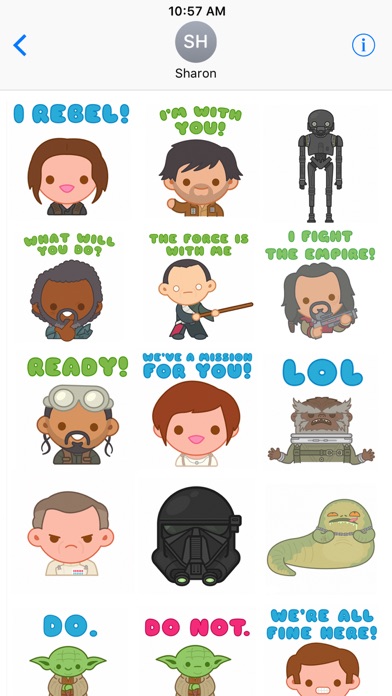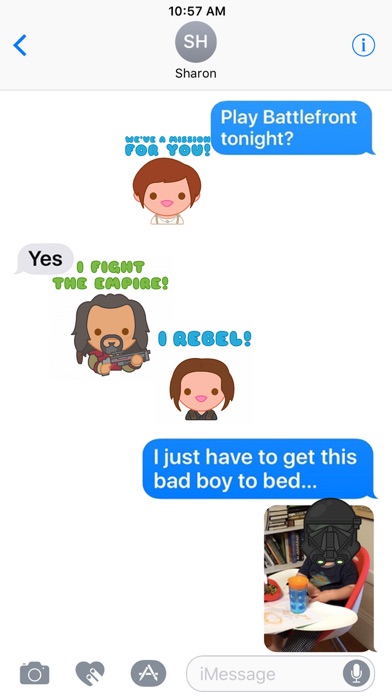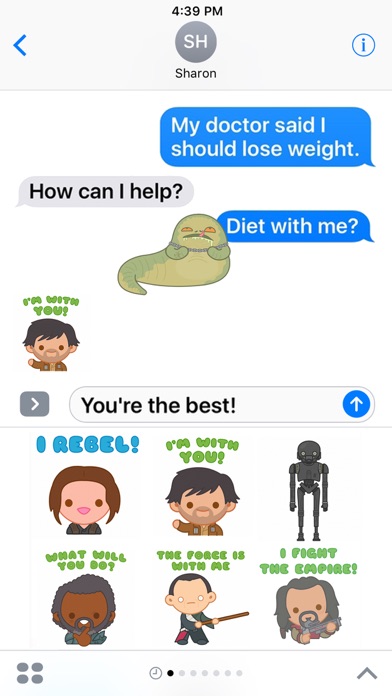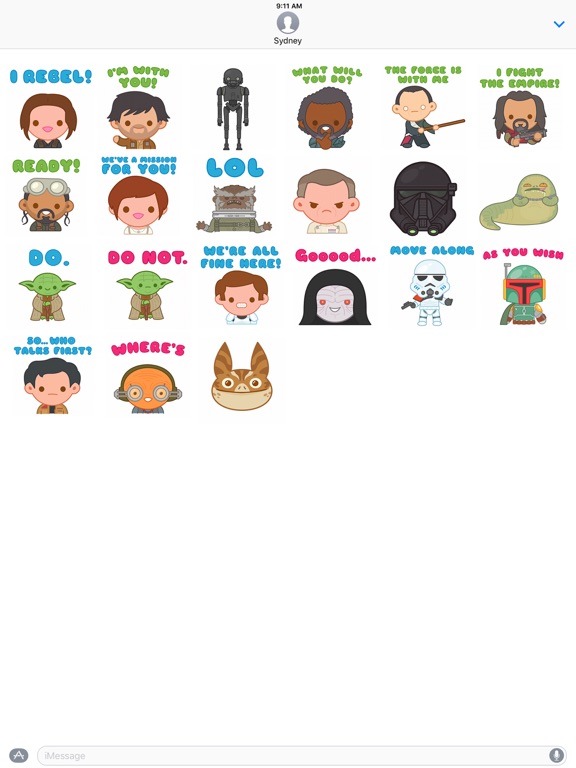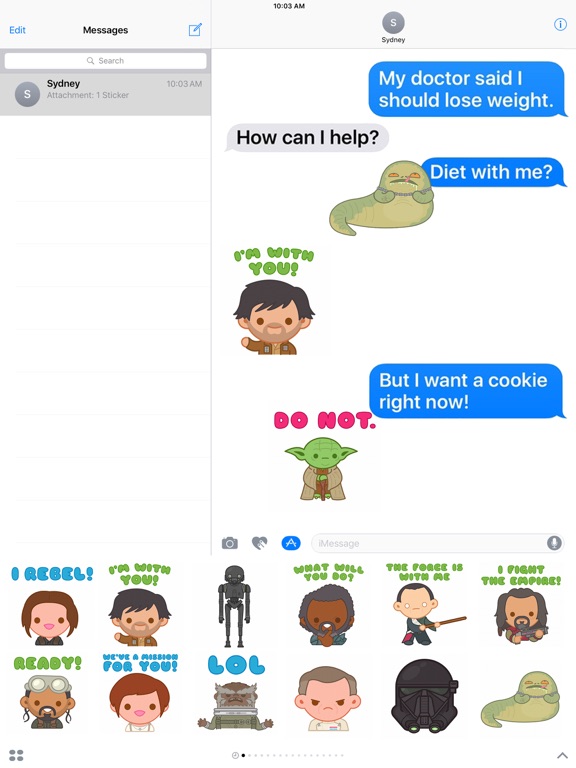19 votes - Stickers - First release: 2016-11-17T15:41:43Z
Screenshots
Description - 9+
Star Wars Stickers2 Go rogue with this exclusive animated Star Wars sticker pack! Express yourself with Rogue One: A Star Wars Story and classic Star Wars characters that you can place anywhere in your iMessages. Layer stickers over your photos to compose images for your friends and family. • SEND dynamic and animated stickers in chat • PLACE stickers anywhere on your iMessages • CUSTOMIZE your photos with stickers in chat • LAYER stickers over each other, in chat, and on photos • SCALE & ROTATE stickers Stickers Include: 1. Jyn Erso – “I Rebel” 2. Captain Cassian Andor – “I’m with you.” 3. K-2SO sulking 4. Saw Gerrera – “What will you do?” 5. Chirrut Îmwe – “The force is with me.” 6. Baze Malbus “ I fight the Empire!” 7. Bodhi Rook – “Ready” 8. Mon Mothma – “We’ve a mission for you!” 9. Bistan – “LOL” 10. Director Orson Krennic – “scowl” 11. Imperial Death Trooper helmet 12. Jabaa the Hutt choking 13. Yoda – “Do” 14. Yoda – “Do not” 15. Han Solo – “We’re all fine here.” 16. Emperor Palpatine “Goood.” 17. Imperial Stormtrooper – “Move along.” 18. Poe Dameron – “Who talks first?” 19. Boba Fett – “As you wish.” 20. Maz Kanata – “Where’s my boyfriend?” 21. Lothcat smile HOW TO FIND YOUR STICKERS: • Access iMessage apps— Enter a contact to message, then tap the App Store icon beside the chat field to see your most recently used iMessage app. • Find new stickers—First tap the App Store icon, then tap the 4-ovals icon in the lower left to bring up the app drawer. Then, tap the + icon to access the Store. • If you are not seeing Stickers that you have purchased, you may need to change your settings. Tap the App Store icon, then tap the 4-ovals icon in the lower left to bring up the app drawer. Then click the + symbol to open the store, and select the Manage button top right. Make sure the app you are looking for is turned on. • Use stickers in chat—Tap to send, or touch and hold to put stickers on top of a bubble, other stickers, photos, and videos. • Apple Watch (iOS 3), iPhone & iPad users (iOS 10)—Transform your chat with animated stickers! Earlier iOS versions and other platforms will see static stickers in chat. Privacy Policy - https://disneyprivacycenter.com Terms of Use - https://disneytermsofuse.com Your California Privacy Rights - https://privacy.thewaltdisneycompany.com/en/current-privacy-policy/your-california-privacy-rights/ Do Not Sell My Info - https://privacy.thewaltdisneycompany.com/en/dnsmi/