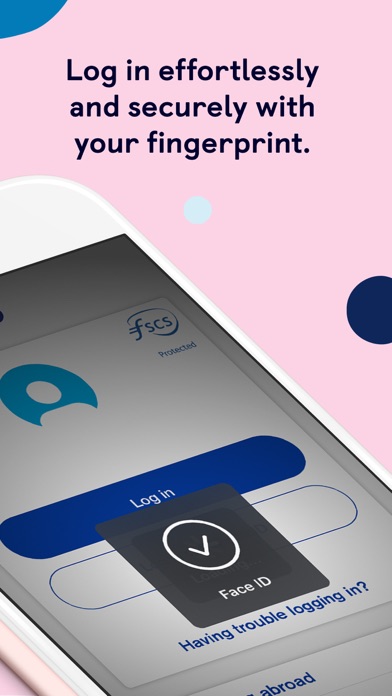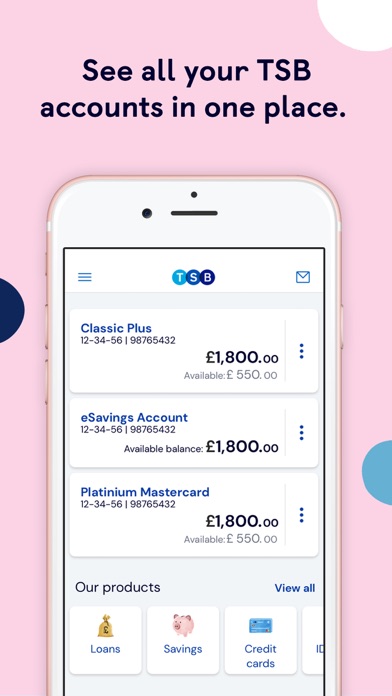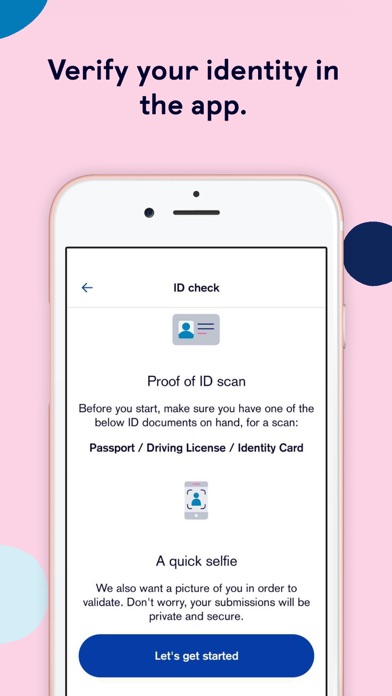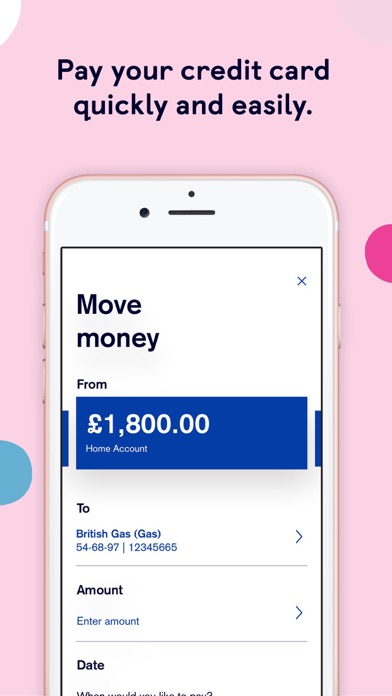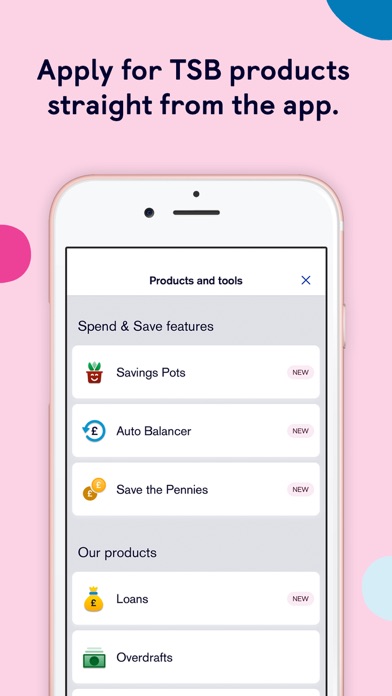38 votes - Finance - First release: 2021-02-26T08:00:00Z
Screenshots
Description - 4+
Say hello to your mobile banking app. See all your accounts in one place Manage your money whenever you want, wherever you are. You can check your balances, pay bills, send money to friends, move money to your savings account and find your nearest branch. • Log in effortlessly and securely • We give you both convenience and security. Use Face ID and Touch ID to log in and authorise payments. • Identify payments quickly with merchant logos • Logos from your favourite shops now appear in your transactions. It’s easy to get started To use the app, you'll need to be registered for Internet Banking and have your login details to hand: • User ID • Password • Memorable information What you need to use this app • You’ll need to be a personal TSB customer, registered for Internet Banking and have a device running iOS 10 or above. You'll need to be a UK resident to apply for new products. • To use Touch ID requires at least an iPhone 5S • To use Face ID you need the iPhone X or later Having problems? • Have you looked at our mobile app FAQs: tsb.co.uk/help/mobile-app/faqs? • If you’re having trouble logging in, follow our helpful interactive guide: tsb.co.uk/login-issues • Check our service status to see if everything is running as it should be: tsb.co.uk/outage Important information This app is intended for TSB personal Internet Banking customers. Terms and conditions apply, see 'Ways to bank with us' on: https://www.tsb.co.uk/legal/. TSB Bank plc. Registered office: Henry Duncan House, 120 George Street, Edinburgh EH2 4LH. Registered in Scotland, no SC95237. Authorised by the Prudential Regulation Authority and regulated by the Financial Conduct Authority and the Prudential Regulation Authority under registration number 191240. TSB Bank plc is covered by the Financial Services Compensation Scheme and the Financial Ombudsman Service.