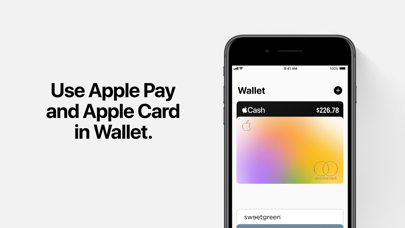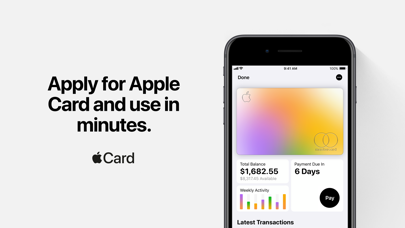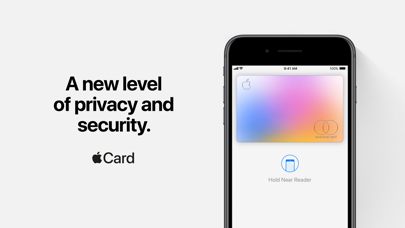2697 votes - Finance - First release: 2019-03-26T04:22:47Z
Screenshots
Description - 4+
The Wallet app lives right on your iPhone. It’s where you securely keep your credit and debit cards, transit cards, boarding passes, tickets, car keys, and more — all in one place. And it all works with iPhone or Apple Watch, so you can take less with you but always bring more. APPLE PAY Apple Pay is the one way to pay. It replaces your physical cards and cash with an easier, safer, more secure, and private payment method — whether you’re in a store, online, or sending cash to friends or family. It’s money, made modern. APPLE CARD With Apple Card, we completely reinvented the credit card. Your information lives on your iPhone, beautifully laid out and easy to understand. We eliminated fees¹ and built tools to help you pay less interest, and you can apply in minutes to see if you are approved with no impact to your credit score.² And with every purchase you get Daily Cash back. Apple Card. It’s everything a credit card should be. APPLE CASH Apple Cash works a lot like a debit card.³ Make secure, contactless purchases — both in stores and online. Send and receive money with just a text. Share funds with your kids on their own Apple Cash card. No matter how you use Apple Cash, you get simplicity and safety you can put money on. TRANSIT⁴ Easiest way to get around town. Apple Pay makes it simple to ride buses and trains in your favorite city. Breeze through the turnstiles just by holding your iPhone or Apple Watch up to the reader. CAR KEY⁴ An iPhone and Apple Watch feature that lets you unlock and start your car with a digital car key stored in the Wallet app. STUDENT ID⁴ Add your student ID card to Wallet, and use it to access places like your dorm, the library, and campus events. Or pay for laundry, snacks, and dinners around campus at participating universities. HOME KEY⁴ Add home keys to Wallet on iPhone and Apple Watch, then simply tap to unlock a compatible door lock for seamless access to your home or apartment. HOTEL KEY⁴ Add your hotel key in Wallet after making your reservation, use it to check in so you can skip the lobby, and use your iPhone and Apple Watch to tap to unlock and access your room. OFFICE KEY⁴ Add your employee badge/ID to Wallet and then use your iPhone and Apple Watch to doors and other access locations where your corporate badge is accepted. REWARDS & LOYALTY CARDS⁴ Add your favorite coffee shop or drugstore rewards card to Wallet, so you never miss out on all the rewards and benefits. BOARDING PASSES & EVENT TICKETS⁴ Simply add your boarding pass or tickets to Wallet to board flights or enter the stadium with just your iPhone or Apple Watch. ¹ Variable APRs range from 12.49% to 23.49% based on creditworthiness. Rates as of July 1, 2022 ² Accepting an Apple Card after your application is approved will result in a hard inquiry, which may impact your credit score. ³ Sending and receiving money with Apple Pay and the Apple Cash card are services provided by Green Dot Bank, Member FDIC. See applecash.greendot.com/termsconditions/ for more information. ⁴ Only available with select partners and locations, and requires eligible device and OS version. apple.com/wallet for details. Features are subject to change. Some features, applications, and services may not be available in all regions or all languages, and may require specific hardware and software. See apple.com/ios/feature-availability, apple.com/card, and apple.com/wallet for more information. To access and use all the features of Apple Card, you must add Apple Card to Wallet on an iPhone or iPad with the latest version of iOS or iPadOS. Update to the latest version by going to Settings > General > Software Update. Tap Download and Install. Available for qualifying applicants in the United States. Apple Card is issued by Goldman Sachs Bank USA, Salt Lake City Branch.