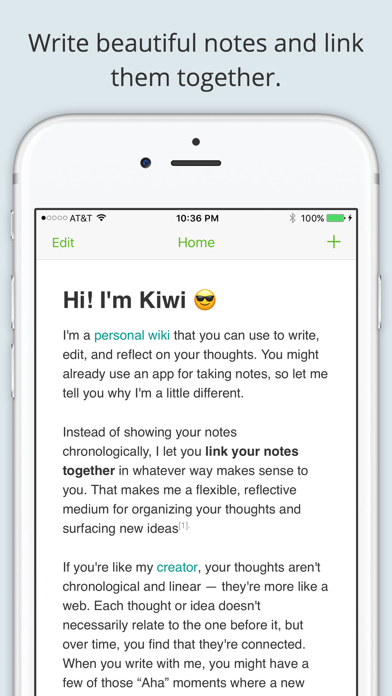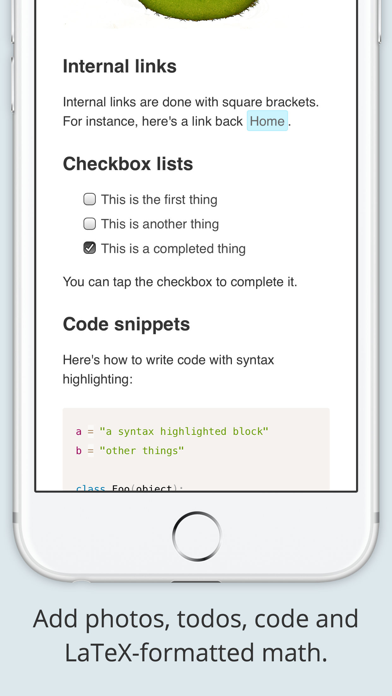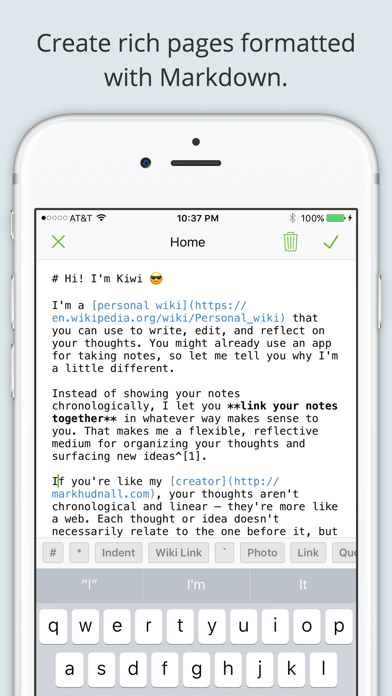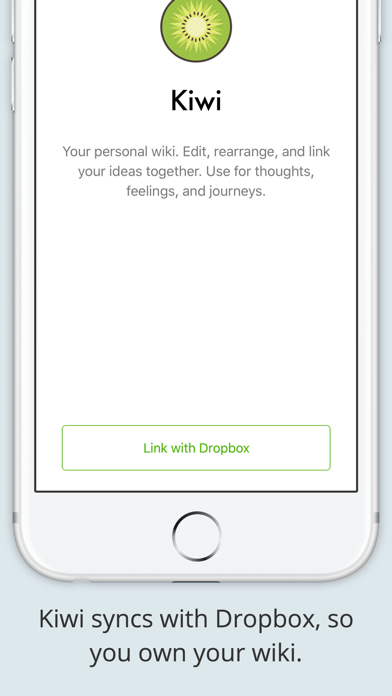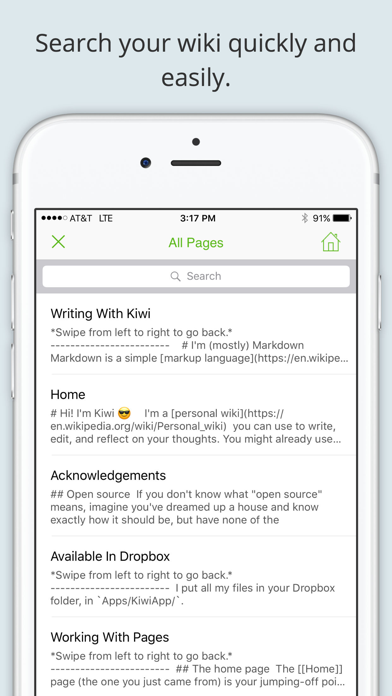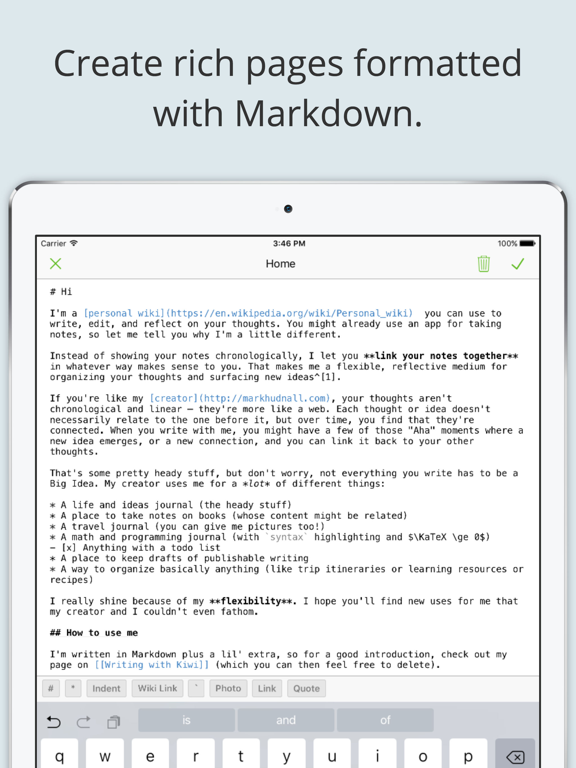22 votes - Productivity - First release: 2016-09-28T02:15:46Z
Screenshots
Description - 17+
Kiwi is your personal wiki. You can use it to write, edit, and reflect on your thoughts. You might already use an app for taking notes, so here's why it's different: - Link your notes together in whatever way makes sense to you instead of viewing them chronologically - you control the format. - Search your notes quickly and easily - find what you need. - Write your notes in markdown. No more WYSIWYG editors that don't do what you want. - Add photos, links, math notation, code snippets, and checkboxes. Flexibility is the name of the game. - Take your notes with you. Kiwi works offline and syncs automatically with Dropbox - you own your notes. If you're like me, your thoughts aren't chronological and linear — they're more like a web. Each thought or idea doesn't necessarily relate to the one before it, but over time, you find that they're connected. When a new idea emerges, or a new connection, and you can link it back to your other thoughts with Kiwi. I use Kiwi for: * A life and ideas journal * A place to take notes on books (whose content might be related) * A travel journal (with photos) * A math and programming journal - Todo lists while I'm out and about * A place to keep drafts of publishable writing * A way to organize and store trip itineraries, learning resources, recipes and anything else I made Kiwi because I wanted a flexible, personal wiki that I could take with me. I hope you'll find new uses for it that I couldn't even fathom. By the way, Kiwi is open source software and I'd love your feedback to help me figure out what to build next. I hope you like it!