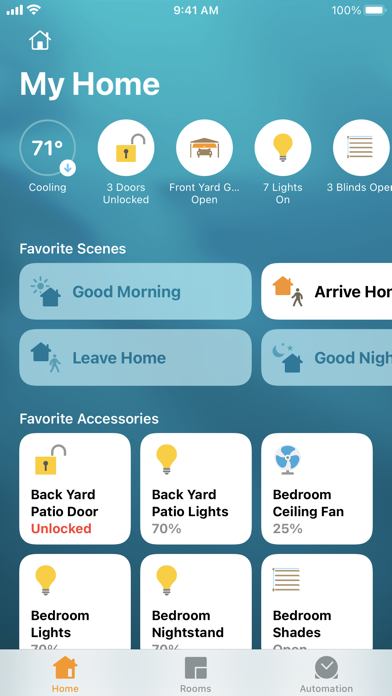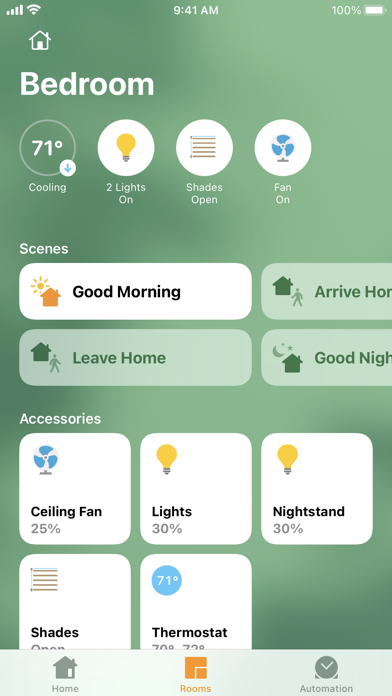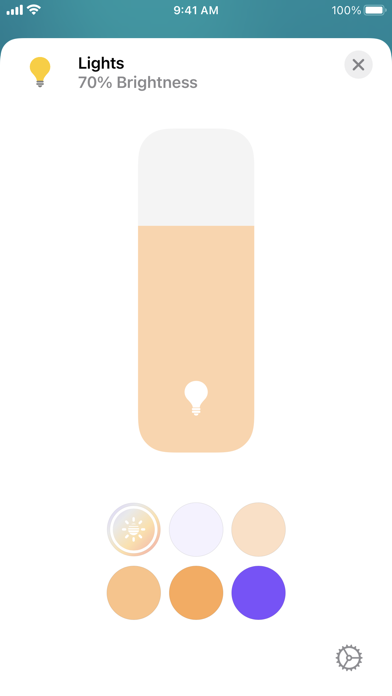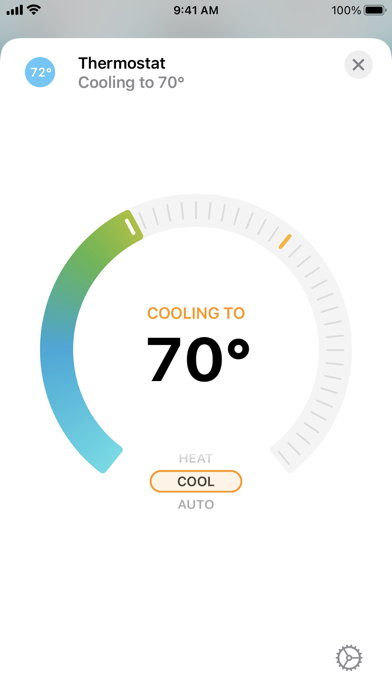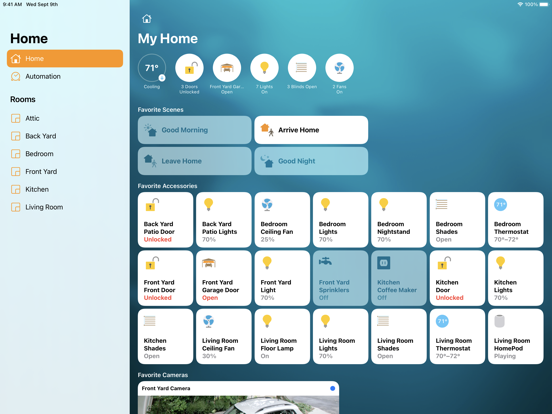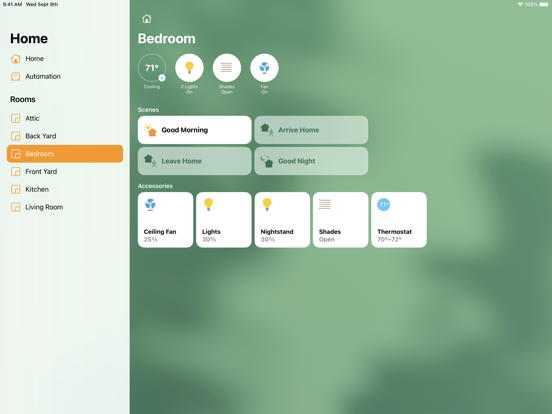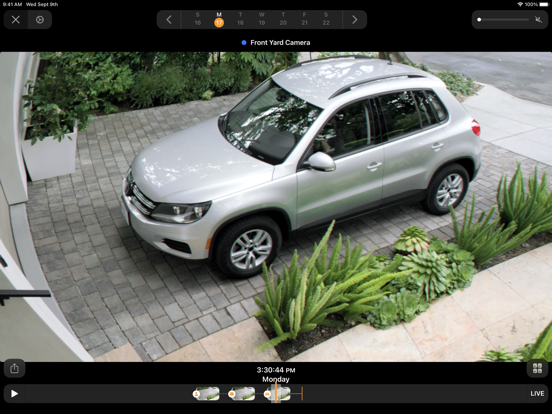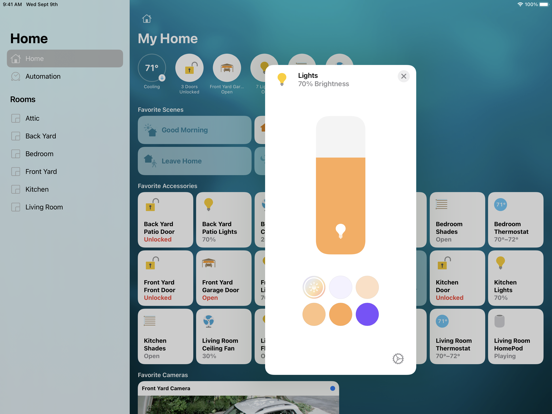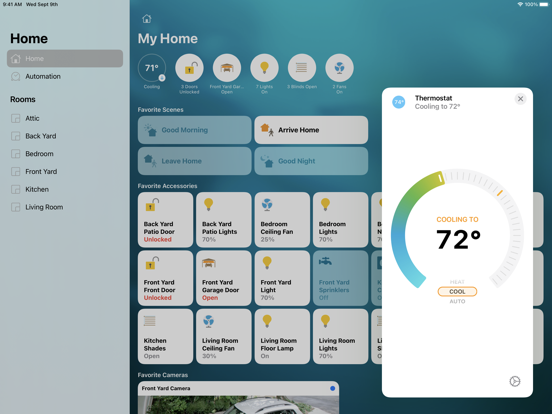1309 votes - Lifestyle - First release: 2016-06-13T18:55:15Z
Screenshots
Description - 4+
Easily and securely control your smart home using your iPhone, iPad, Apple Watch, HomePod, Apple TV, and Mac. Features • Control your HomeKit-enabled accessories individually or group them into scenes, so they work together with a single command. ◦ Supported accessories include lights, thermostats, door locks, speakers, televisions, window coverings, garage door openers, video cameras and doorbells, sensors, and more. • Have Siri help around the house. Ask Siri on HomePod to “Lock the front door”, “Play jazz in the living room”, or say “Good night” to turn off all your lights. • Add HomePod or other AirPlay 2-enabled speakers in the Home app to play music in any room in your house — all at the same time. • Use HomeKit Secure Video* to record video and notify you when people, pets, vehicles, or package deliveries are detected from your security cameras. View a 10-day recording history in the Home app, share or save recordings, and get rich notifications of new activity on your Lock screen. • Adaptive Lighting** lets you set compatible light bulbs to automatically adjust their color temperature throughout the day to help maximize comfort and productivity. Wake up in the morning to warm colors, stay alert midday with cooler tones, and wind down at night by removing blue light. • With digital home keys***, you can lock or unlock a compatible door lock by holding your iPhone or Apple Watch nearby. • Quickly access and control your favorite scenes and accessories in Control Center. • Receive notifications and keep aware of important events in your home as they happen. • Choose to share control of your home with others using their iOS devices. • Using a HomePod, Apple TV****, or iPad as a home hub: ◦ Access and control everything while away from home. ◦ Automatically run scenes and control accessories based on your location, the time of day, a sensor detection, or the action of an accessory. ◦ Privately analyze the video from your security cameras to notify you when people, animals, packages, or vehicles are present. Apple Watch Features: • Accessories you’ll most likely need at that moment appear up top so you have immediate access to them. • Access your accessories in Favorites, Cameras, and Rooms. • Tap any accessory to control or adjust its settings. • Use Intercom to broadcast a message to HomePod and HomePod mini speakers in your home. • Ask Siri to control your accessories and run scenes. • With HomeKit Secure Video, you can view live video and receive notifications from your security camera or video doorbell. • With digital home keys***, you can lock or unlock a compatible door lock by holding your Apple Watch nearby. *Requires HomePod, Apple TV, or iPad set up as home hub and an iCloud+ plan. **Requires HomePod, Apple TV, or iPad set up as home hub. ***Requires iPhone XS or later, Apple Watch Series 4 or later. ****4th generation Apple TV or later.