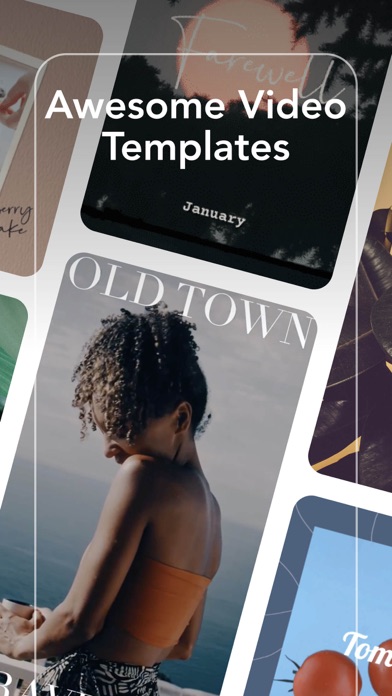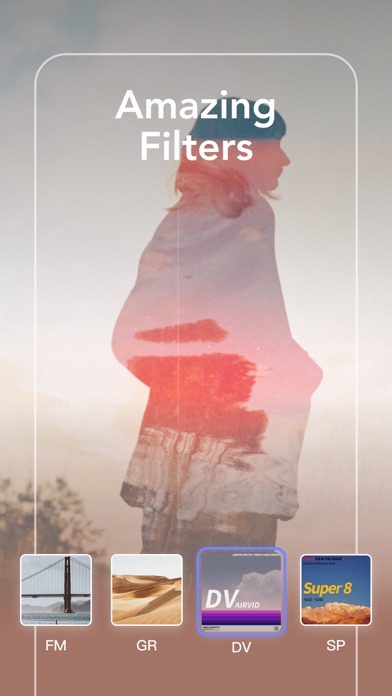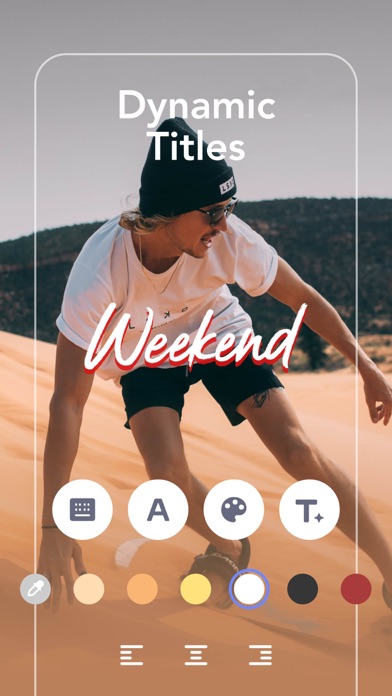210 votes - Photo & Video - First release: 2016-05-11T16:18:04Z
Screenshots
Description - 4+
Easy yet powerful, AirVid is a free video editing tool for making videos on the go. For beginners or casual users, you can simply combine videos/photos, add music & stickers, apply filters, and instantly share memories with friends. For professionals, you can customize creative videos with advanced editing features, such as speed control, transitions, frames, subtitles, special effects, and so much more! AirVid is all you need to make vlogs, slideshows, Instagram stories, TikTok videos and more. With AirVid, you can now make amazing videos in just a few minutes that you’ll be proud to share. No account or login required. Just download AirVid and start creating videos today! Check out the awesome features below: Edit -Combine, trim, rotate and flip photos or videos -Adjust playback speed for fast or slow motion (from 0.1x to 4x) Frames -Ready-to-use templates and frames -Stylish your videos by adjusting background color, texture and blur Text & Stickers -Layer-based editing: add text and stickers on videos & photos -Variety of fonts, shadows, colors, outlines, transparency and text effects -Tons of static and dynamic stickers -Sync text and stickers with video easily. Transitions -Different styles of transitions to make videos smooth -Cinematic opening and closing transitions -New transitions added regularly Music -Free songs from multiple categories -Add your own music to your videos -Volume control for original audio and background music Filters -Dozens of unique filters and effects for photos and videos -New filters added regularly Share -HD video output -Share right to Instagram, Facebook, Twitter, WhatsApp, etc. AirVid Pro Unlimited Subscription -With an AirVid Pro Unlimited subscription, you can gain access to all featuresand paid editing materials including transitions, frames, text effects, filter packages, and more. Watermark will be removed automatically and unlimited drafts will be available. -AirVid Pro Unlimited subscription is billed monthly or annually at the rate corresponding to the selected plan. -Payment will be charged to your iTunes Account at confirmation of purchase. -Subscription automatically renews unless auto-renew is turned off at least 24-hours before the end of the current period. -Account will be charged for renewal within 24-hours prior to the end of the current period. -Subscriptions may be managed by the user and auto-renewal may be turned off by going to your Account Settings at any time after purchase. -Any unused portion of a free trial period, if offered, will be forfeited when the user purchases a subscription, where applicable. - Privacy Policy: https://h5.mr.meitu.com/agreement/airvid/privacy.html?lang=en - User Agreement: https://h5.mr.meitu.com/agreement/airvid/service.html?lang=en Feel free to contact us: [email protected] Your problems or suggestions are important to us!