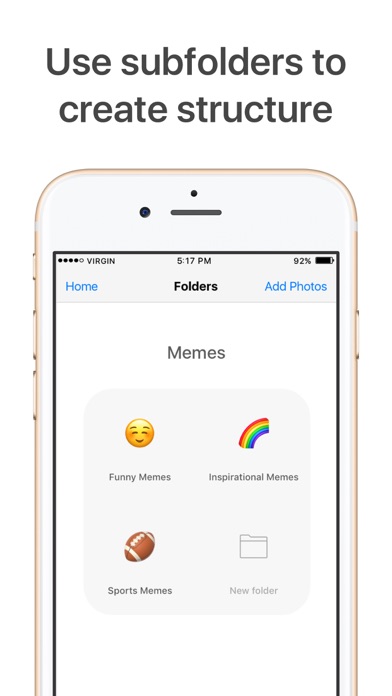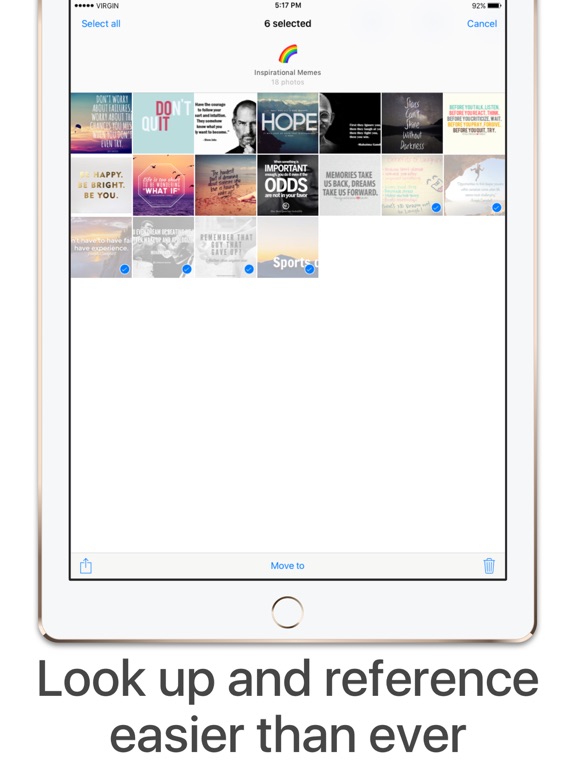225 votes - Photo & Video - First release: 2015-12-18T01:37:09Z
Screenshots
Description - 4+
Utiful is an easy way to organize your photos into folders without leaving a copy of the pictures in the main photo album also known as camera roll. This way you always know what's already organized and you can find things quickly when you need them. It's made so simple that you don't need to be tech-savvy in order to sort your photos. It's easy, fast and reliable and it lets you sync to all your iOS devices. TOP 5 REASONS FOR CHOOSING UTIFUL #1 Lets you move (not just copy!) photos to folders #2 Works also straight from the Photos app (!!) #3 Lets you sync your folders to all your iOS devices #4 On the App Store since 2015, featured by Apple #5 Customer Service team answers all requests fast QUICK START GUIDE 1. Open Utiful, tap "Add Photos", select photos from the camera roll and tap "Move". 2. Or, while in the Photos app, select photos, tap Share and choose "Save to Utiful". TIP: HOW TO ORGANIZE FOR A WIN-WIN Clutter is normally caused not by family and vacation pictures but rather by all the rest of your photos. Think of your screenshots, bills, recipes, reference photos, the pictures for your work, and your purely private stuff meant for your eyes only. To create a win-win situation, use Utiful to move all these other photos from the camera roll to Utiful folders, so that your family and vacation snapshots are clutter-free, and the rest is neatly organized and easy to find in Utiful. No clutter + quick access: This is a real win-win! FEATURE LIST, SUPPORT, TERMS OF USE MAIN FEATURES + Move photos from the camera roll to Utiful folders + File to Utiful folders straight from the Photos app + Take & file photos in 1 step with the folder camera + Import further photo folders from your computer + Sync your folders to all your iOS devices + Create subfolders to categorize more fine-grained + Find folders fast with the powerful folder search + Export your folder structure to your computer + Protect your Utiful folders with a passcode lock OTHER INCLUDED FEATURES + Slideshow + Dark mode support + Import and export folders from/to cloud storages (e.g. Dropbox, Microsoft OneDrive, MyCloud etc.) and external hard drives (SanDisk etc.) + Export folders wirelessly via AirDrop to other Apple devices of family members, colleagues etc. SUPPORTED MEDIA + All photo, video, GIF, and RAW formats supported + Original image quality & metadata are preserved BACKUP + Integrated in your iCloud and iTunes backups + Online-backup option with the Utiful Cloud Library INTEGRATION + Share to Facebook, Instagram & any other app + Share pictures directly to your Instagram Story + Access Utiful from Messages, Mail, WhatsApp ACCESSIBILITY + Drag and Drop support for iPad + VoiceOver support for blind and low vision users WORLD-CLASS CUSTOMER SUPPORT Access all support options with the Settings button: + Direct contact to the Customer Service team + Tutorial Videos + User's Manual + Ask a question in the Utiful Users Group If you are a first-time subscriber, you get a free trial period, which will automatically renew to a paid annual subscription at the end of the free trial period unless you cancel your subscription or turn off auto-renew in your Apple ID Account Settings. You can turn off auto-renew at least 24 hours before your billing period ends. Your account will be charged for renewal within 24 hours prior to the end of the current period. You can manage and cancel subscriptions in your Apple ID Account Settings. Terms of Use: https://www.utifulapp.com/terms.html Privacy Policy: https://www.utifulapp.com/privacy.html