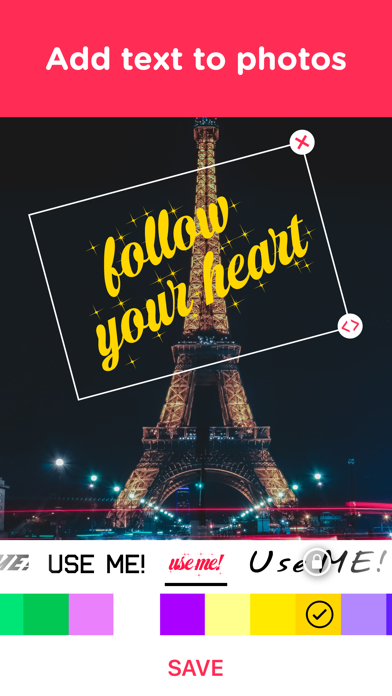1264 votes - Graphics & Design - First release: 2020-05-19T07:00:00Z
Screenshots
Description - 4+
Background Eraser is an application in which you can remove unwanted backgrounds from the pictures and style up your pictures with different features! The resulting images can be used as stickers with other photos to make a photo montage, collage, and composite photos. We do have inbuilt features in our app and with them you can edit your images in even more beautiful ways... Futures: - Zoom in for fine pixel-level accuracy - Erase/Restore the area you touched - Magic tool - Remove background automatically from portrait images - Reverse tool - Reverse removed area - Beautiful filters - Add different fonts - Different canvas sizes - Simple colours for background images - Gradient colours for background images - Cool Patterns for background images - Import background images from your Gallery and Pixabay. - Save image in PNG or JPG format or different background with High Resolution ** With our subscription you would get premium access to all top features. ** Subscription details: - $2.99 per week (Auto Renewable) - $4.99 per Month (Auto Renewable) - One time purchase: $9.99 (With this purchase you would get whole app free for lifetime) - Payment will be charged to your iTunes account at confirmation of purchase. Subscription automatically renews unless auto-renew is turned off at least 24 hours before the end of the current period. - Account will be charged for renewal within 24 hours of the end of the current period, and the cost of the renewal will be provided. - No cancellation of the current subscription is allowed during active subscription period. - Any unused portion of a free trial period, if offered, will be forfeited when the user purchases a subscription to that publication. - Subscriptions may be managed by the user: you can modify or cancel your subscription at any time by signing in to your iTunes account on your computer or iOS and changing the settings. For more details on this please visit: http://support.apple.com/kb/HT4098 Privacy Policy - https://asmitavora.wordpress.com/privacy-policy/ Terms - https://asmitavora.wordpress.com/terms-conditions/ Download now! Enjoy removing background from your pictures and edit it with our cool features.